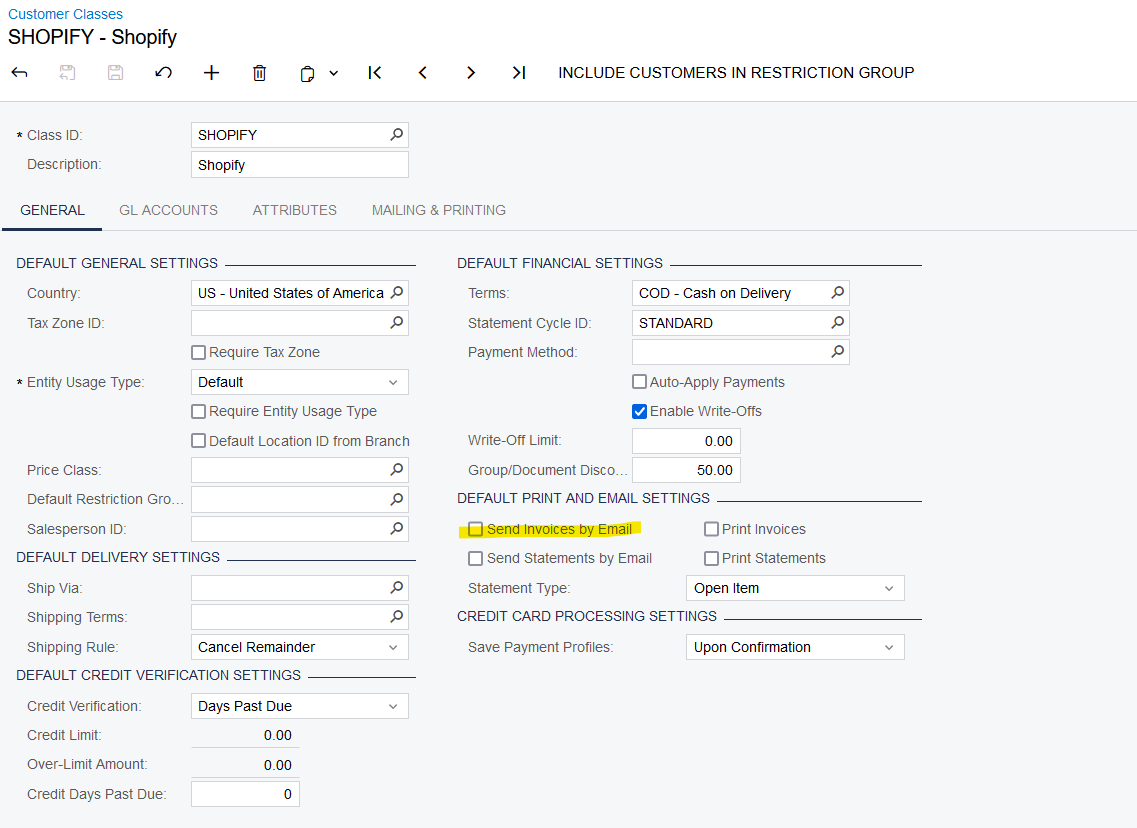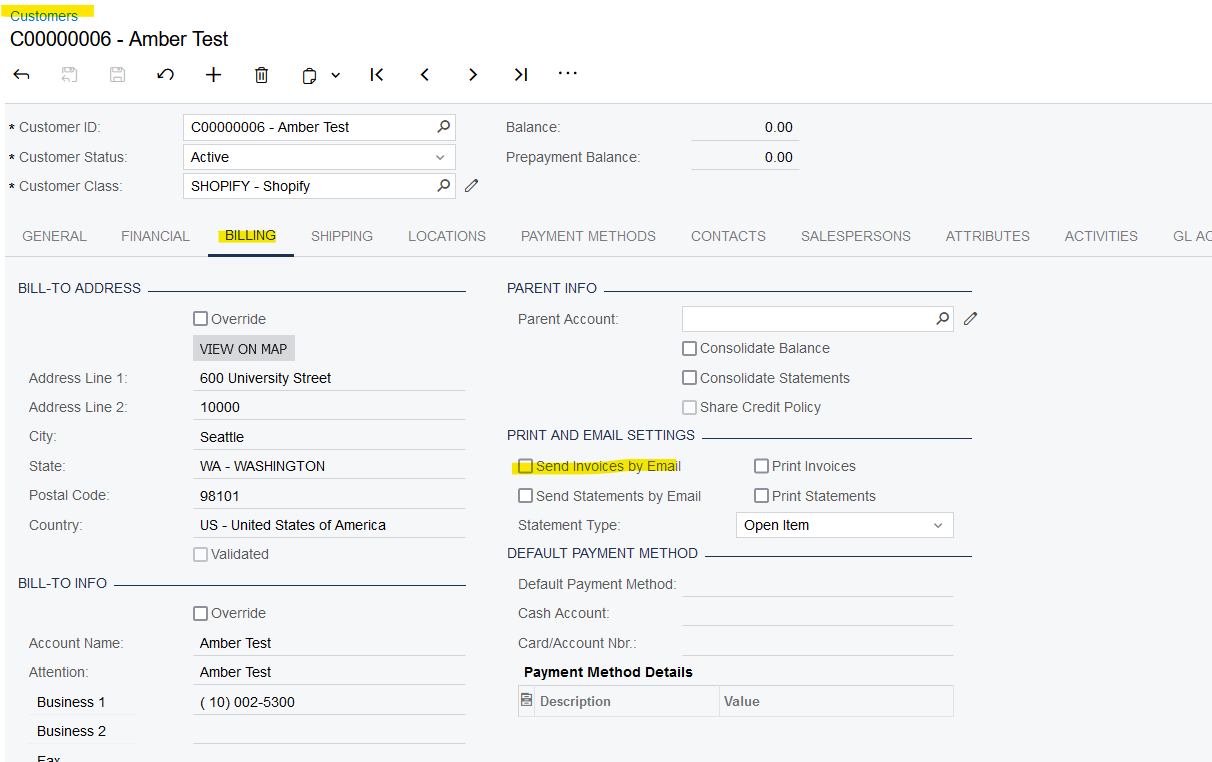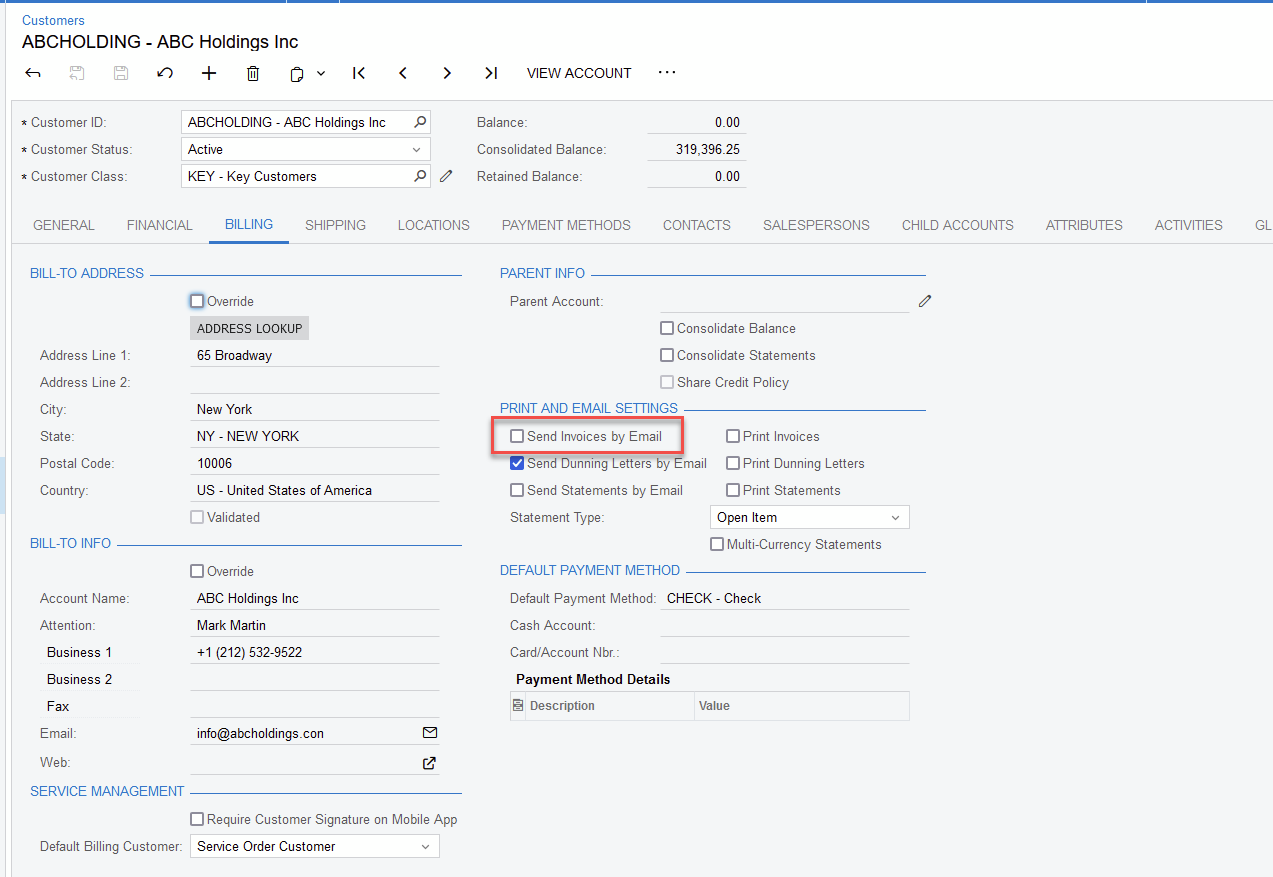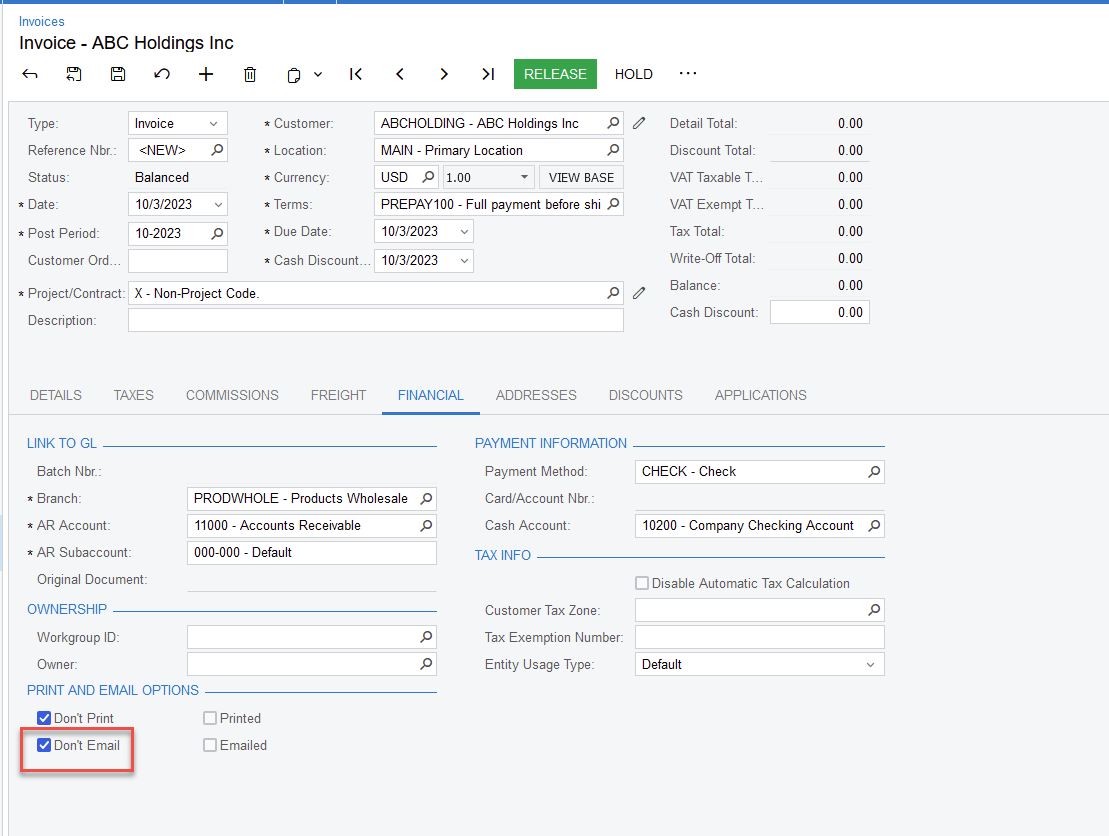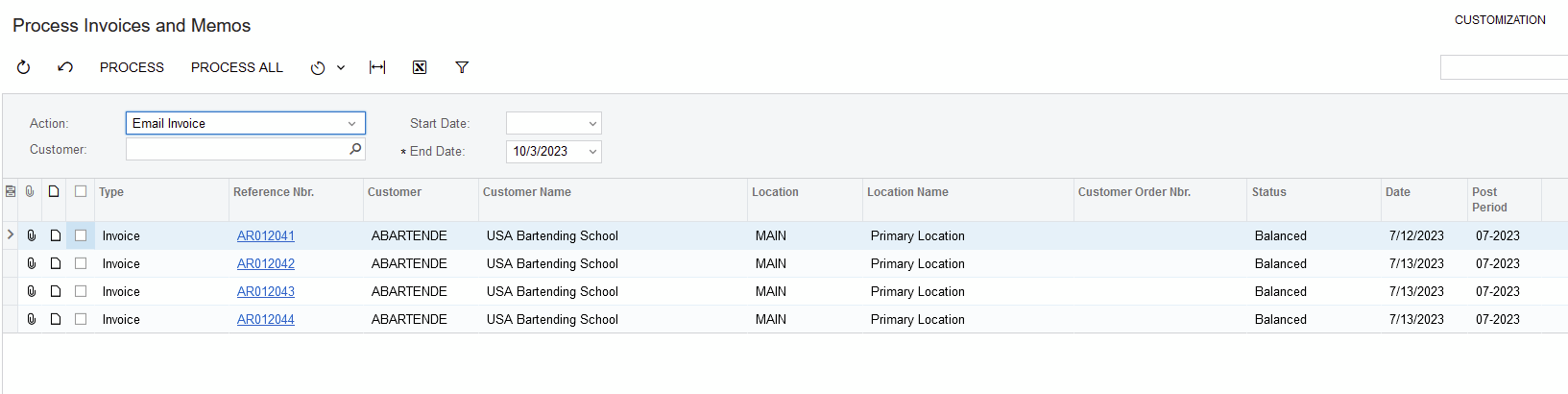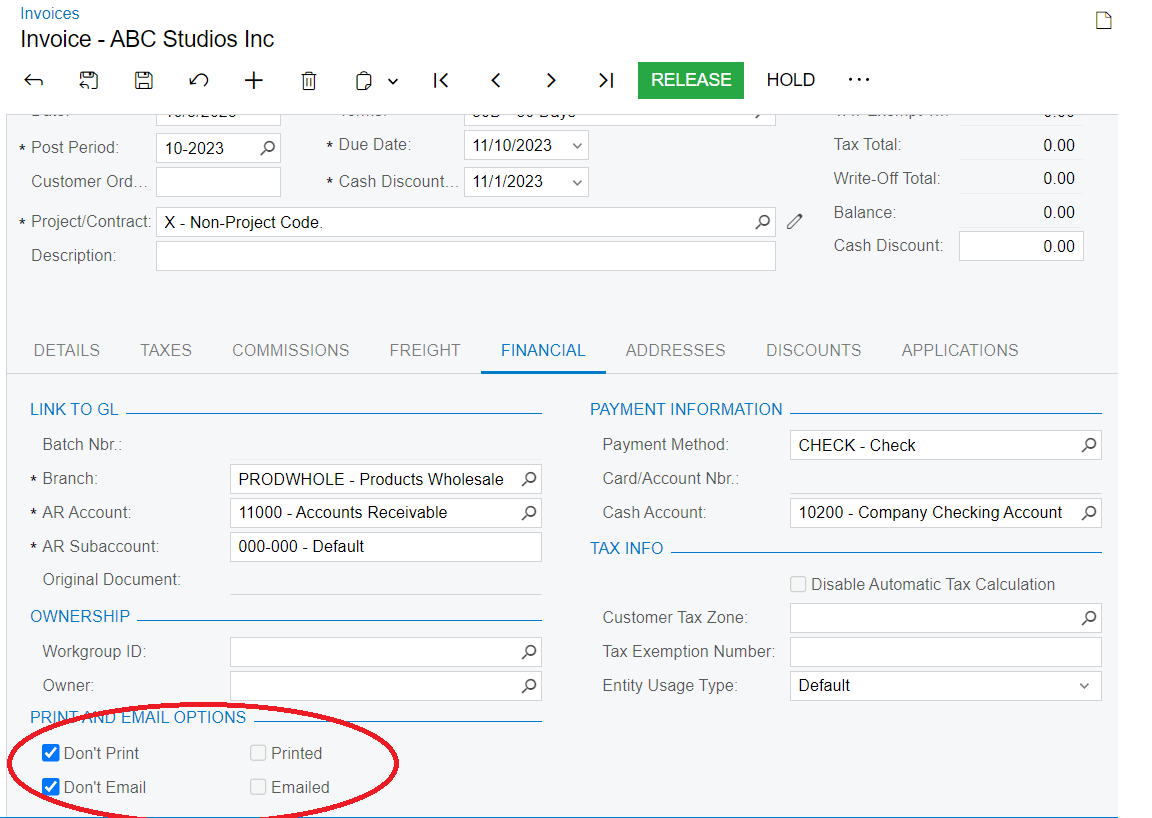I need to prevent some sales invoices from being emailed. I have tried clicked the “Don’t email” checkbox on the Financial tab. But, this action seems to have no effect.
Is there a configuration that needs to be set? Or, is the checkbox just informational for users?
If it makes a difference - I plan to check this checkbox via the API.
Best answer by dcomerford
View original