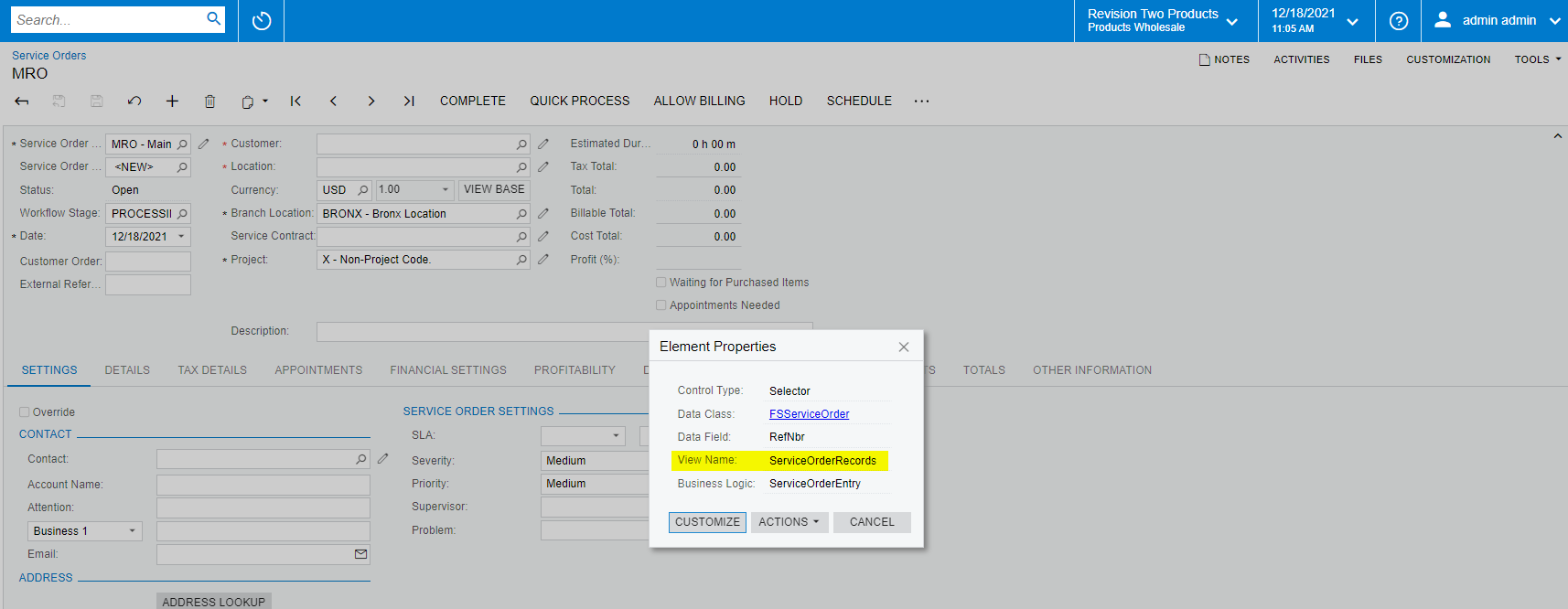Solved
Notification Template Note Reference on Service Orders Page
Best answer by davidpoole21
Hi
I didn’t see a good way to join to the NOTE table from the Service Orders screen, but I found a way to add FSServiceOrder.NoteText to my GI. Not sure how many, if any, of these fields are unique to my installation, but on mine it goes like this:
- Service Orders page; click Customization > Edit Generic Inquiry
- Results Grid tab
- + Add a row
- Object = FSServiceOrder
- Click in the Data Field column to edit the field, but then click the Pencil icon, not the selector arrow (It’s not in the selector list).
- Click Fields in the popup, double-click [FSServiceOrder.NoteText] in right-hand pane
- Ok, Save
- Go to the Notification Template; position the cursor where you want the Note text
- Insert > Datafield > FSServiceOrder > =[FSServiceOrder.NoteText]
- It will insert a formula where the Note text will appear.
Enter your E-mail address. We'll send you an e-mail with instructions to reset your password.