Notification Template Note Reference on Service Orders Page
Hi
Can you please try with the screen header view name ?
As per the below screenshot, it should be ((ServiceOrderRecords.NoteText)).
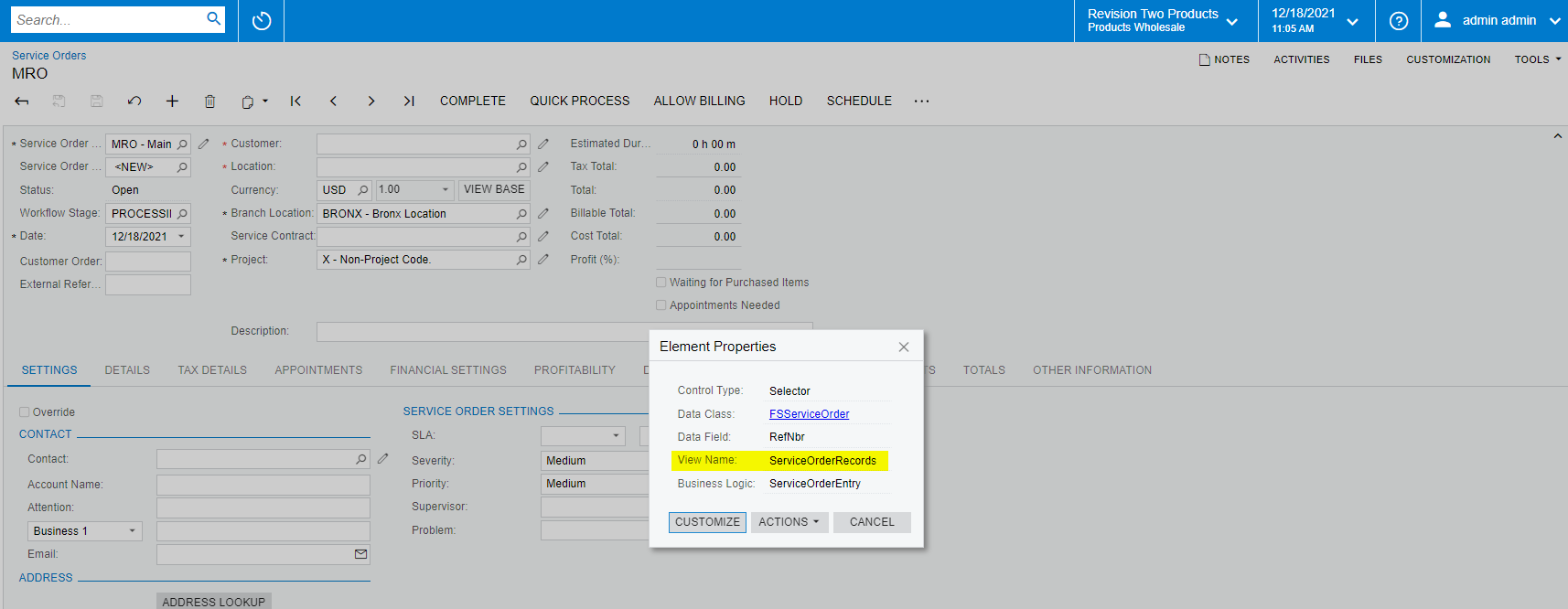
Hi
We can create a Generic Inquiry and join with the NOTE table to fetch the note text value in the Notification templates.
Hope this helps!
Hi
Can you please try with the screen header view name ?
As per the below screenshot, it should be ((ServiceOrderRecords.NoteText)).
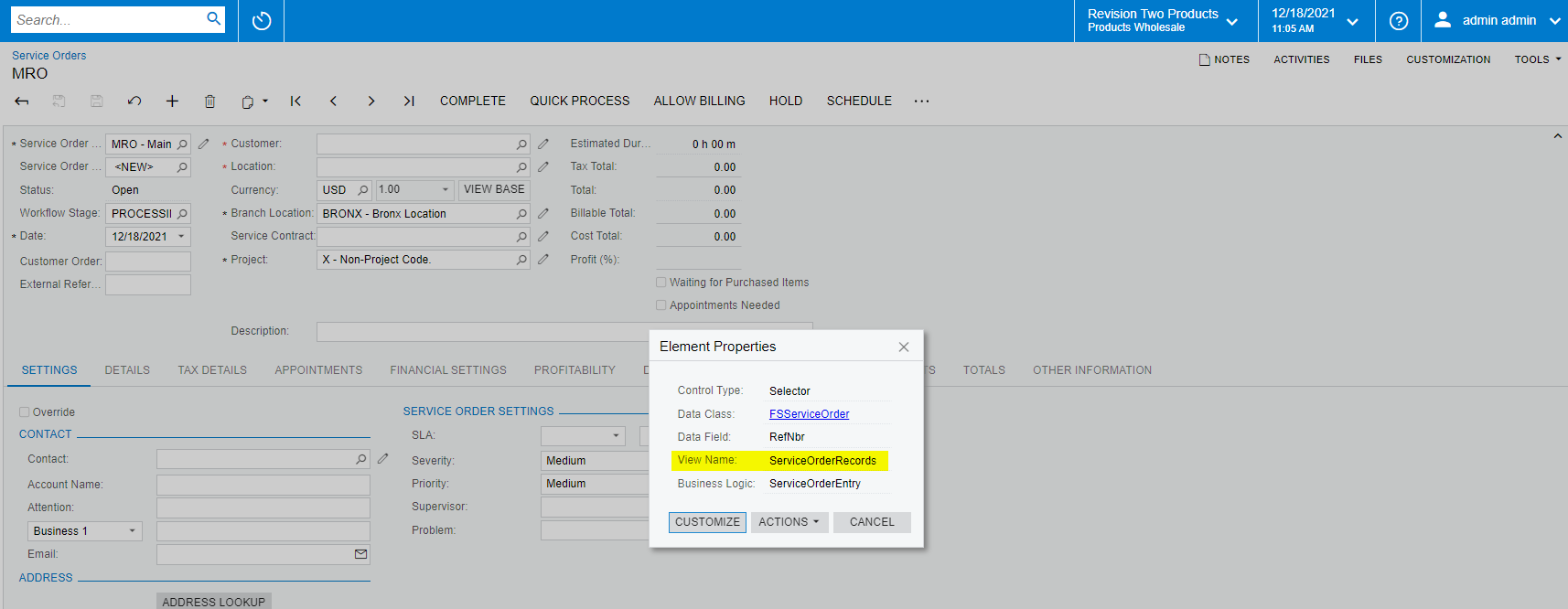
This didn’t work. Thanks for trying, though. Guess I’ll have to add it to my Generic Inquiry.
Hi
Hi
I didn’t see a good way to join to the NOTE table from the Service Orders screen, but I found a way to add FSServiceOrder.NoteText to my GI. Not sure how many, if any, of these fields are unique to my installation, but on mine it goes like this:
- Service Orders page; click Customization > Edit Generic Inquiry
- Results Grid tab
- + Add a row
- Object = FSServiceOrder
- Click in the Data Field column to edit the field, but then click the Pencil icon, not the selector arrow (It’s not in the selector list).
- Click Fields in the popup, double-click [FSServiceOrder.NoteText] in right-hand pane
- Ok, Save
- Go to the Notification Template; position the cursor where you want the Note text
- Insert > Datafield > FSServiceOrder > =[FSServiceOrder.NoteText]
- It will insert a formula where the Note text will appear.
Hi
Naveen -- Thanks for your help!
Reply
Enter your E-mail address. We'll send you an e-mail with instructions to reset your password.




