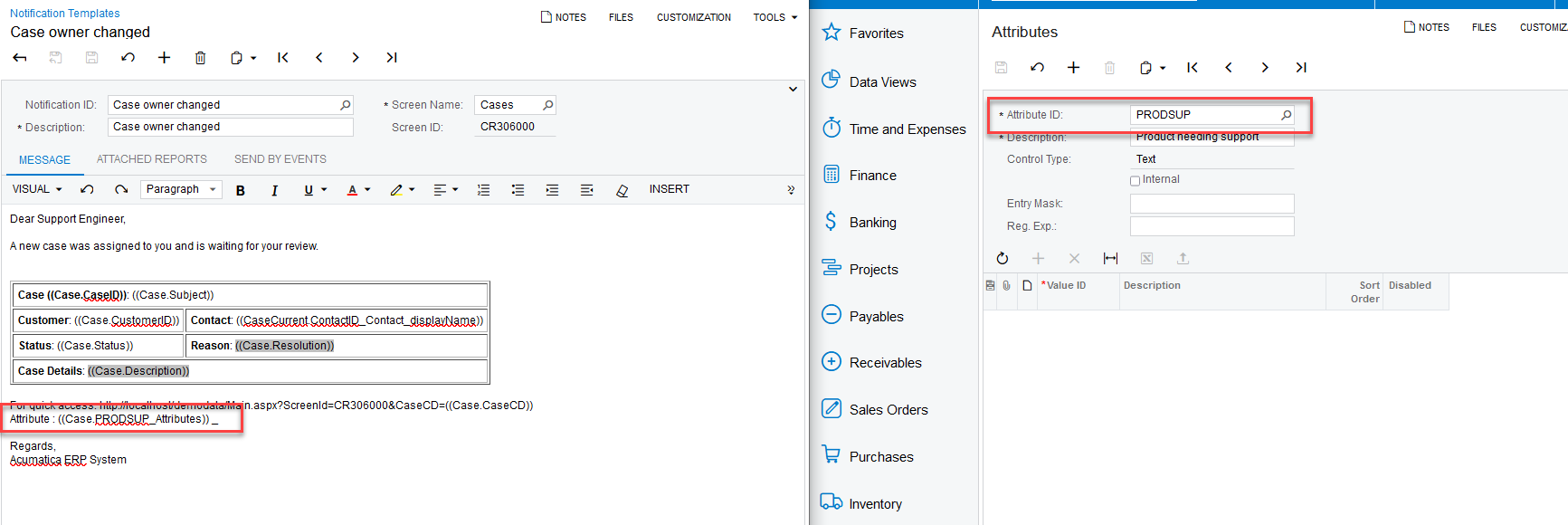Hello,
Does anyone know how I could add an attribute to an email notification?
We have created a notification for when a user is assigned a new support case. Within this notification I would like to include some of their custom attributes. I can see the option to add an attribute using the data fields; ((Answers.AttributeID.AttributeID)) and ((Answers.Value)). However this only brings in the first attribute in the list. Is it possible to specify an attribute or to bring in more than one?
I can make do with just brining in one particular attribute which I can just place at the top the list, but it would be great if I could bring in more than one.
Thank you.
Best answer by ebevan
View original