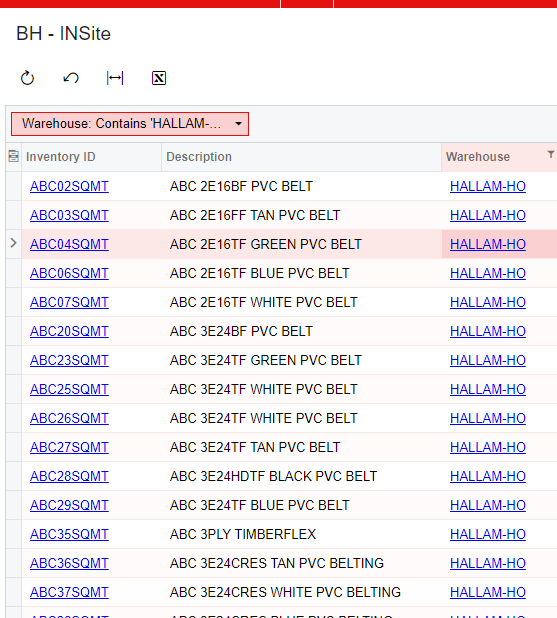I imported inventories against a default warehouse an location. However, decided to remove it later on before entering any transactions.
Bulk removed default warehouse and locations from ‘inventory card’ and ‘Item Warehouse Details’ screen.
Now when creation purchase order and using ‘Add Items’ button, system still holds this information in inventory lookup as a siteID value.
If adding lines manually using + button it’s all goof. Only when using below Add Items button.
How can I remove warehouses from here?
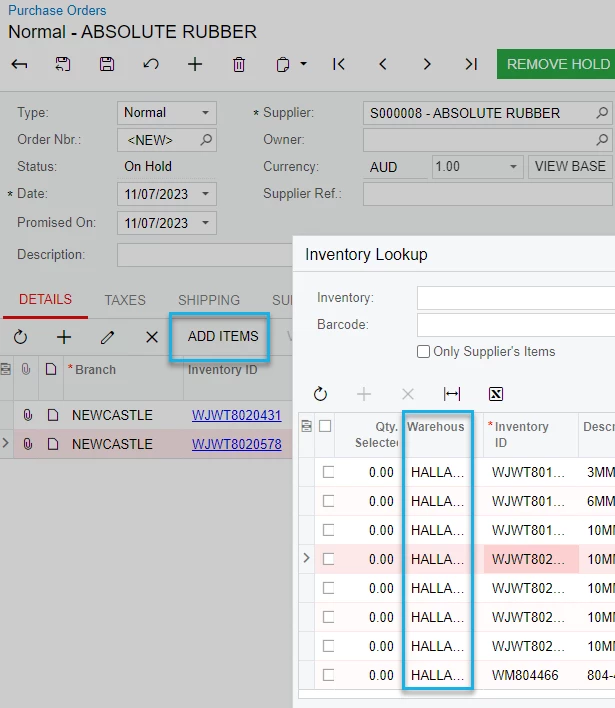
Best answer by Kandy Beatty
View original