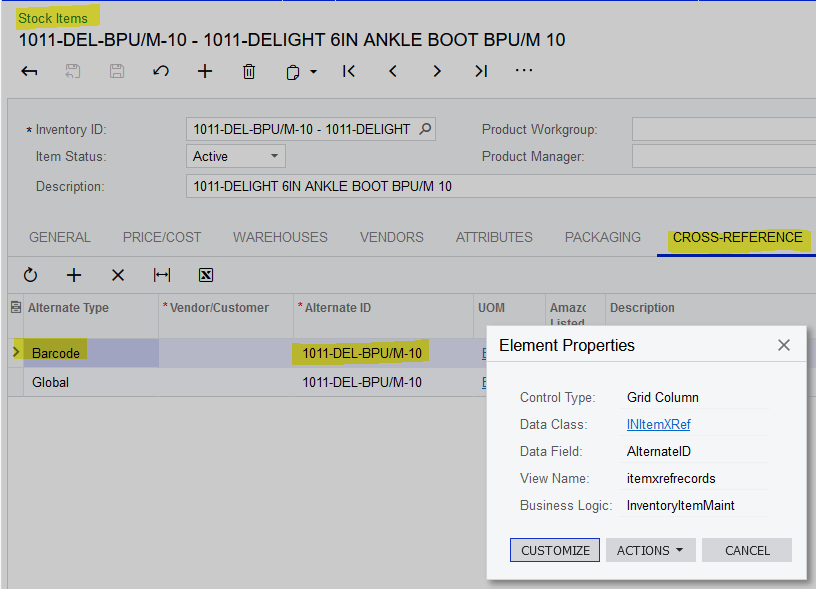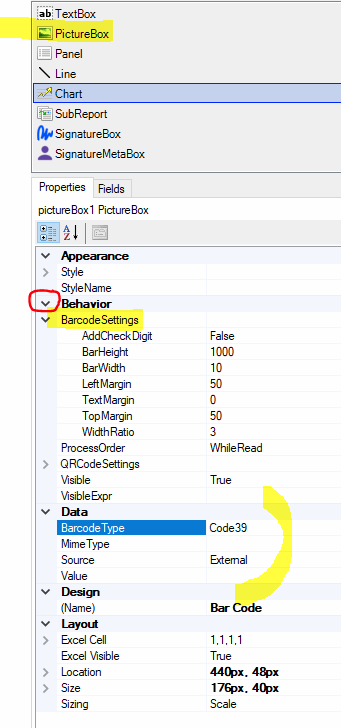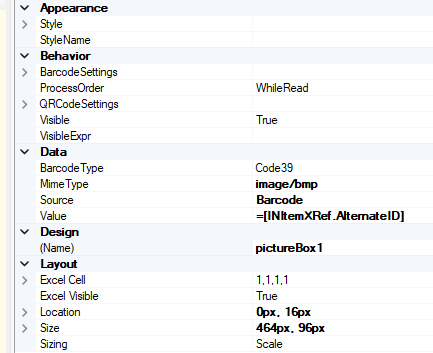How do you create barcode labels for stock items using the report designer?
I have configured the report to print barcodes for each item, however, the printed bar codes for each item are all exactly the same.
Am I missing something here?
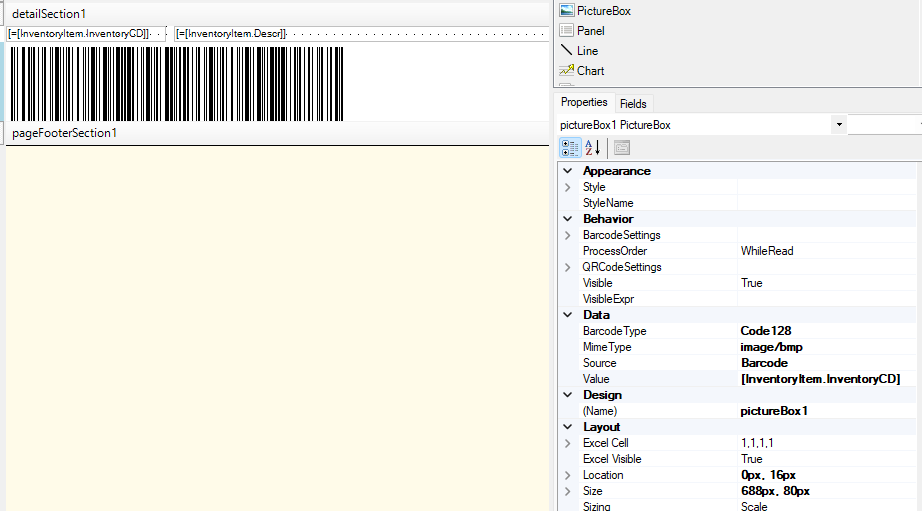
Best answer by Laura02
View original