I would like to add an upload button to be able to upload an excel file with the lines an AP payment should be applied.
What do I need to do in the customizations?
Best answer by Dioris Aguilar
View originalI would like to add an upload button to be able to upload an excel file with the lines an AP payment should be applied.
What do I need to do in the customizations?
Best answer by Dioris Aguilar
View original
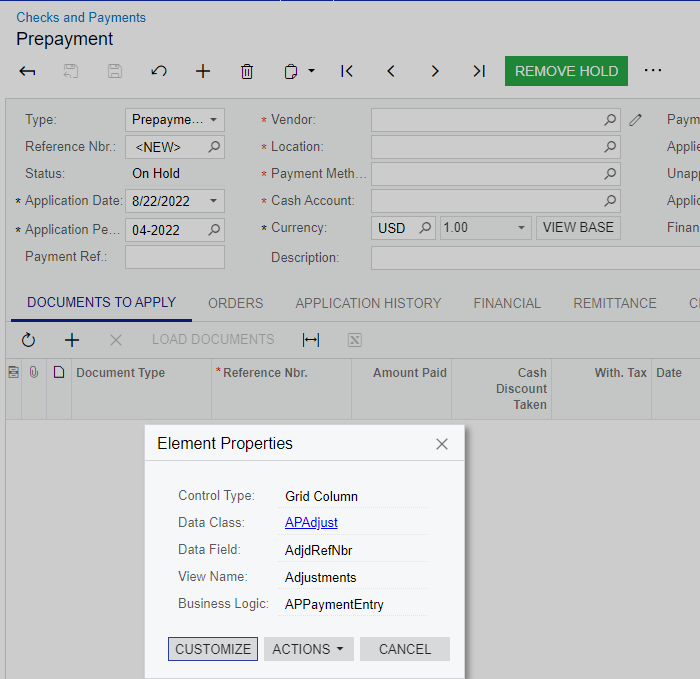
In this case, the Adjustments view is defined inside the MultiCurrency graph extension, so, try something like this to override it by adding the PXImport attribute on top of it:
public class MultiCurrencyExtension : PXGraphExtension<MultiCurrency,APPaymentEntry>
{
[PXImport(typeof(APPayment))]
[PXViewName(Messages.APAdjust)]
[PXCopyPasteHiddenView]
public PXSelectJoin<APAdjust,
LeftJoin<APInvoice, On<APInvoice.docType, Equal<APAdjust.adjdDocType>,
And<APInvoice.refNbr, Equal<APAdjust.adjdRefNbr>>>,
LeftJoin<APTran, On<APInvoice.paymentsByLinesAllowed, Equal<True>,
And<APTran.tranType, Equal<APAdjust.adjdDocType>,
And<APTran.refNbr, Equal<APAdjust.adjdRefNbr>,
And<APTran.lineNbr, Equal<APAdjust.adjdLineNbr>>>>>>>,
Where<APAdjust.adjgDocType, Equal<Current<APPayment.docType>>,
And<APAdjust.adjgRefNbr, Equal<Current<APPayment.refNbr>>,
And<APAdjust.released, NotEqual<True>>>>> Adjustments;
}
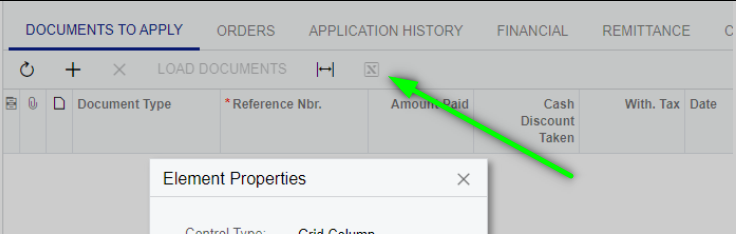
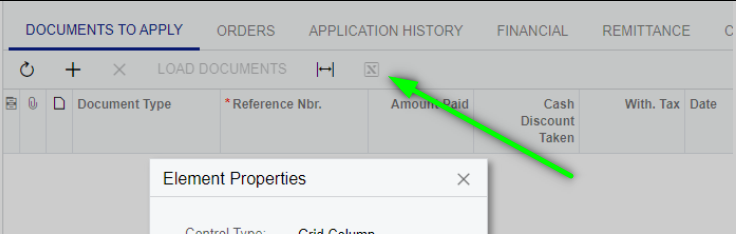
I’m also not a programmer… There is currently no excel upload button, only a download button.
Enter your E-mail address. We'll send you an e-mail with instructions to reset your password.