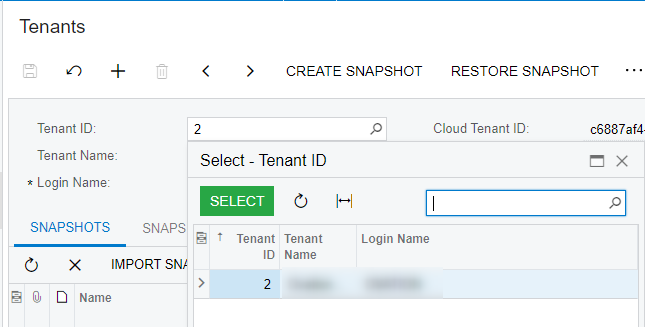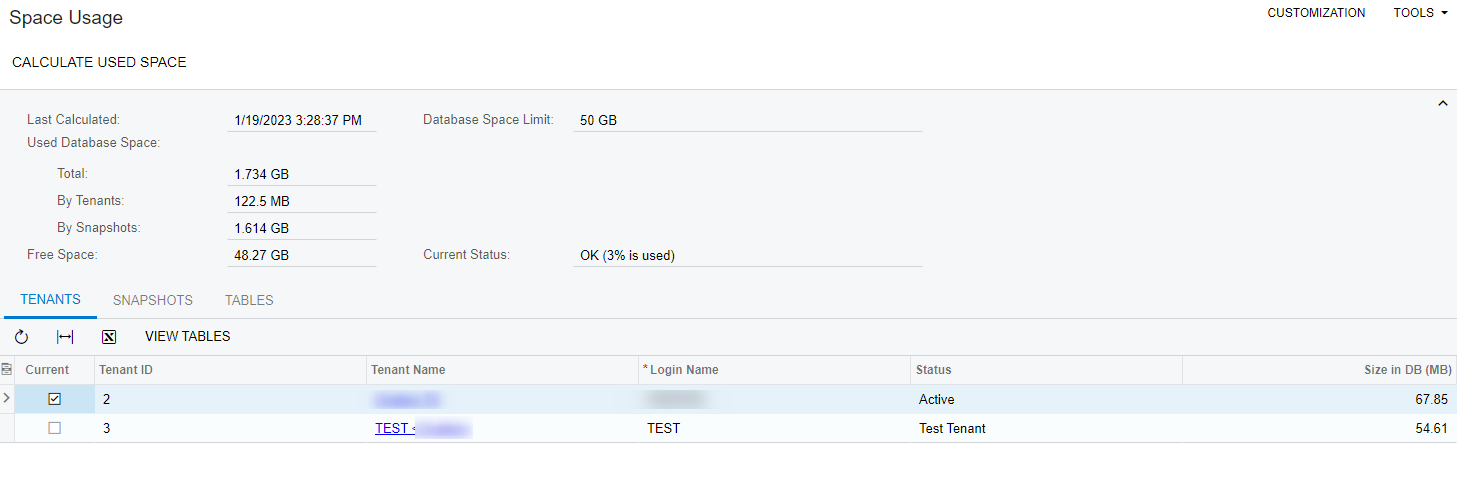For most of our companies, we normally setup a test tenant. I noticed today when logging into one that the test tenant was not available. I looked and they recently had an update applied. I then looked at another customer, who I haven’t accessed in a while, and they also didn’t have a test tenant. These are our only 2 clients who have their acumatica automatically updated. The test tenant is not available in the dropdown nor is it available in the tenants window.
I then went and looked at Space Usage. It shows both the live/active tenant and the test tenant, but beside the live tenant it has a checkmark for Current. It does not have that for the test tenant. Has anyone else experienced this?