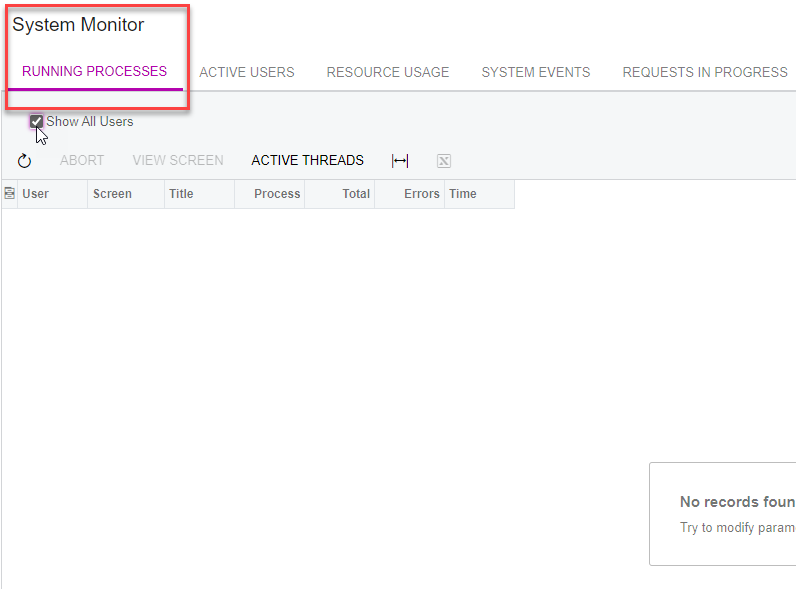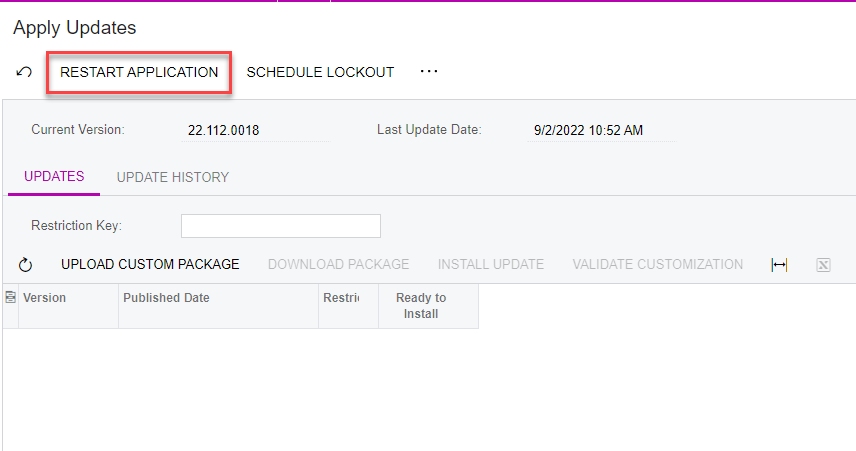If I create an email and type a word in, then click Insert Link, when the Insert Link window appears, the system is hanging and I have to reload the page to exit out. I am an admin and have permissions (Delete) to Files and File Maintenance under the Hidden folder.
I also tried Incognito (Chrome) as well as Mozilla Firefox. See attached video. Any suggestions?
Recording is saved at link below.