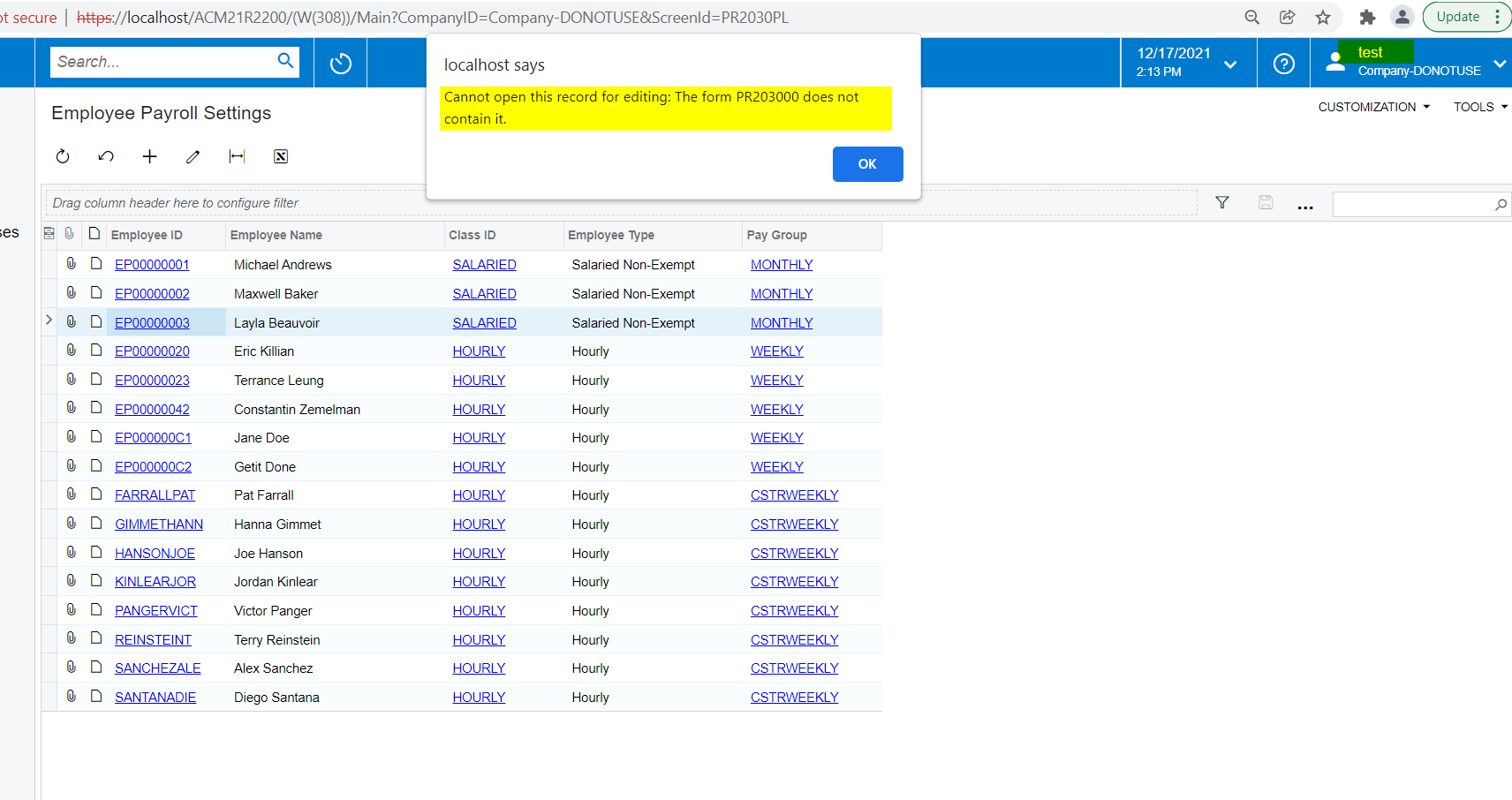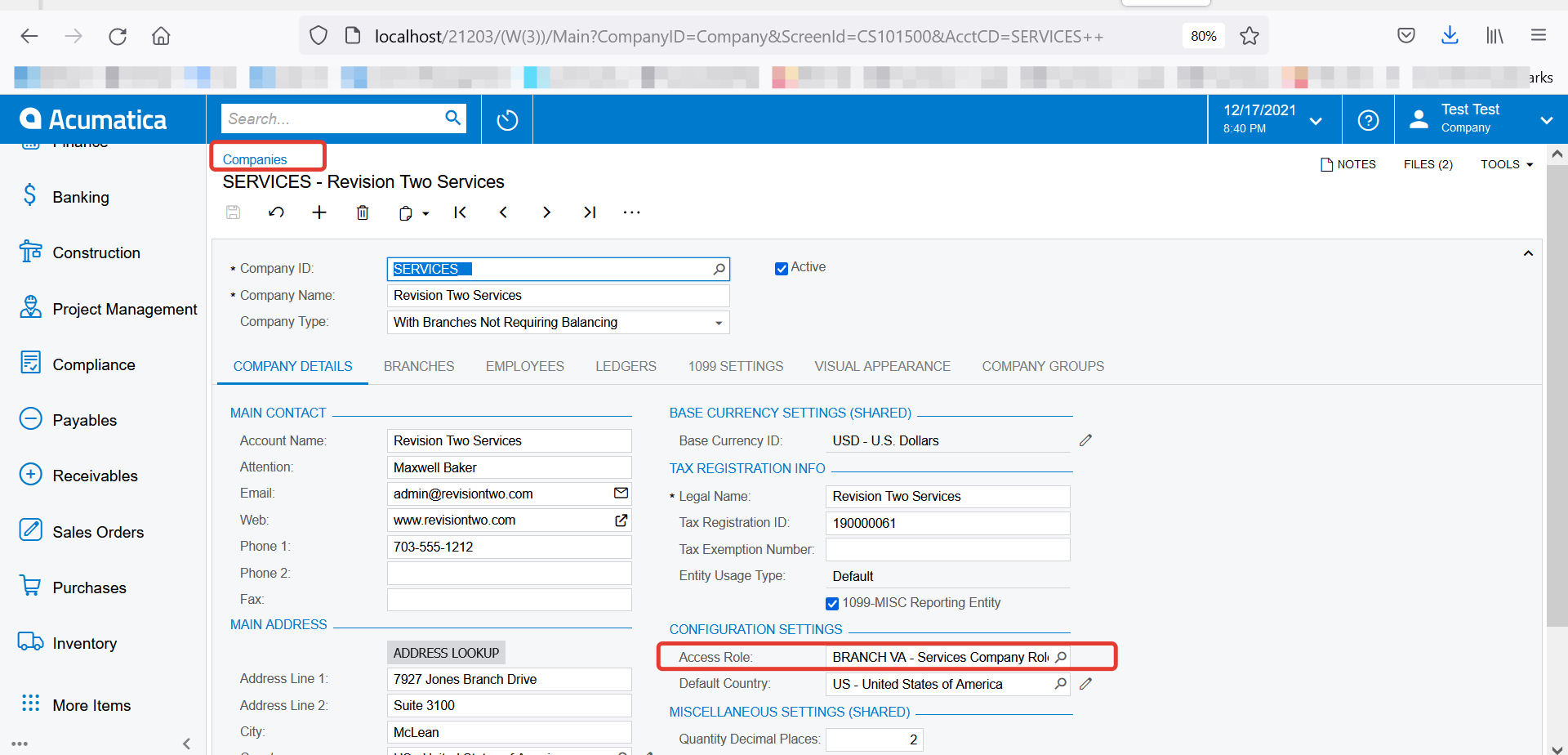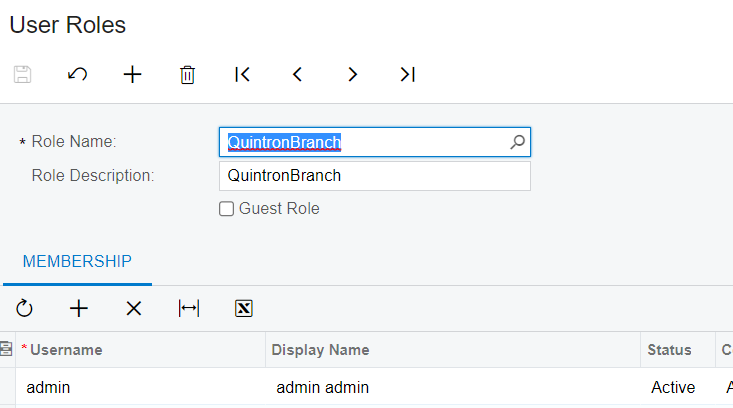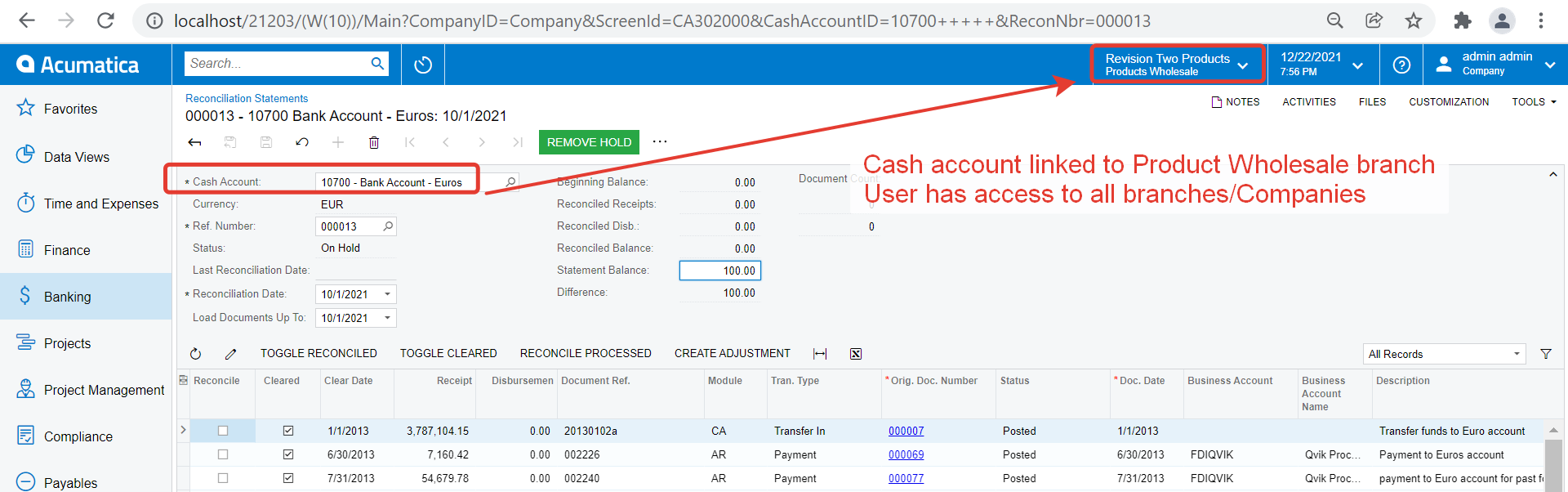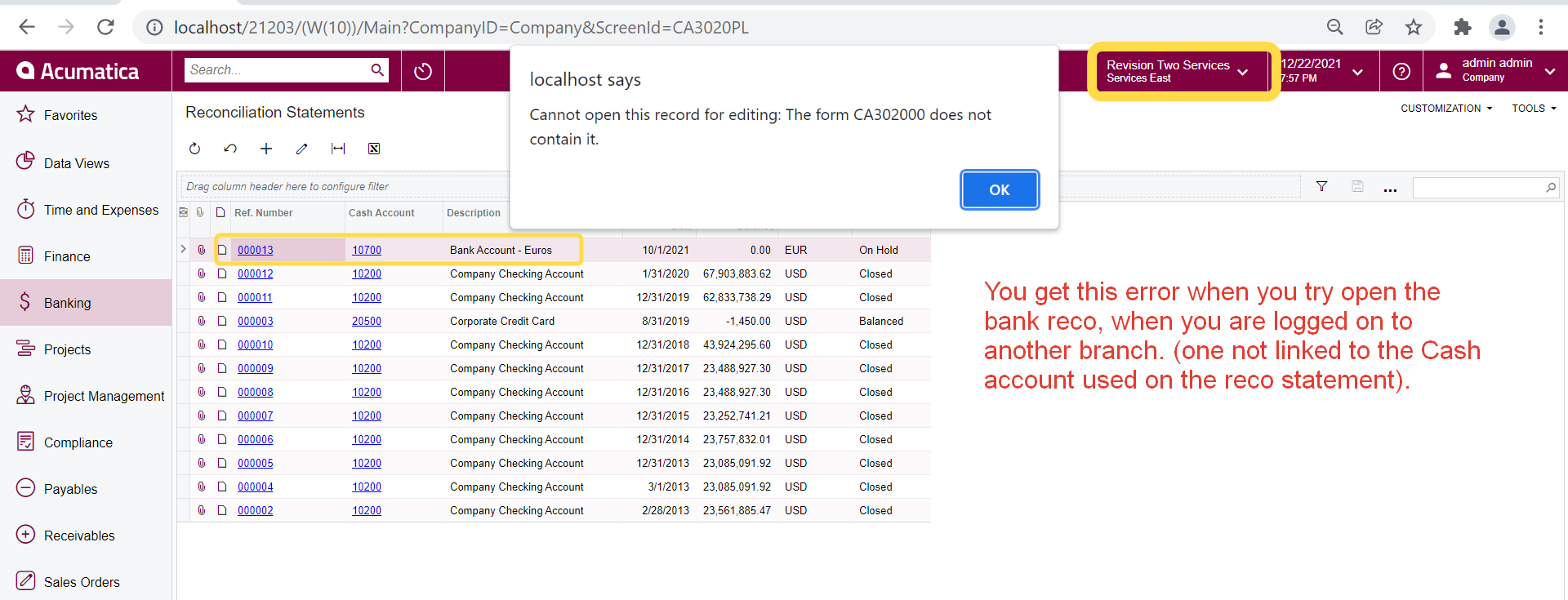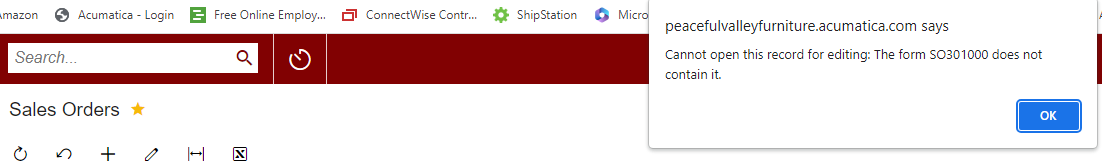Acumatica 2021R2 - the Admin user can open the Employee Payroll Settings form w/o and issue. We’ve added two users with the Administrator role and both are experiencing the error:
Cannot open this record for editing. The form PR20300 does not contain it.
What can cause this error? I’ve tried adding all the PR Roles to my own User ID but still experience the same issue.
Hoping the community can point me in the right direction.
Thank you,
MIke Lupro
Best answer by vkumar
View original