Hello. I have one question. How to better make next logic
When pressing Create Shipment on Sales Order screen i want to create for each package
row in right grid with quantiry that this package have
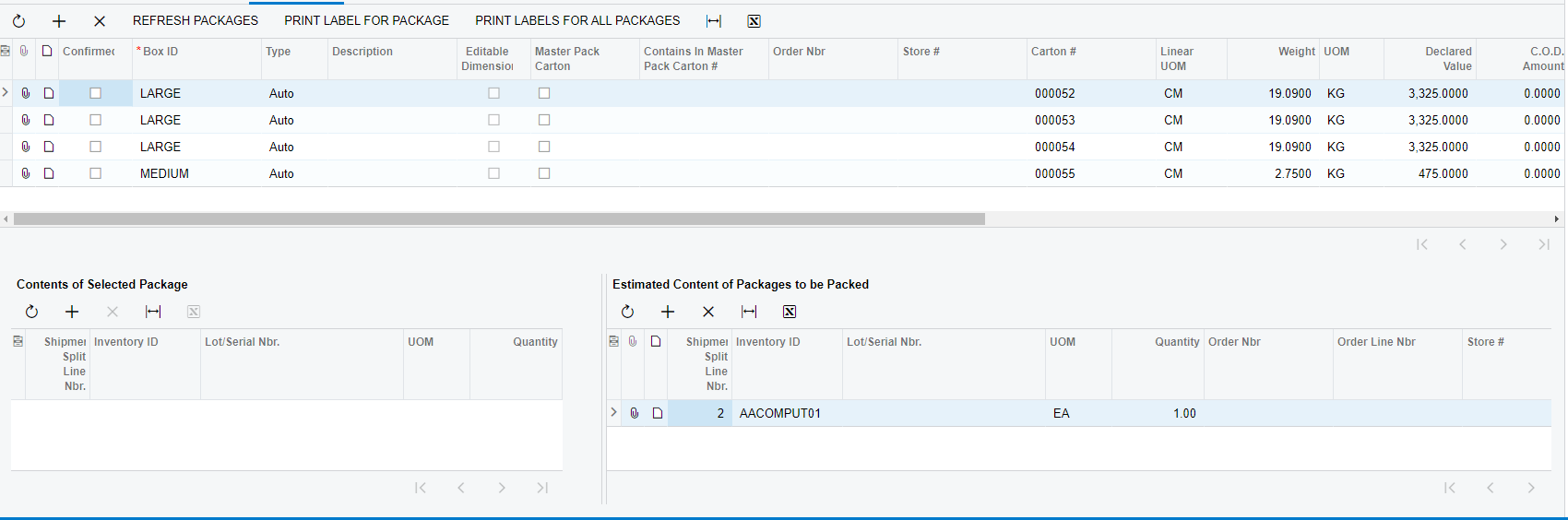
Hello. I have one question. How to better make next logic
When pressing Create Shipment on Sales Order screen i want to create for each package
row in right grid with quantiry that this package have
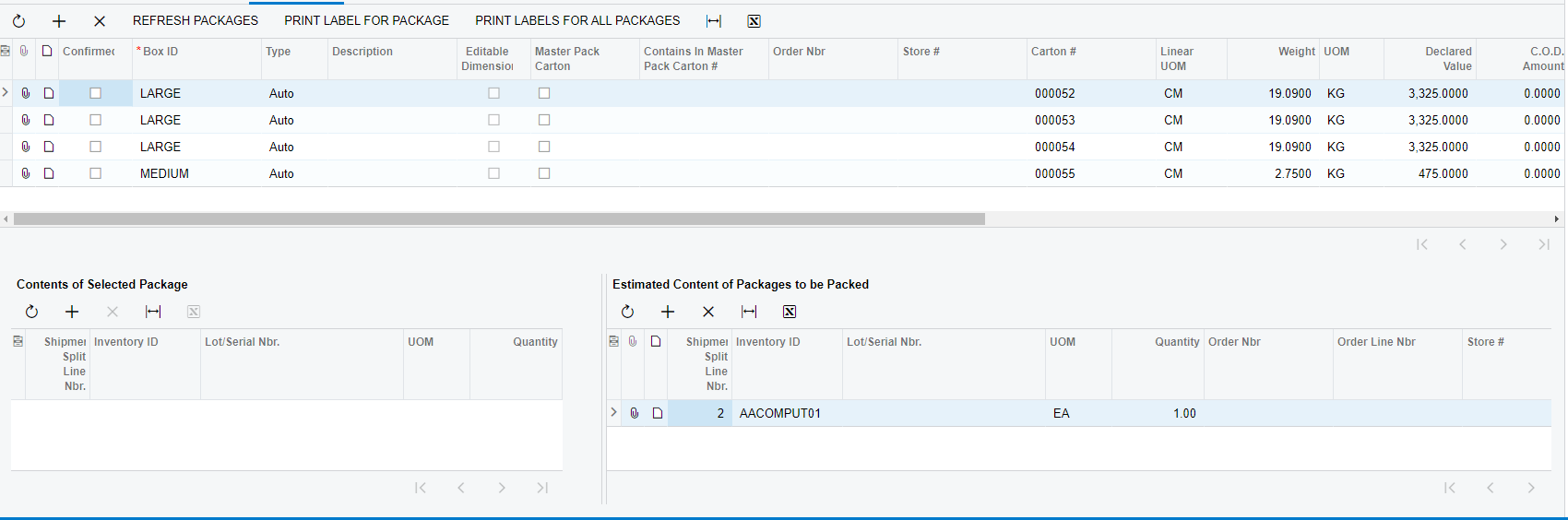
Enter your E-mail address. We'll send you an e-mail with instructions to reset your password.