Hello. I have one question. How to better make next logic
When pressing Create Shipment on Sales Order screen i want to create for each package
row in right grid with quantiry that this package have
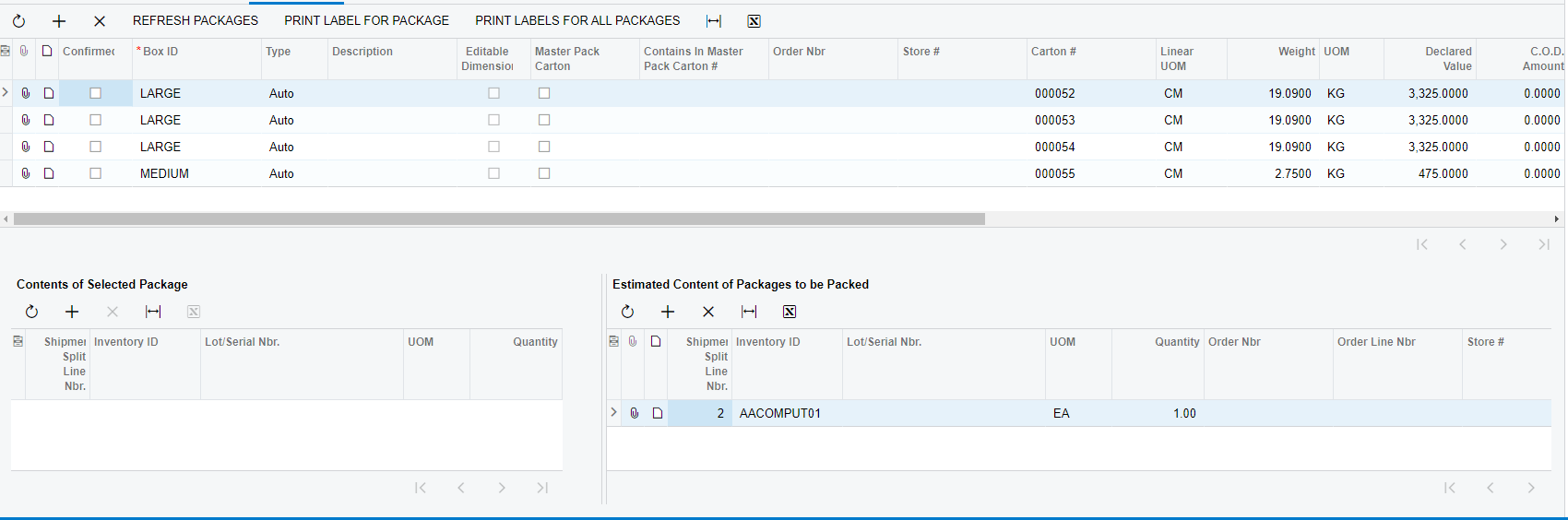
Hello. I have one question. How to better make next logic
When pressing Create Shipment on Sales Order screen i want to create for each package
row in right grid with quantiry that this package have
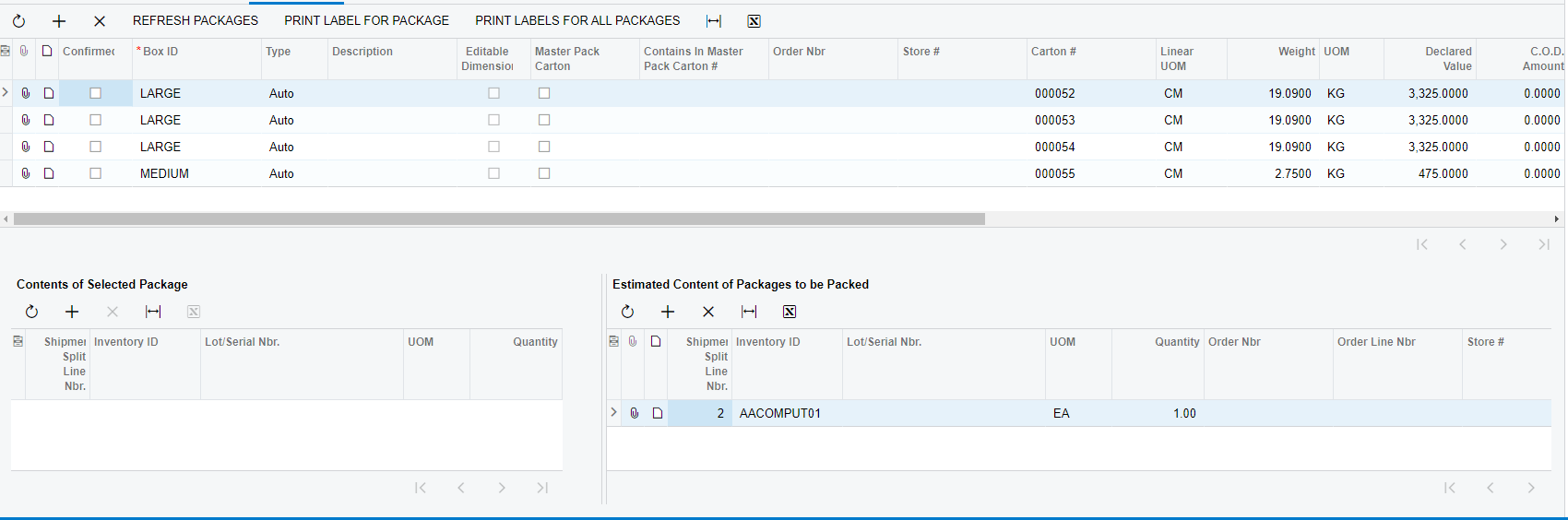
Yes. It is my custom grid
Yes. For now i have this
public delegate void CreateShipmentDelegate(CreateShipmentArgs args);
[PXOverride]
public virtual void CreateShipment(CreateShipmentArgs args, CreateShipmentDelegate baseMethod)
{
baseMethod(args);var packages = Base.Packages.Select().FirstTableItems;
foreach (var package in packages)
{
var salesOrder = (SOOrder)PXSelectJoin<SOOrder,
InnerJoin<SOLine, On<SOOrder.orderType, Equal<SOLine.orderType>,
And<SOOrder.orderNbr, Equal<SOLine.orderNbr>>>>,
Where<SOLine.lineNbr, Equal<Required<SOLine.lineNbr>>>>
.Select(Base, package.LineNbr);if (salesOrder != null)
{}
/*SelectedPackageContents selectedPackageContents = new SelectedPackageContents
{
ShipmentLineNbr = package.LineNbr,
ShipmentNbr = package.ShipmentNbr,
PackedQty = package.Qty,
};SelectedPackageContentsView.Insert(selectedPackageContents);*/
}
}
When shipment creating i want to make something like this
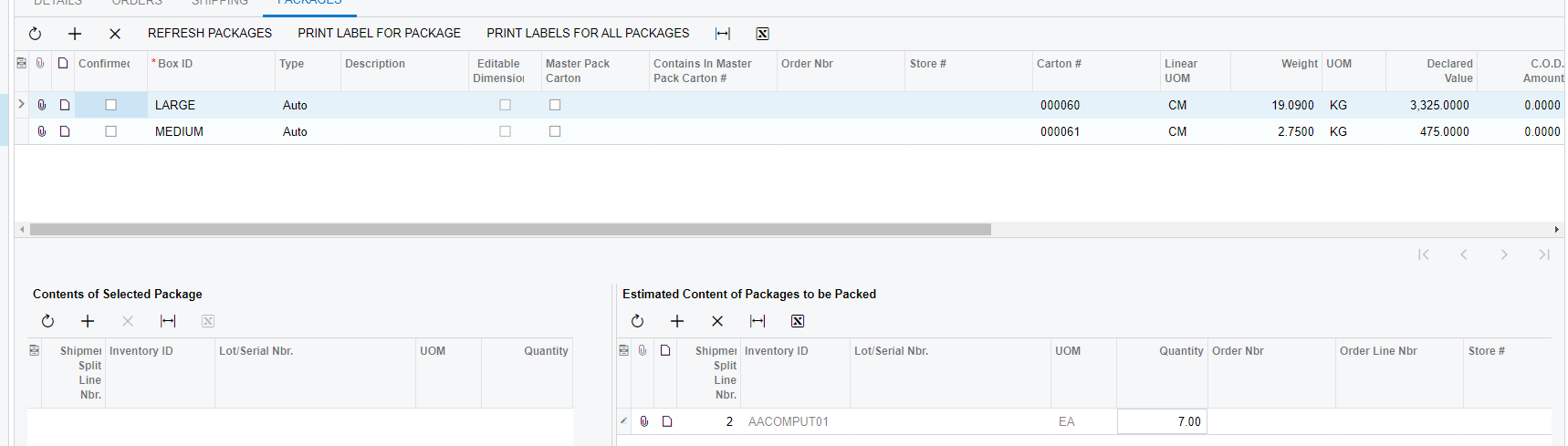
But in upper grid i can not take Qty of items in package and also there is no InventoryID in package. The main problem not to take Qty for package
My understanding is that the Packages tab is basically a list of boxes. The best suggestion I can give you is to somehow pull the items from the Details tab instead and use it to populate your grid.
I am trying to take quantity that package have and item that package have on shipment screen packages tab
But if i do in this way
public virtual void CreateShipment(CreateShipmentArgs args, CreateShipmentDelegate baseMethod)
{
baseMethod(args);
var packages = Base.Packages.Select().FirstTableItems;
foreach (var package in packages)
{
var test = package.InventoryID;
var test1 = package.Qty;
}
inventoryID is null and Qty is 0.0. As i understood CreteShipment have this logic when it's calculating weight for package based on qty and item. How can i get this values? I goes throught CreateShipment method and have not found anything that could help me with that problem
Enter your E-mail address. We'll send you an e-mail with instructions to reset your password.