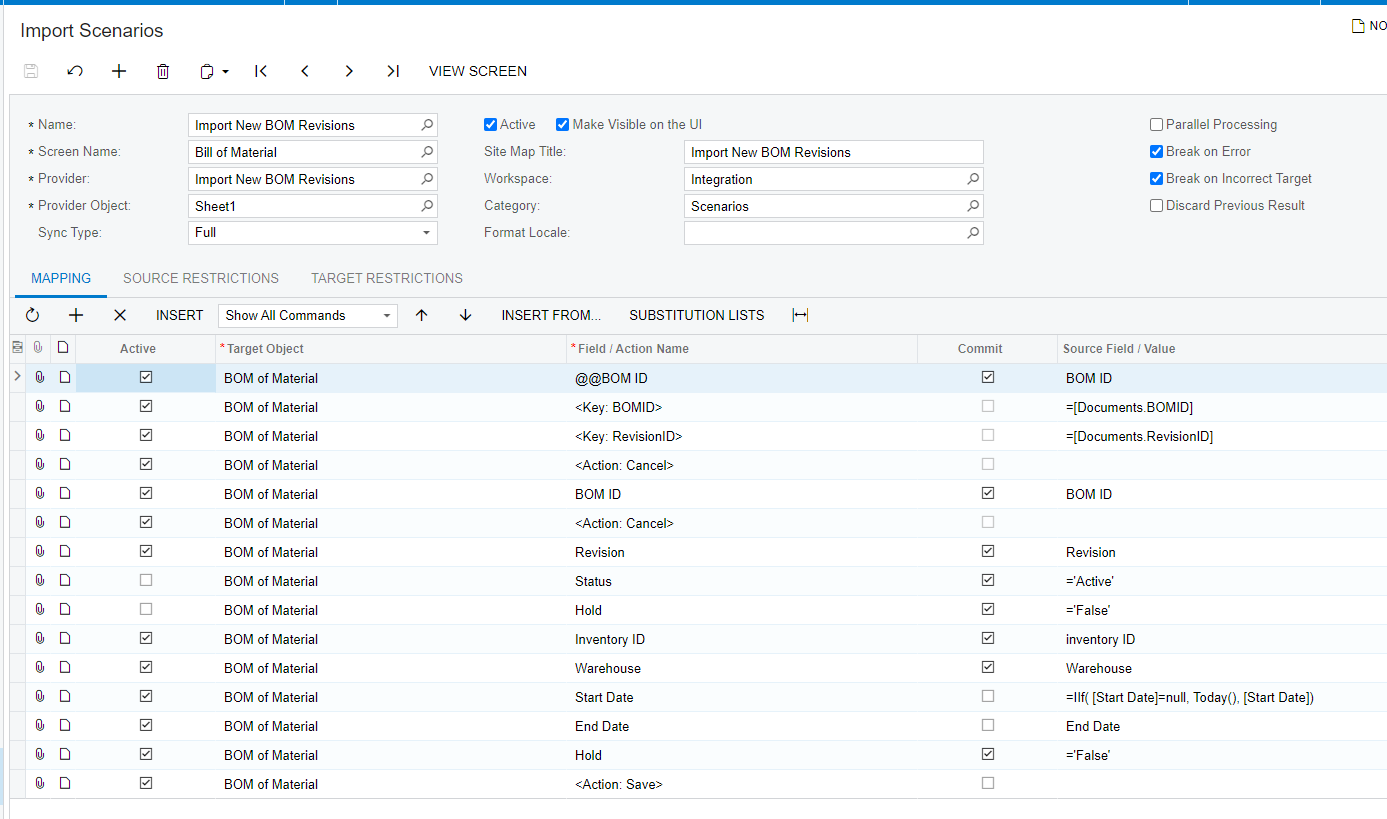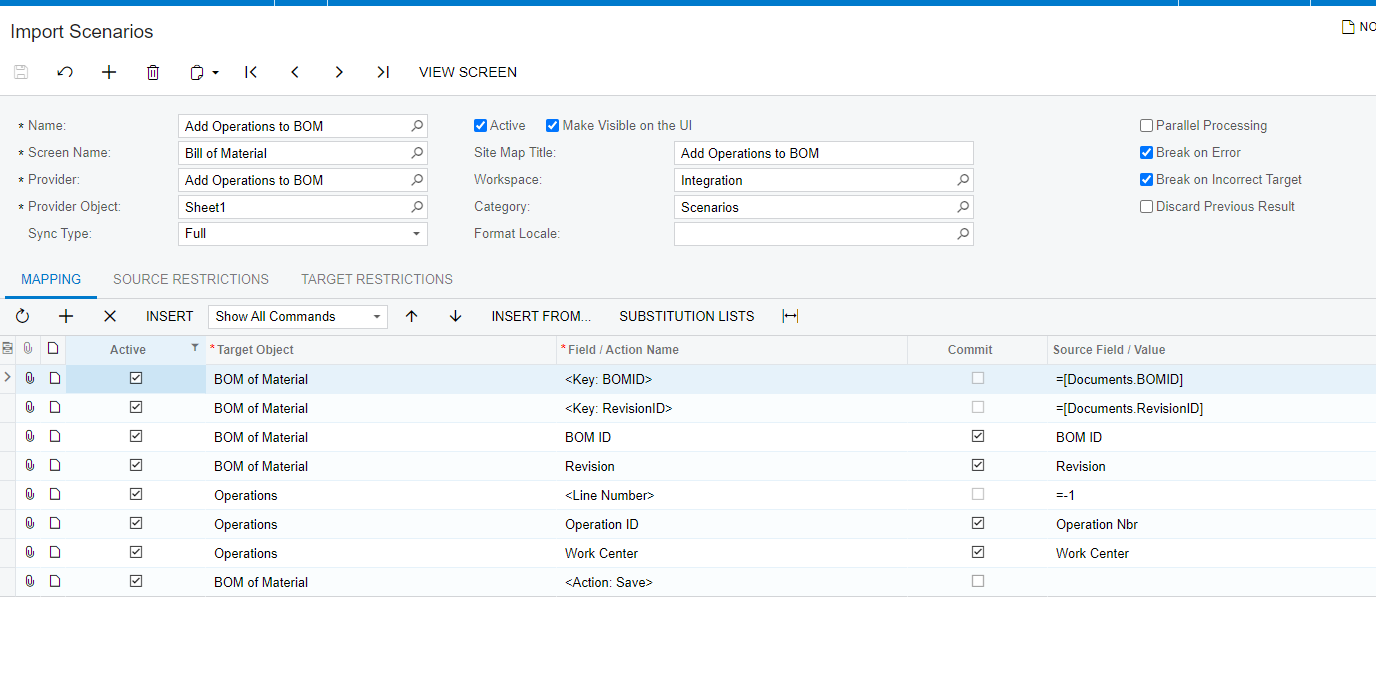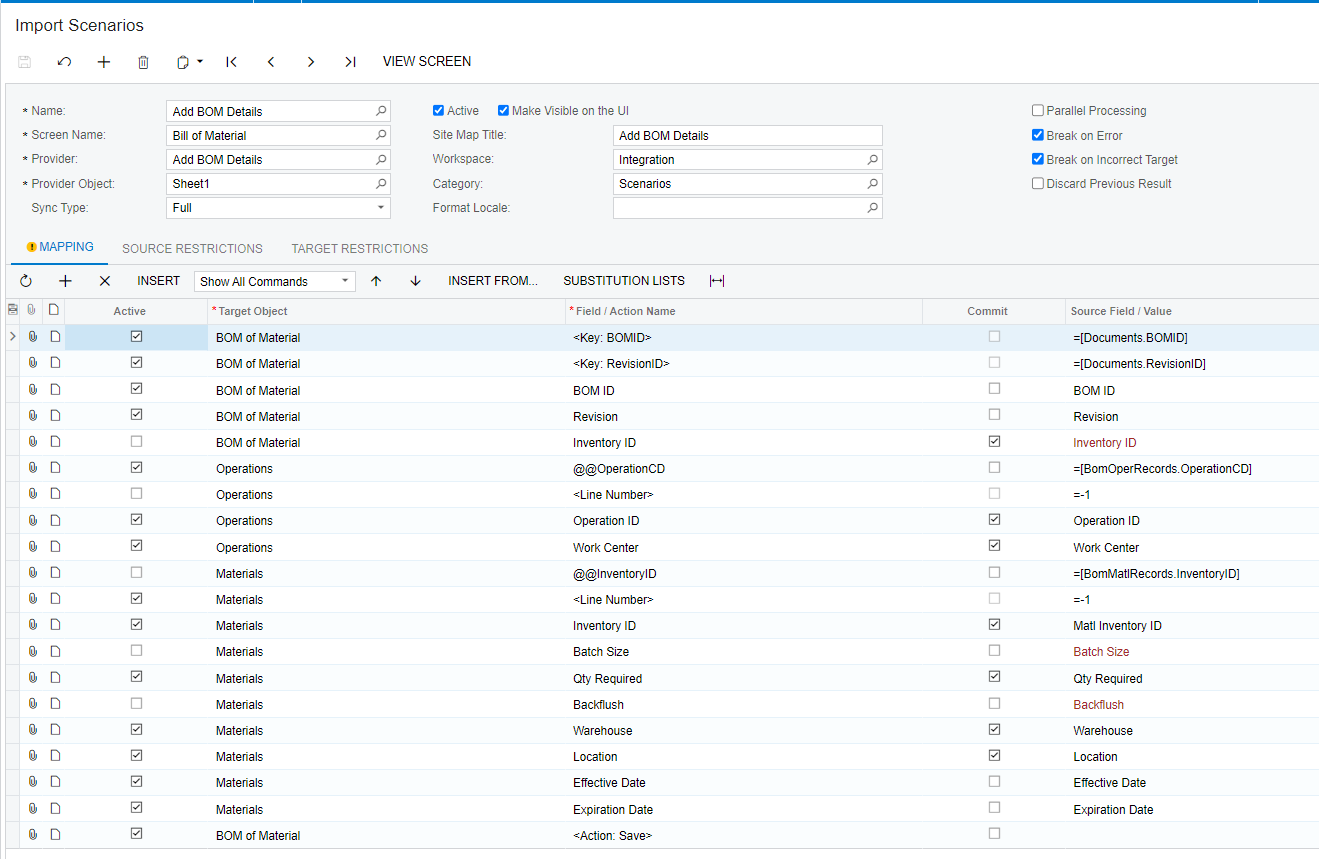I’ve done many different import scenarios and regularly make mass changes to our item configurations as we’re preparing for go-live with Acumatica Manufacturing and finalizing how everything will need to be structured. However, I’ve run into this problem that I can’t resolve.
We have about 600 configurable items, each with close to 200 lines of options, so making any changes manually is really not an option.
Currently, all the configurations are set to revision “0” and are in the pending status, so I can make any needed updates with an import scenario.
However, once we are live with this, we’ll need to increment the revision number on all the configurations whenever there is a change, which happens frequently.
I’ve attached a screenshot of my update scenario mapping below. The line circled in red is the one that is causing the error. I’m simply trying to take the value from the data provider and increment it by 1.
The error that it throws is
“Error: 'BOM ID' cannot be empty. Error: 'BOM Revision' cannot be empty. Error: 'Inventory ID' cannot be empty.”
It appears when I’m passing in the revision number which is a key field of the configuration record, it’s attempting to create a new configuration record.
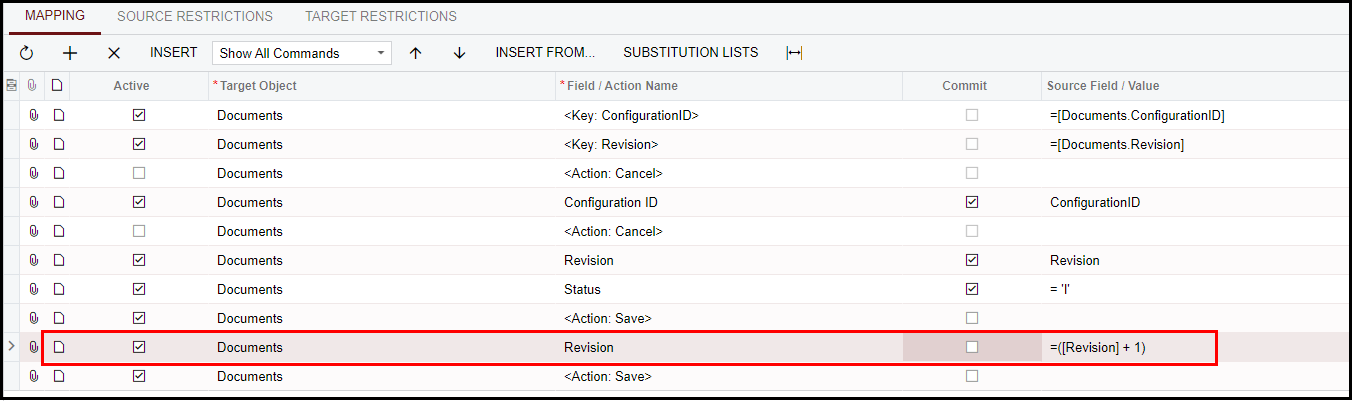
I’ve encountered a similar issue when trying to update the AMConfigurationOption “Label” value with an import scenario and have never been able to resolve it.
It seems the issue is that it doesn’t allow updating of key values of the record. This would make sense, since those have to be targeted earlier in the import scenario to identify the unique record. Then when you attempt to replace that with a new value, it loses the record identification.
Any help would be appreciated!
Best answer by ldancziger
View original