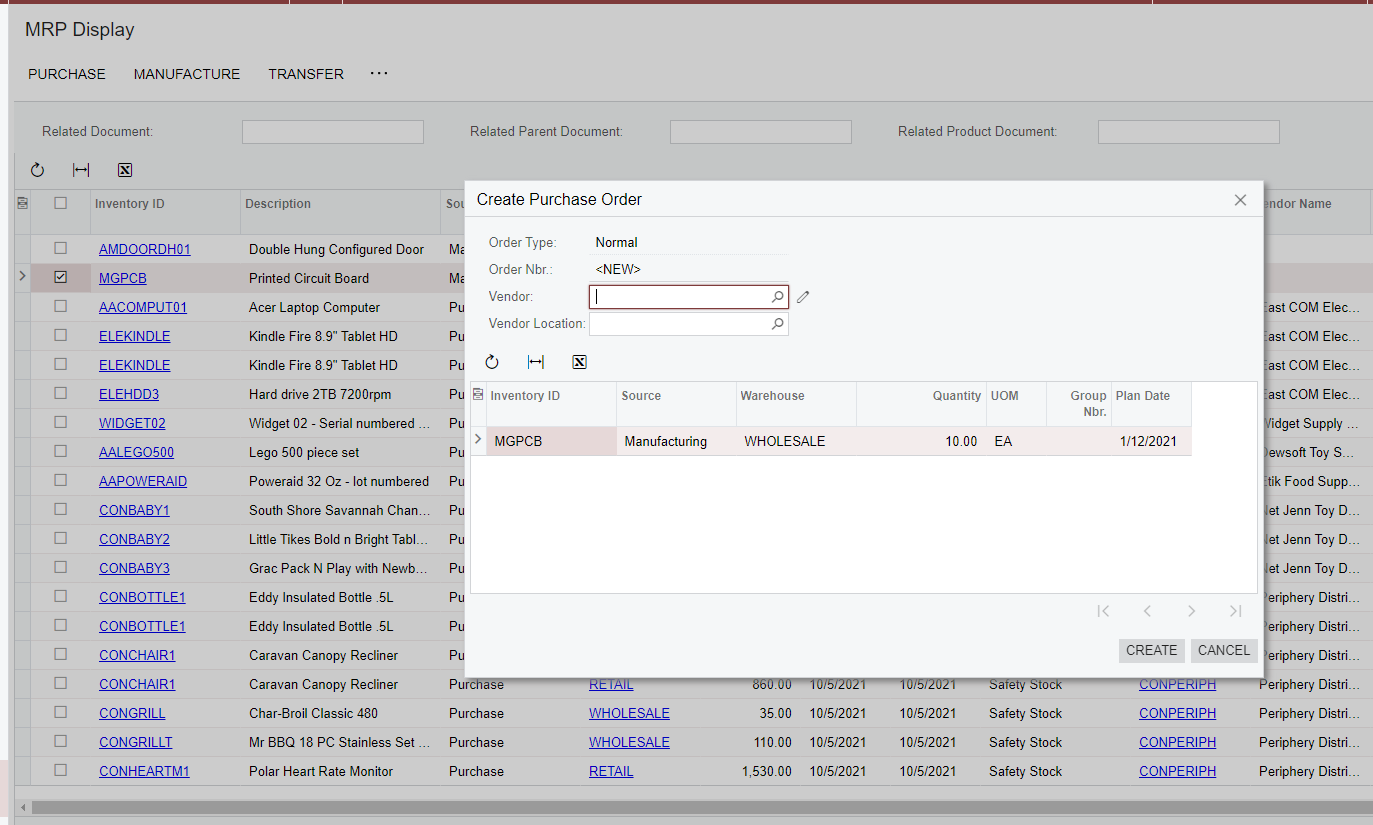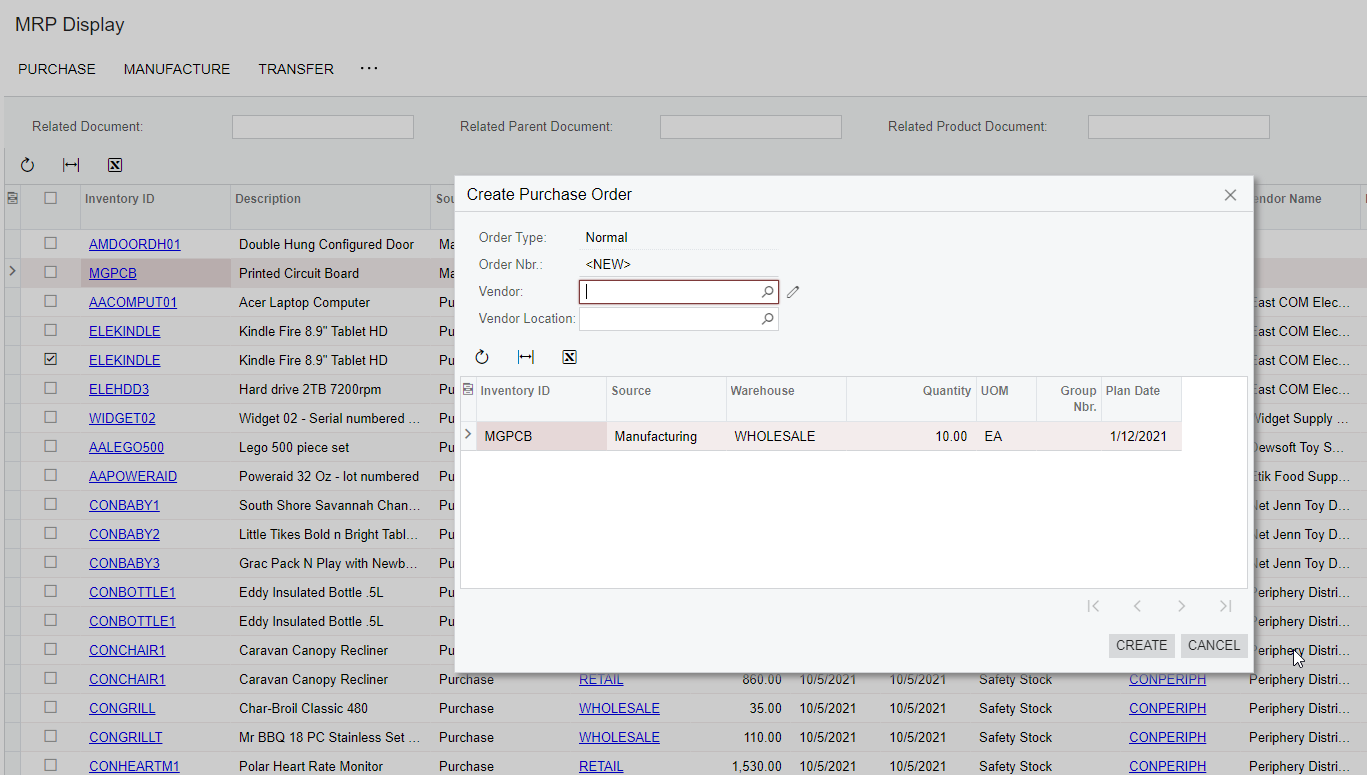hi, have anyone face similar issue before? This issue happens randomly. The selected item in MRP Display is different from the create dialog box. If the planner have to process many items, it can easily lead to mistakes.
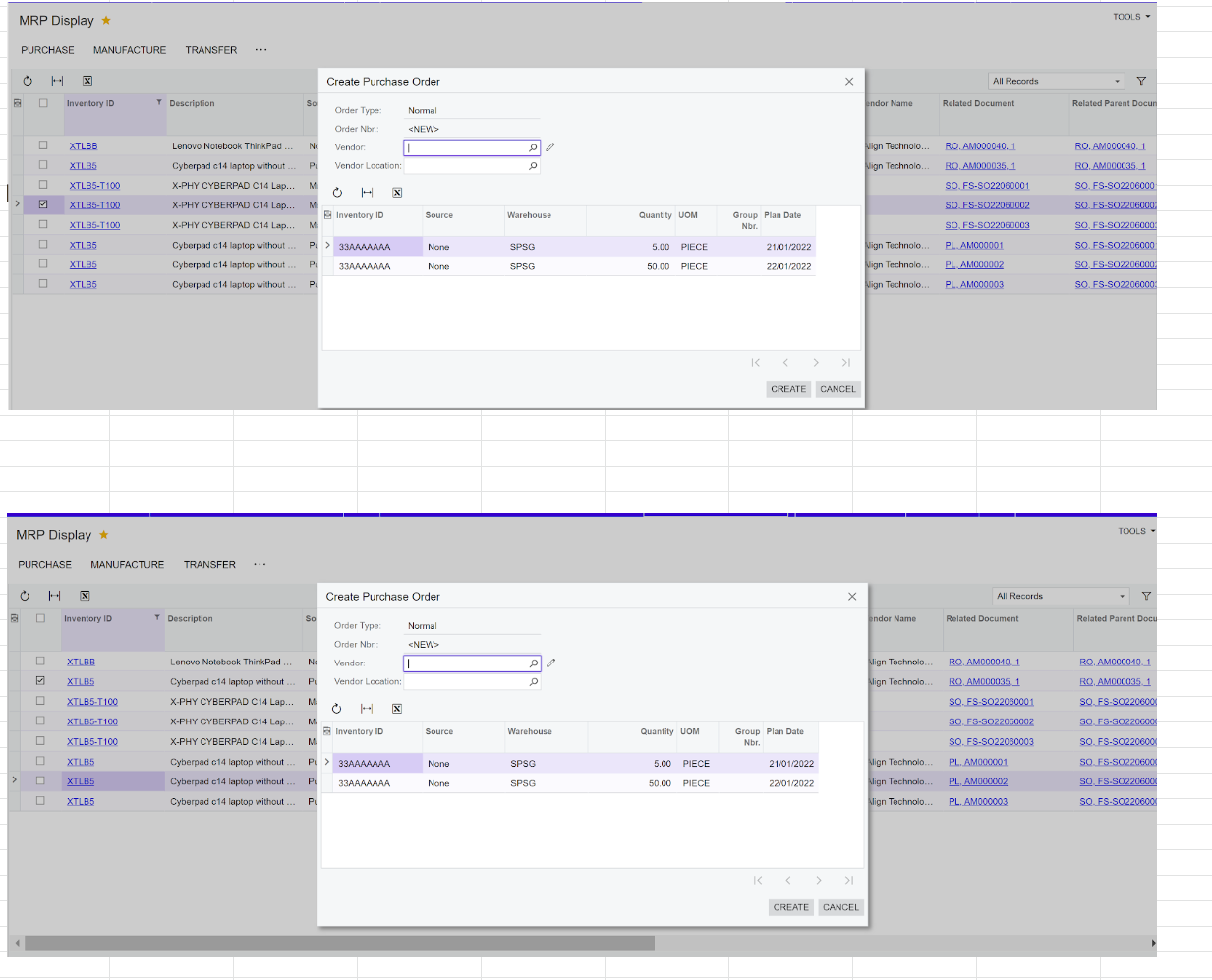
Best answer by angierowley75
View original