Hi,
Some users are receiving the below error message when attempting to open up a new receipt in Acumatica, does anyone know what could be causing this issue?
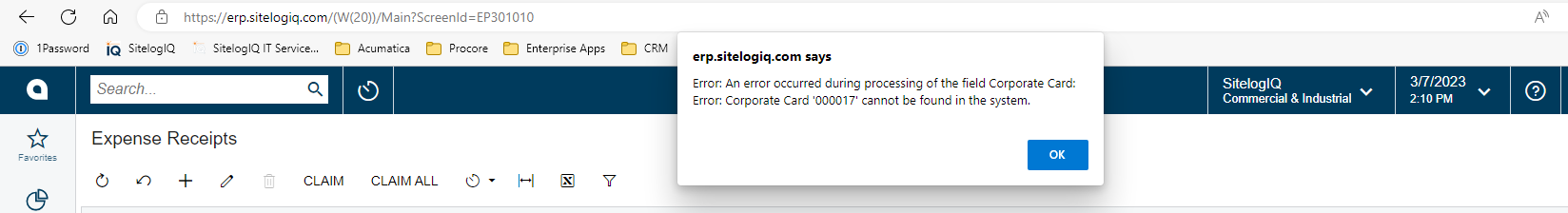
Best answer by Kandy Beatty
View originalHi,
Some users are receiving the below error message when attempting to open up a new receipt in Acumatica, does anyone know what could be causing this issue?
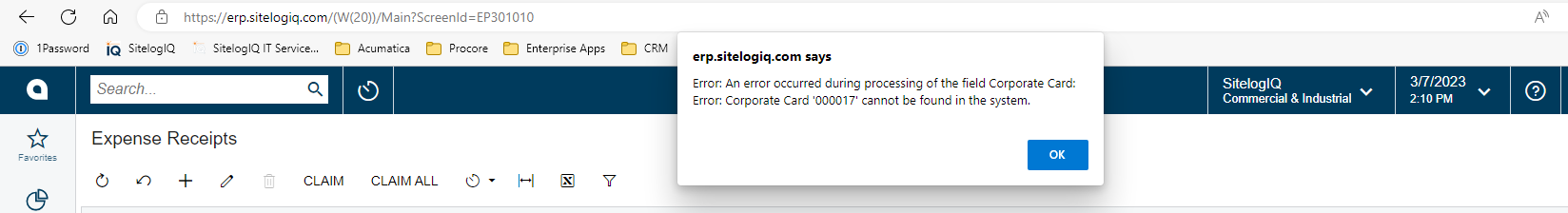
Best answer by Kandy Beatty
View originalHi
It could be the branch not matching. You may need to create a cash account for that branch to use with corporate cards.
Hi
Please see the below screenshot of the cash account. I have noticed people, not in headquarters branch are having the issue but I do not have restricted visibility to with branch checked.
Thank you,
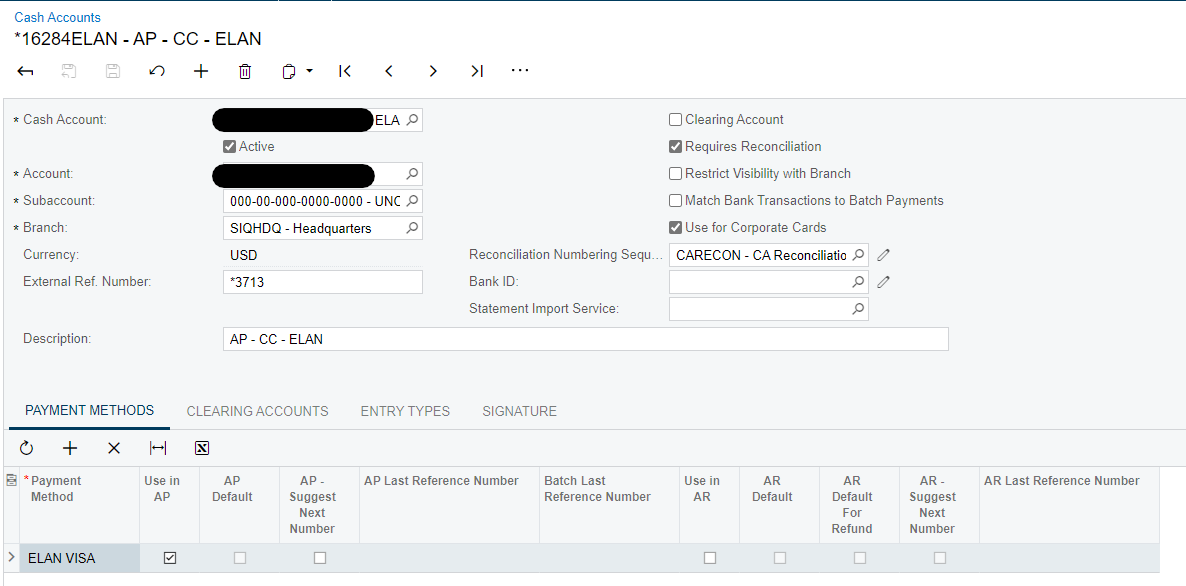
HI
Can you check the Branch on the Cash Account? Is it different from the branch the user is logging into for the Expense Receipt?
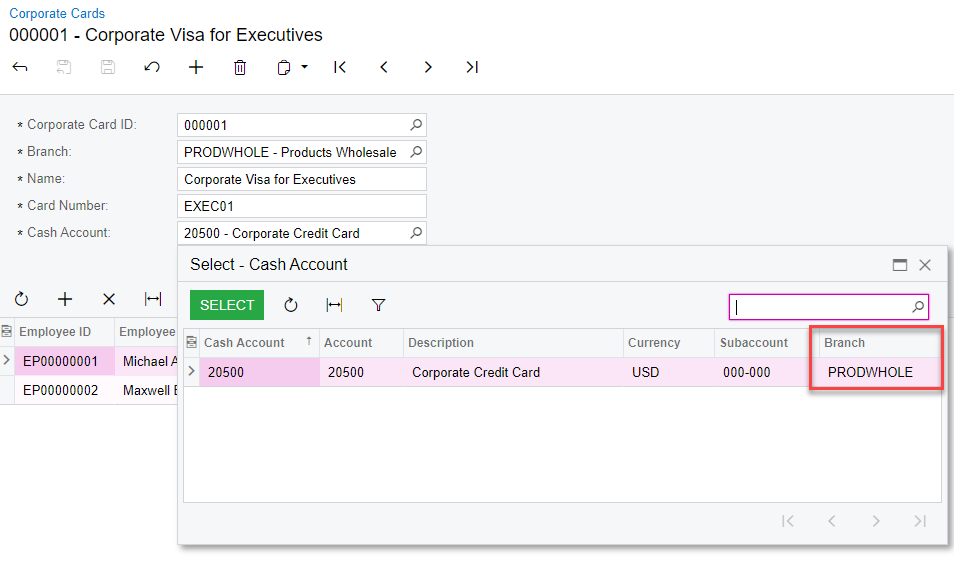
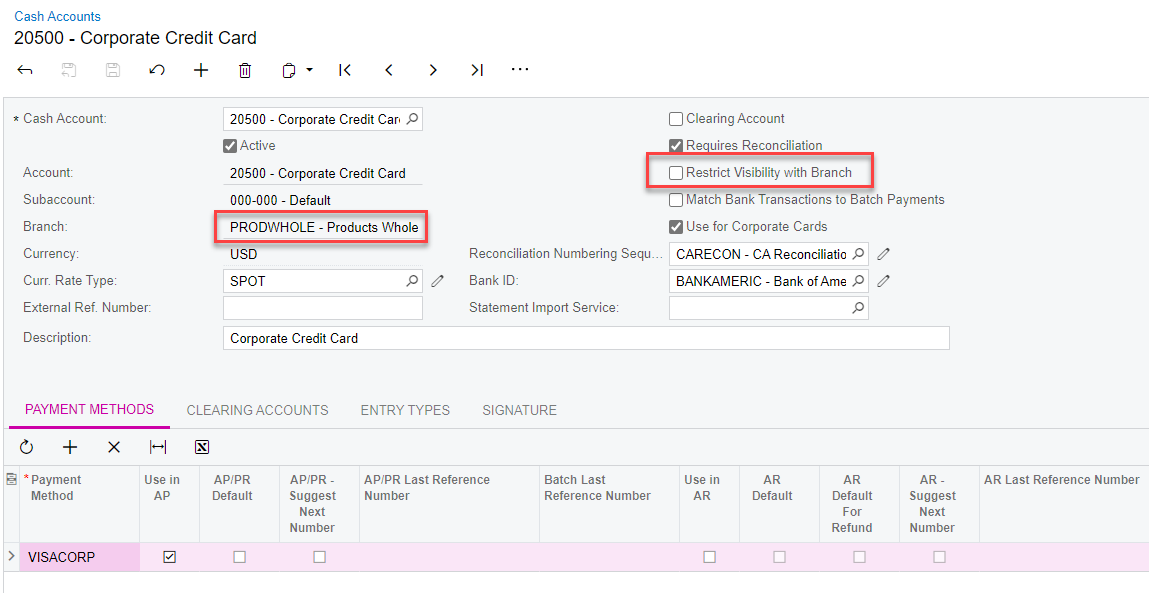
Hi
The users attempting to enter the receipt has the card assigned to them.
Thank you,
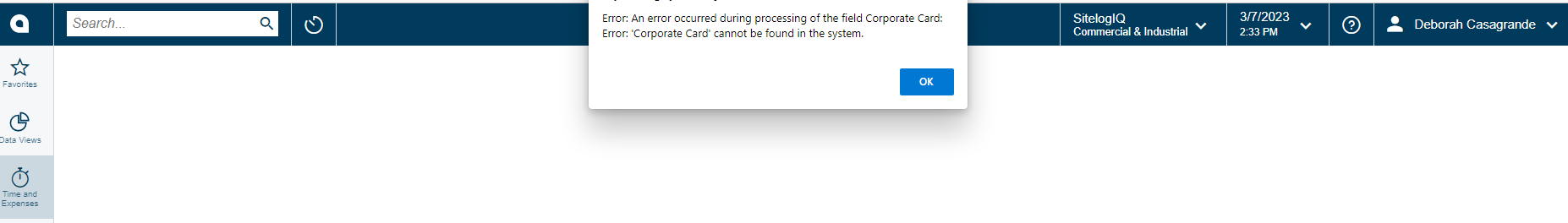
Hi
Thank you for the quick responses. I attached two screenshots. So oddly enough it is only affecting some users. For example, I have a corporate card in the system and I am able to create new expense receipts.
Thank you,
The users who are trying to create the expense receipt, are they not on that card?
Hi
Thank you for the quick responses. I attached two screenshots. So oddly enough it is only affecting some users. For example, I have a corporate card in the system and I am able to create new expense receipts.
Thank you,
Hi
Can you please review and confirm if corporate cards is present 000017 ?
Also share a screenshot.
Thanks
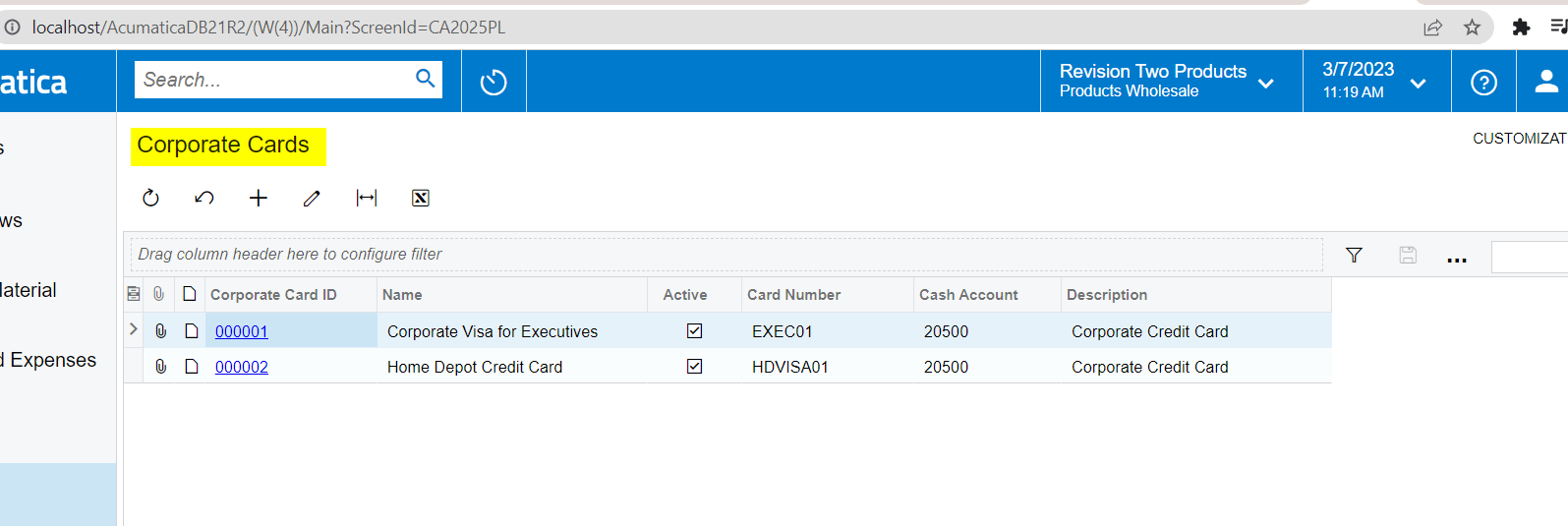
Additionally review the suggestion provided here on cash account
Enter your E-mail address. We'll send you an e-mail with instructions to reset your password.