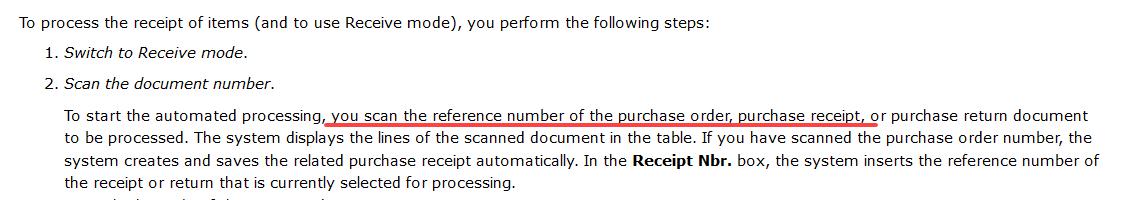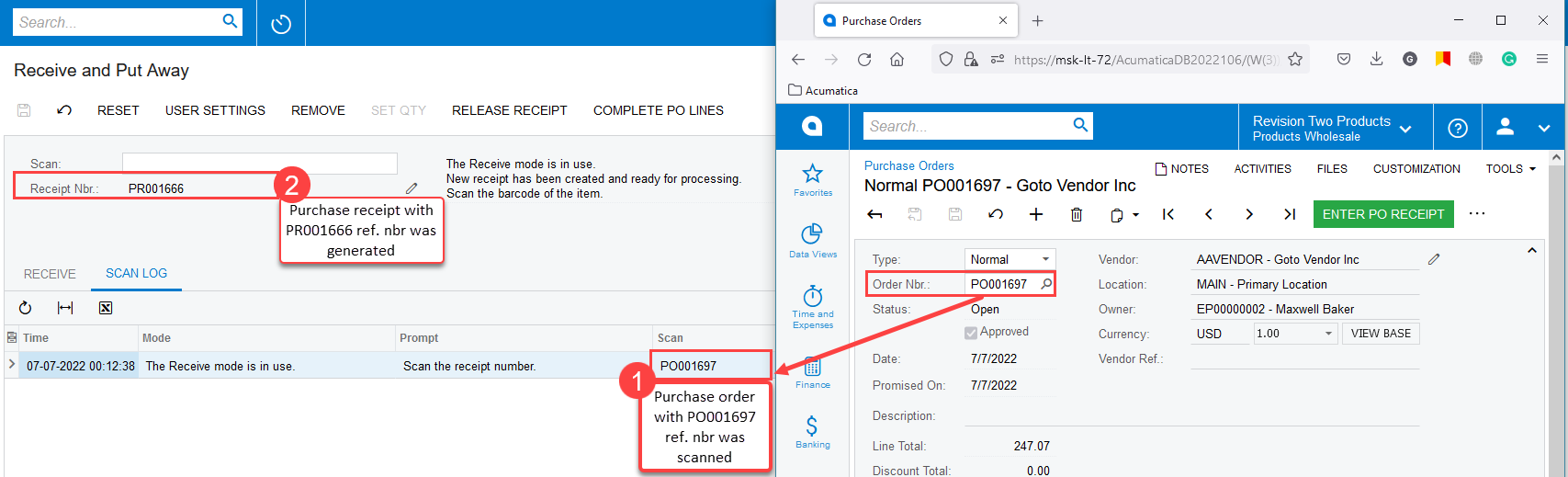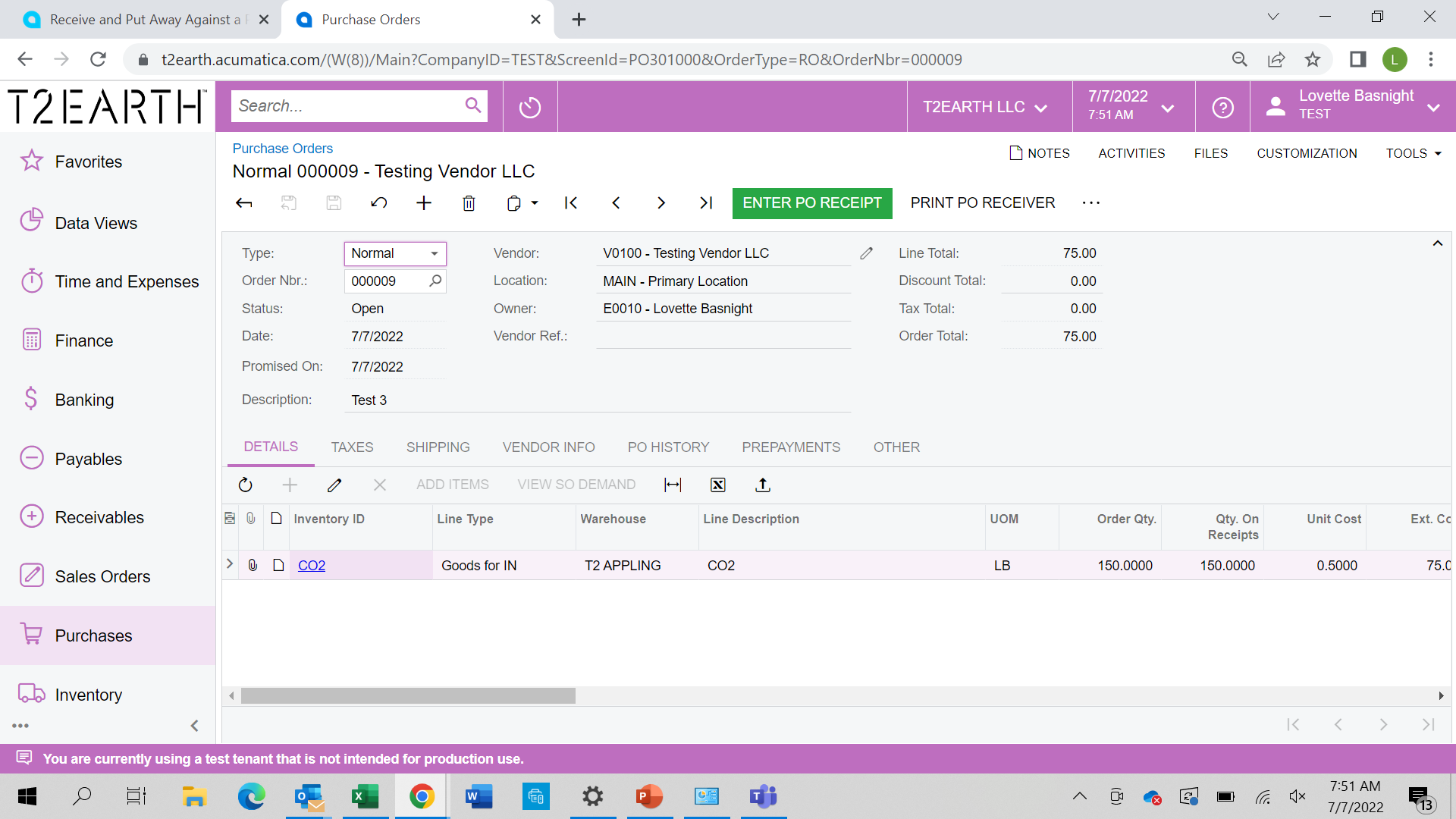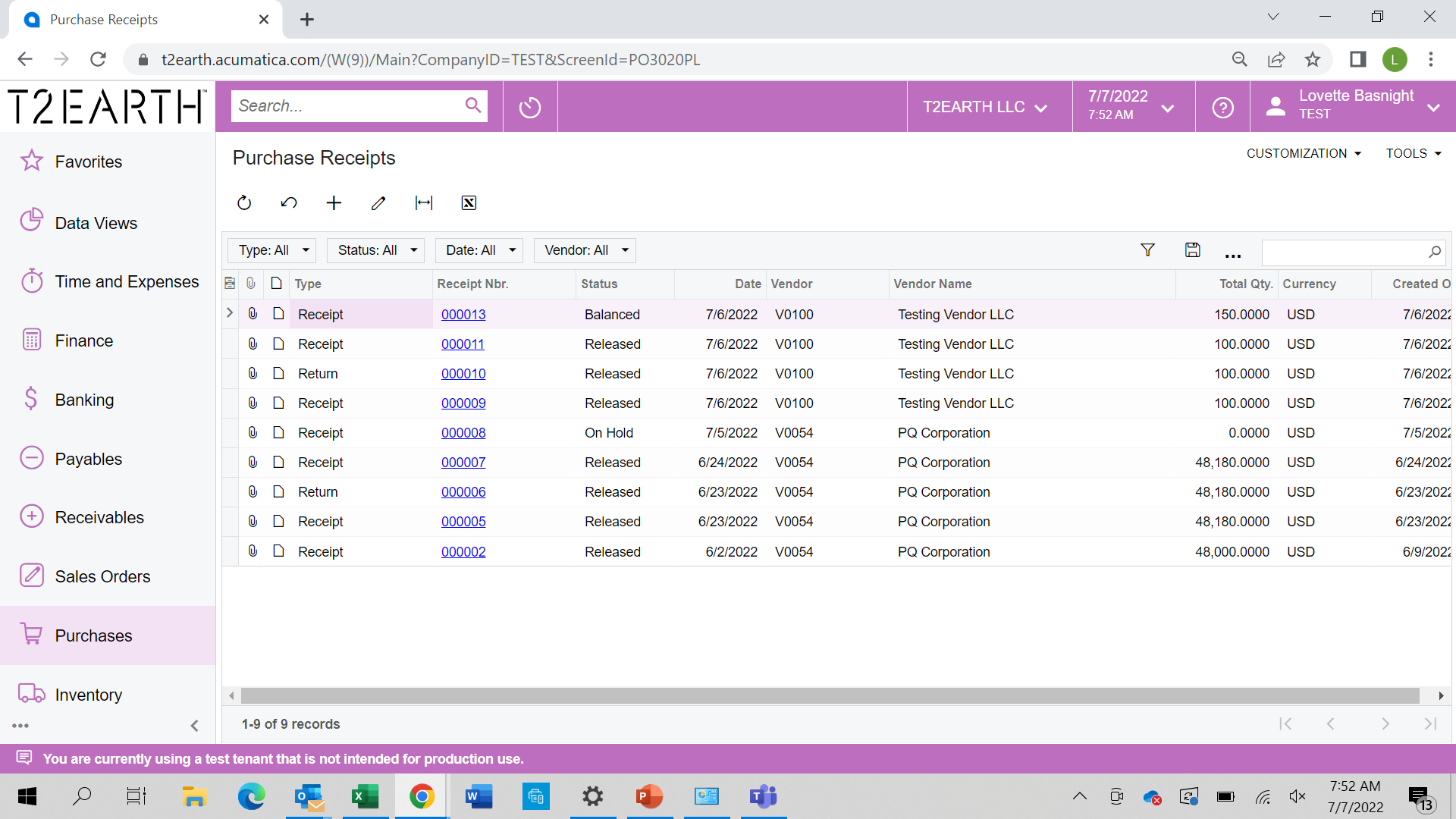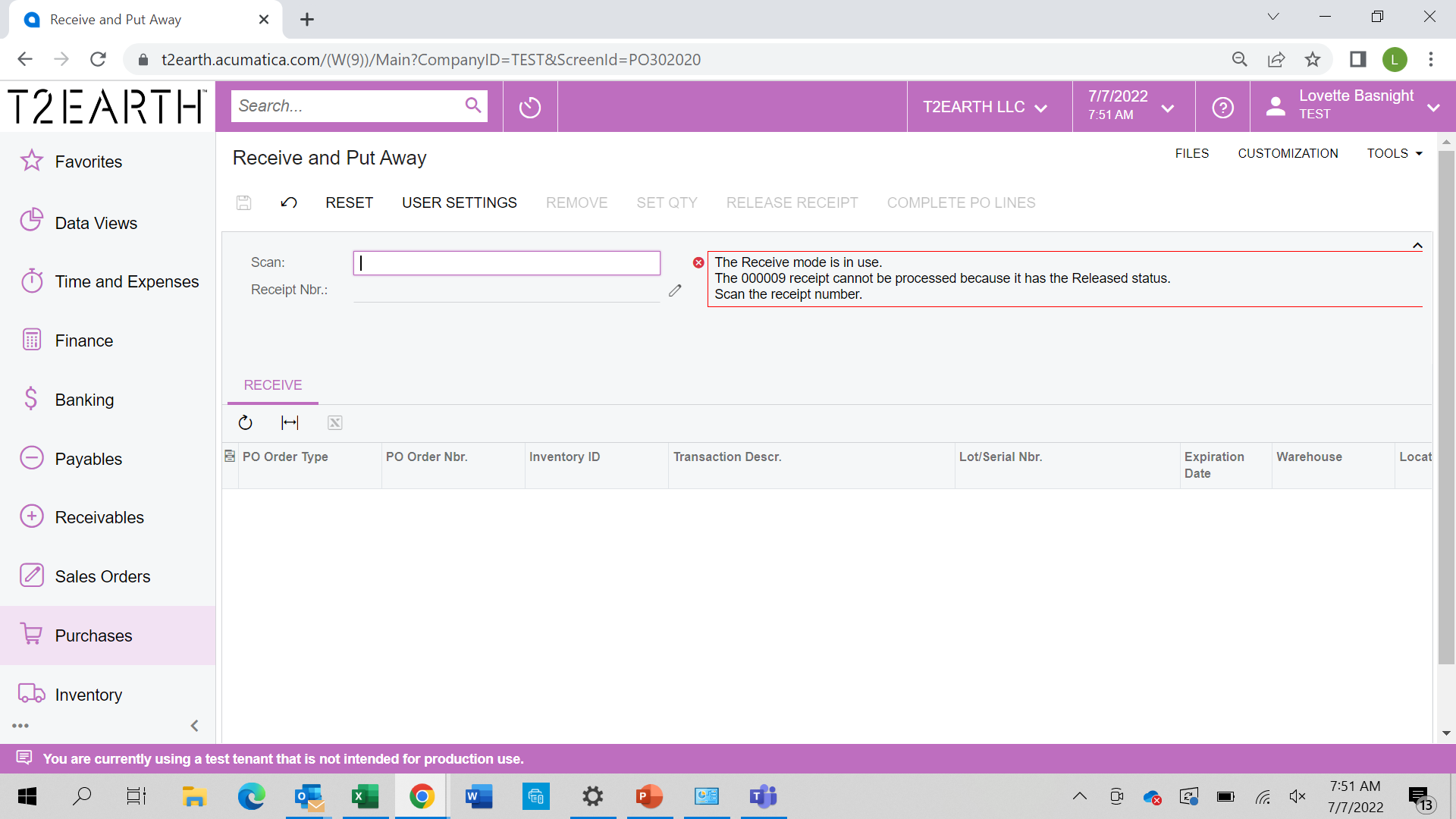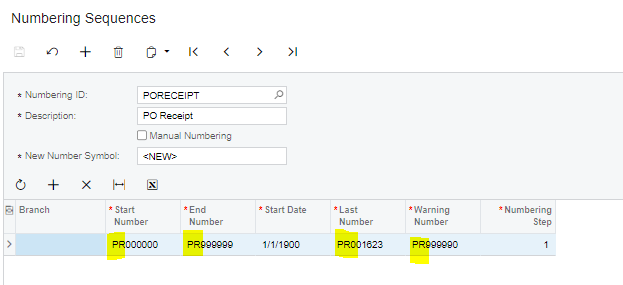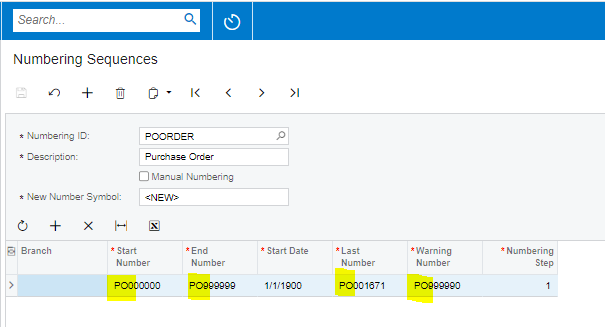Hello,
My company will be receiving purchased inventory directly to the warehouse, and storing it from there. The warehouse team will be using scanners to automate the process, and they are equipped with PO Receivers we’ve provided to them (With barcodes for both PO and Inventory Items), and Location Barcodes.
What we’d like to happen is they remotely use the Receive and Put Away function to create a purchase receipt (with auto generated serials) against against the PO for the corresponding inventory that they are receiving. It should be simple, however I cannot get the Receive and Put Away function to accept a purchase order number/barcode. It only asks for a purchase receipt, which defeats the purpose as the warehouse team is the first to receive it.
Am I missing something? Any help provided would be greatly appreciated!!!
Best answer by Julia Golomidova
View original