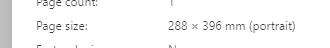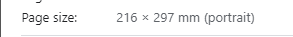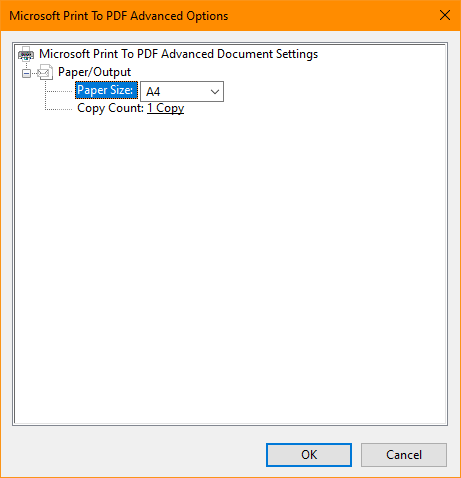Has anybody come across an issue where if you select export to PDF of a form i.e. an invoice and open in Edge the paper size shows incorrectly so should be A4 but the size converts to 288 x 396 mm but if you open the same PDF with Chrome it shows correctly 216 x 297 - causing issues for one of our clients as they send out to customers and their scanning solution doesn’t manage to capture the full data due to the size.