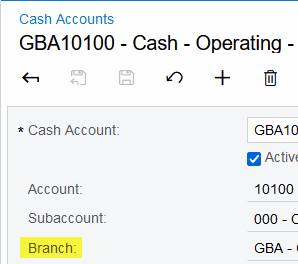While creating the company I have followed the steps that are mentioned in F100_Financial basics 2022 R1 and I have created company without branches but while coming at the step To Create Cash Accounts in that Step 1 : Creating the Cash Register Account
Here while doing this step I got an error of branch id cannot be empty.
So how do I fix it?