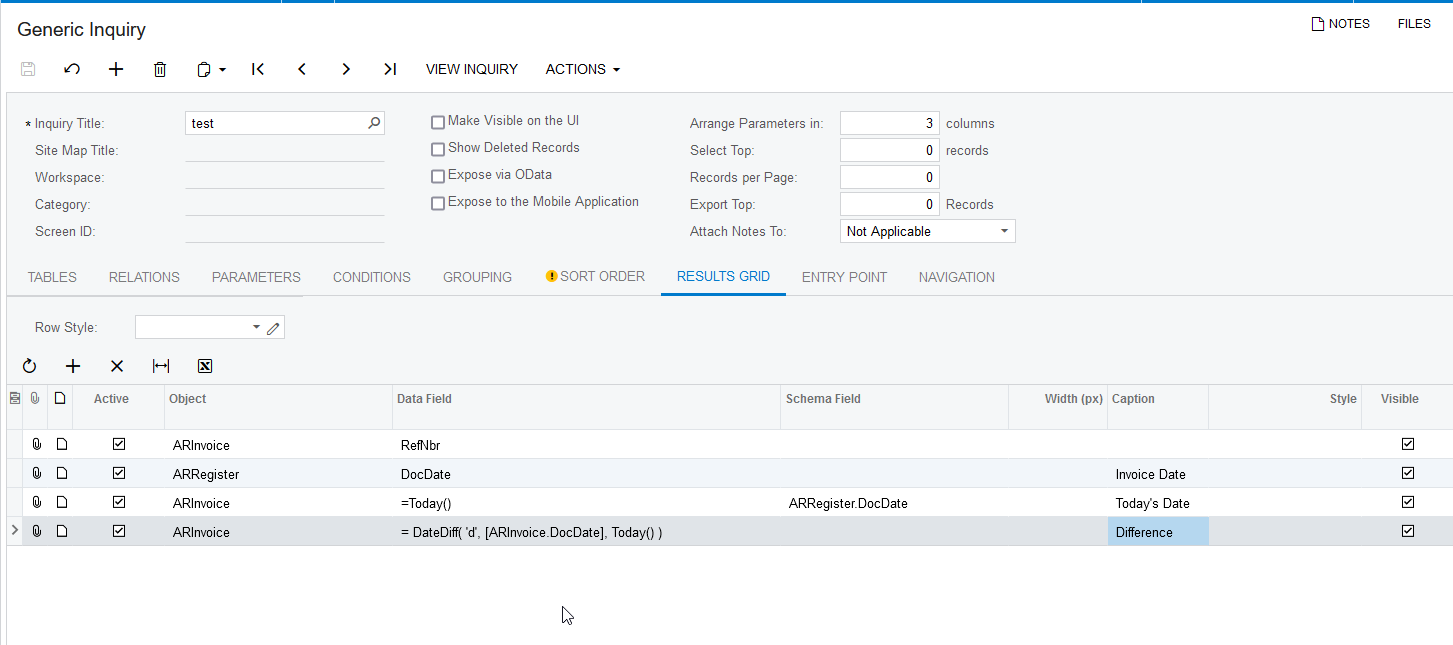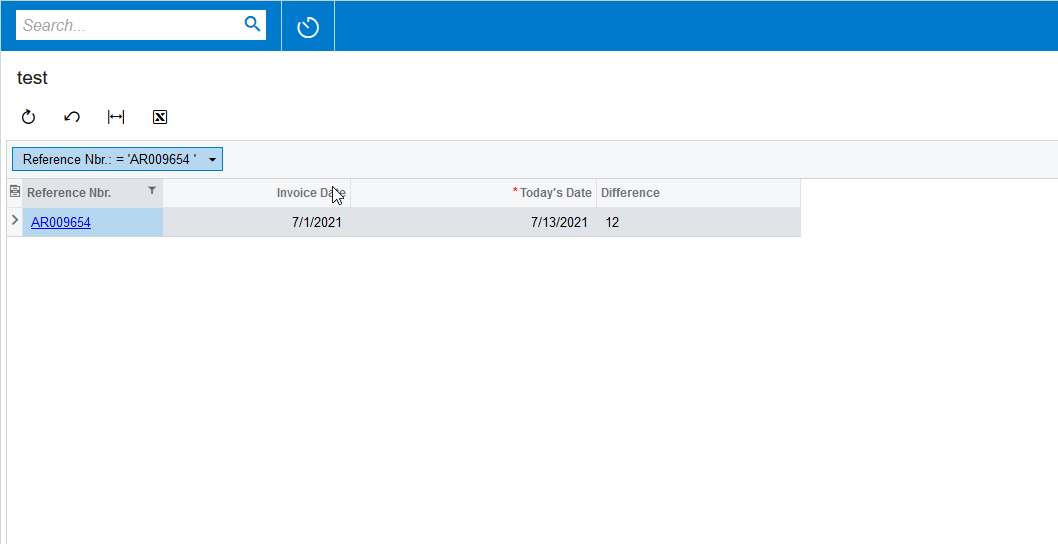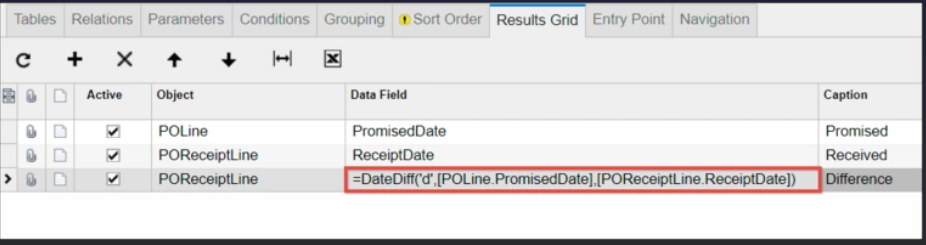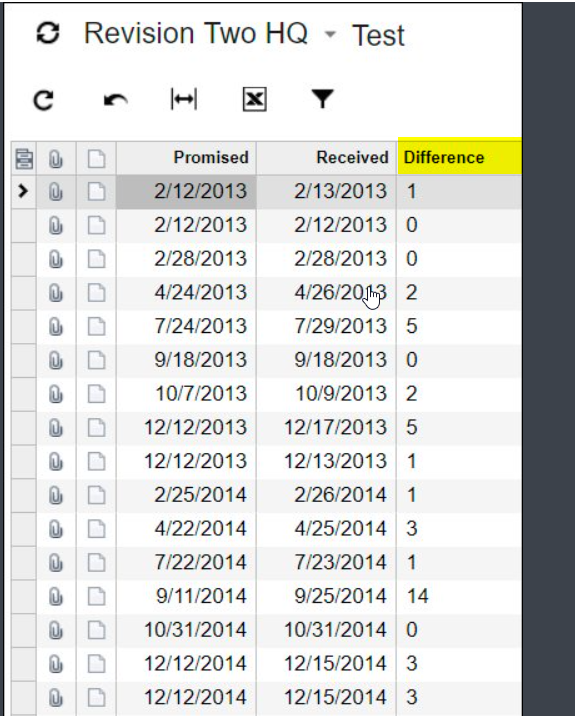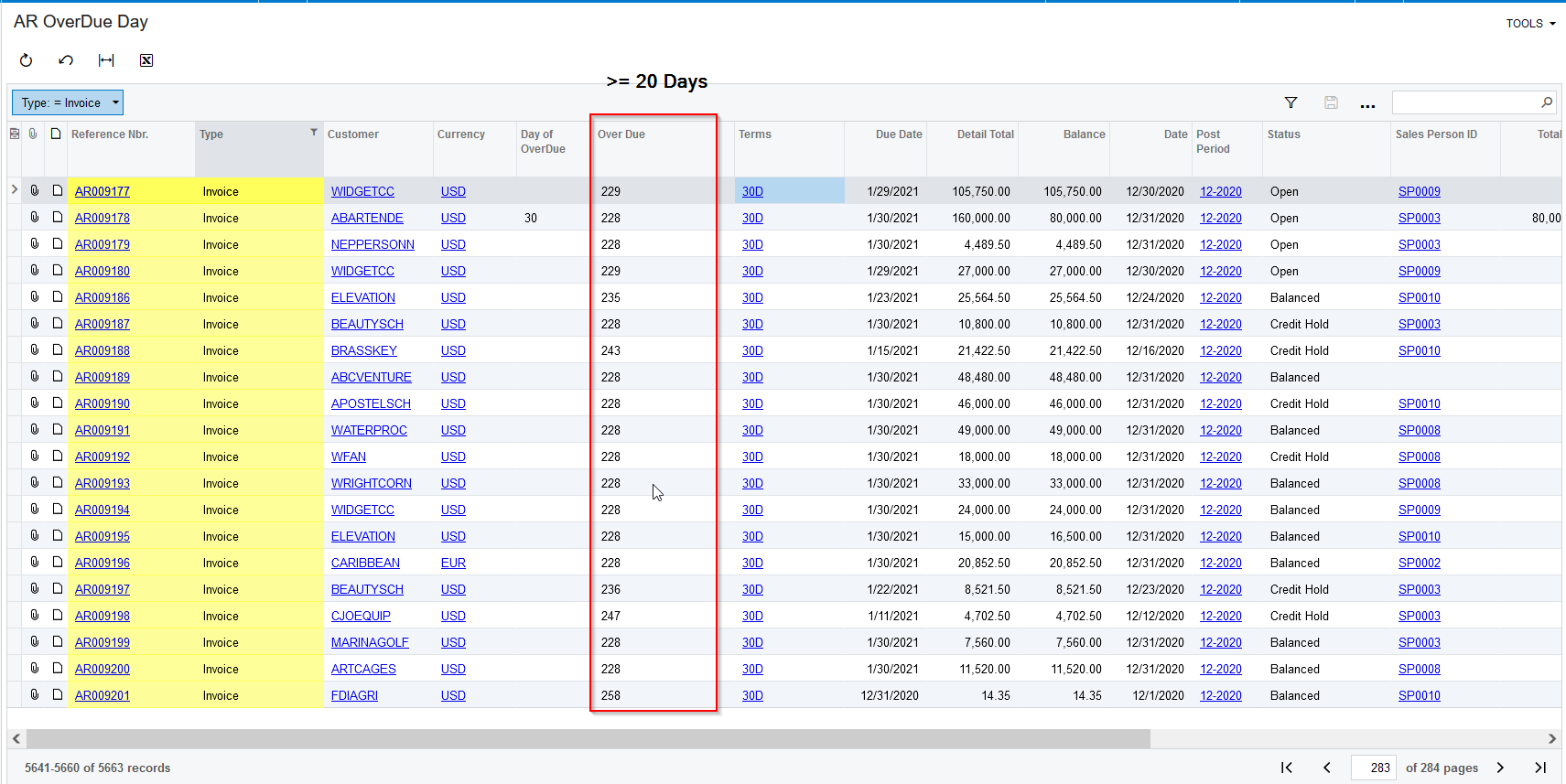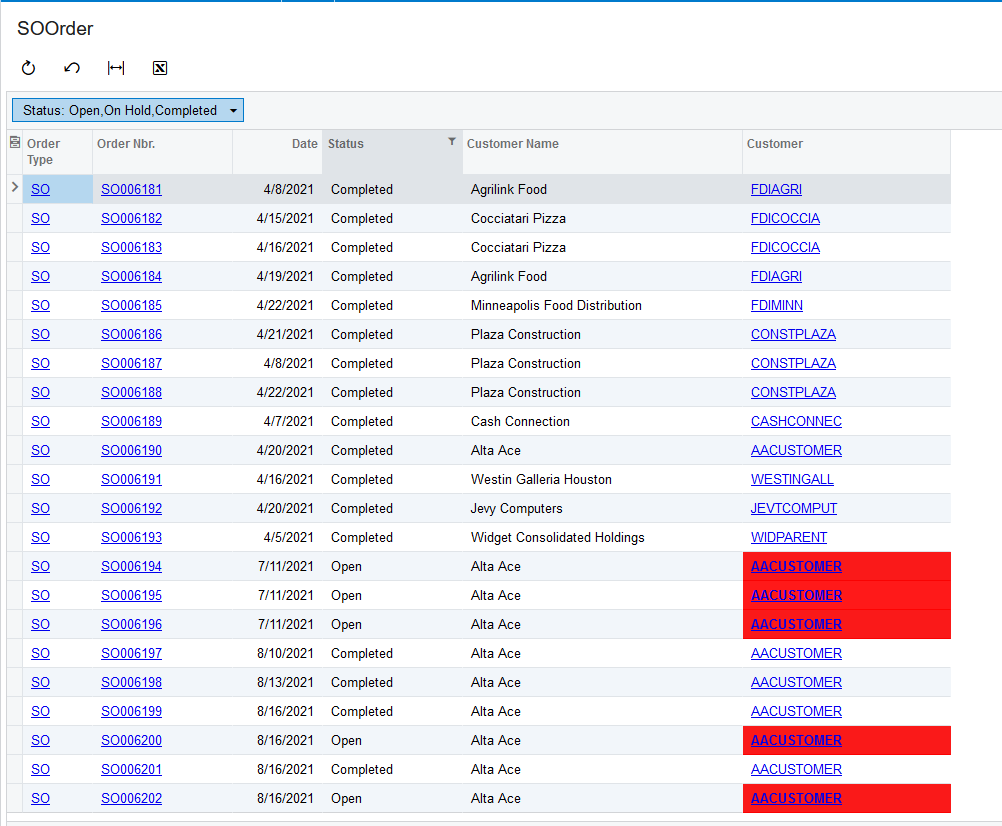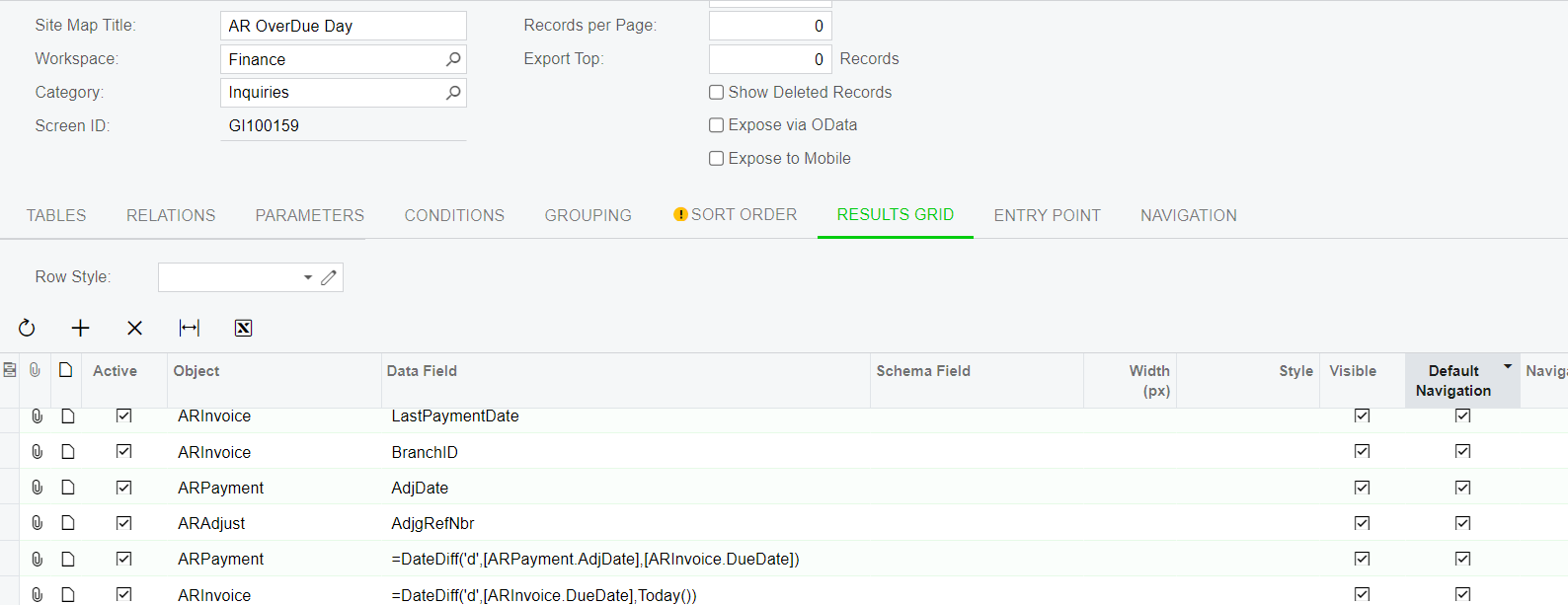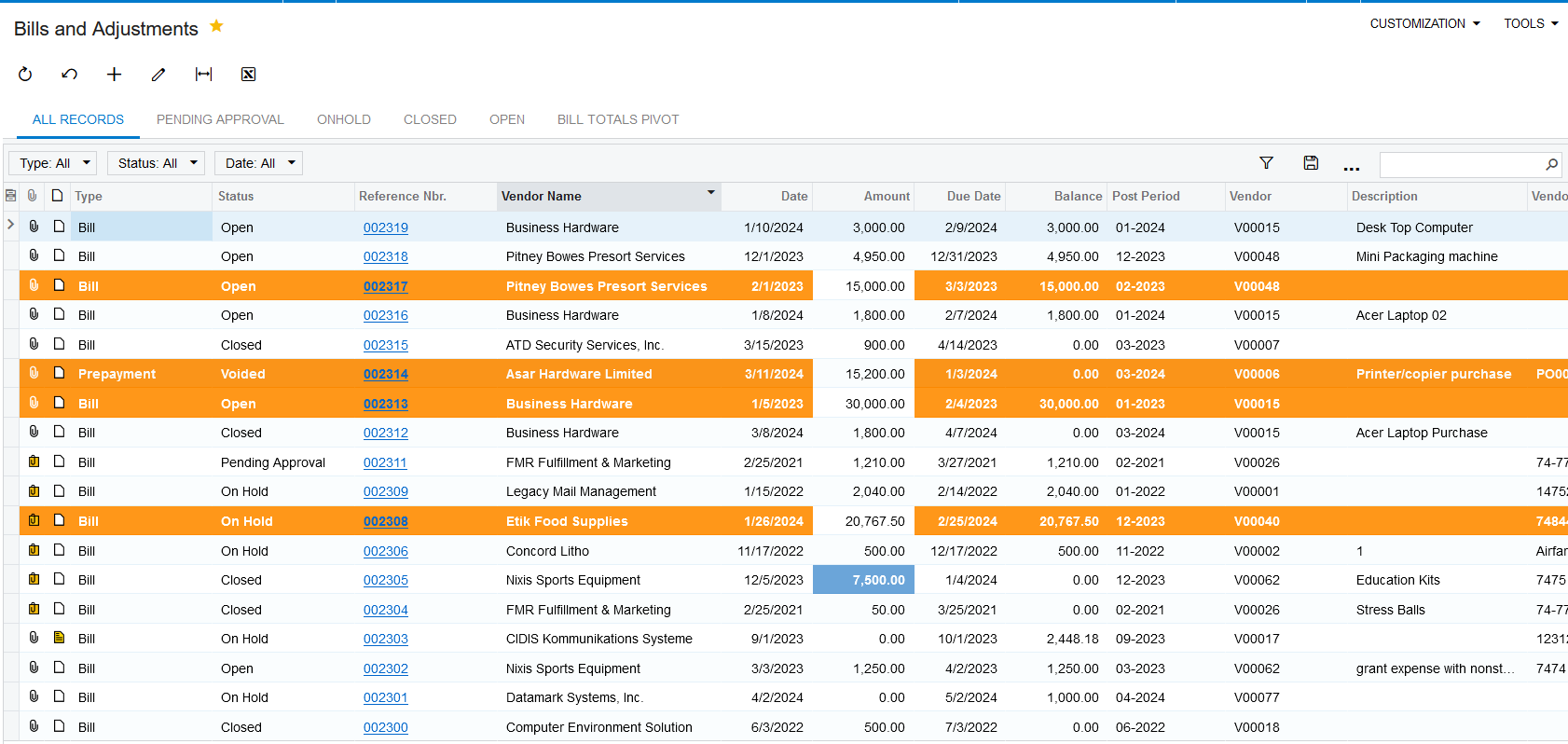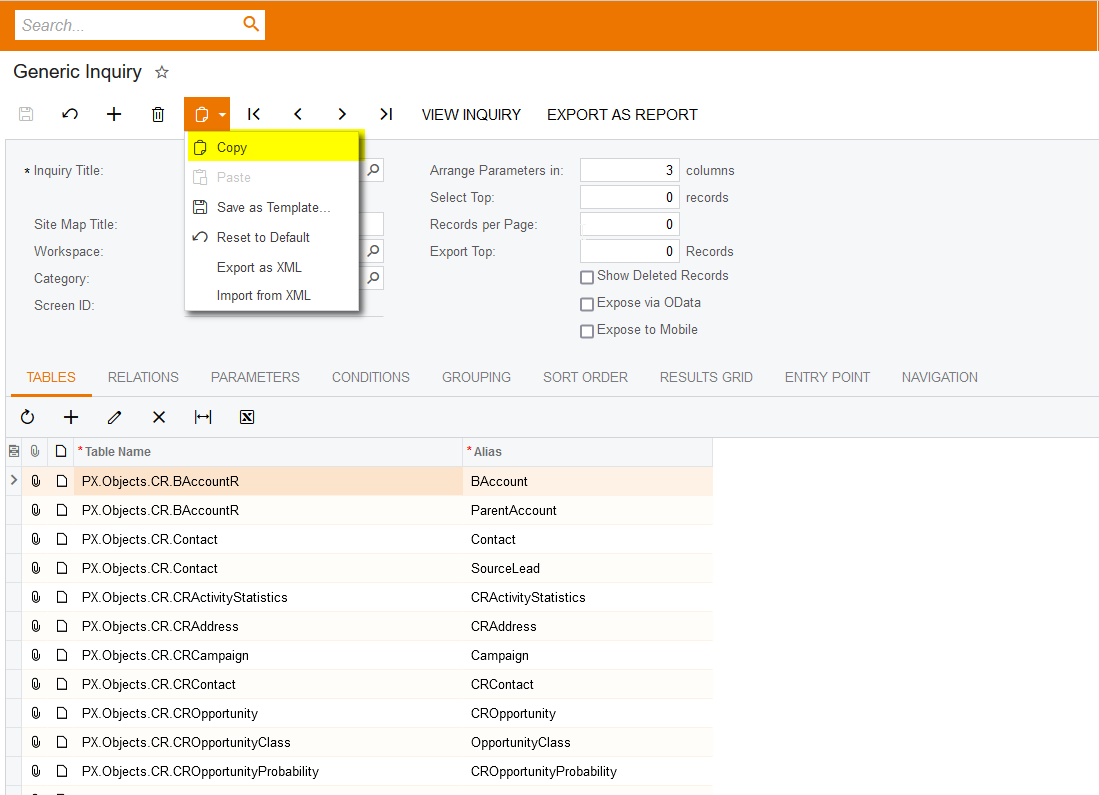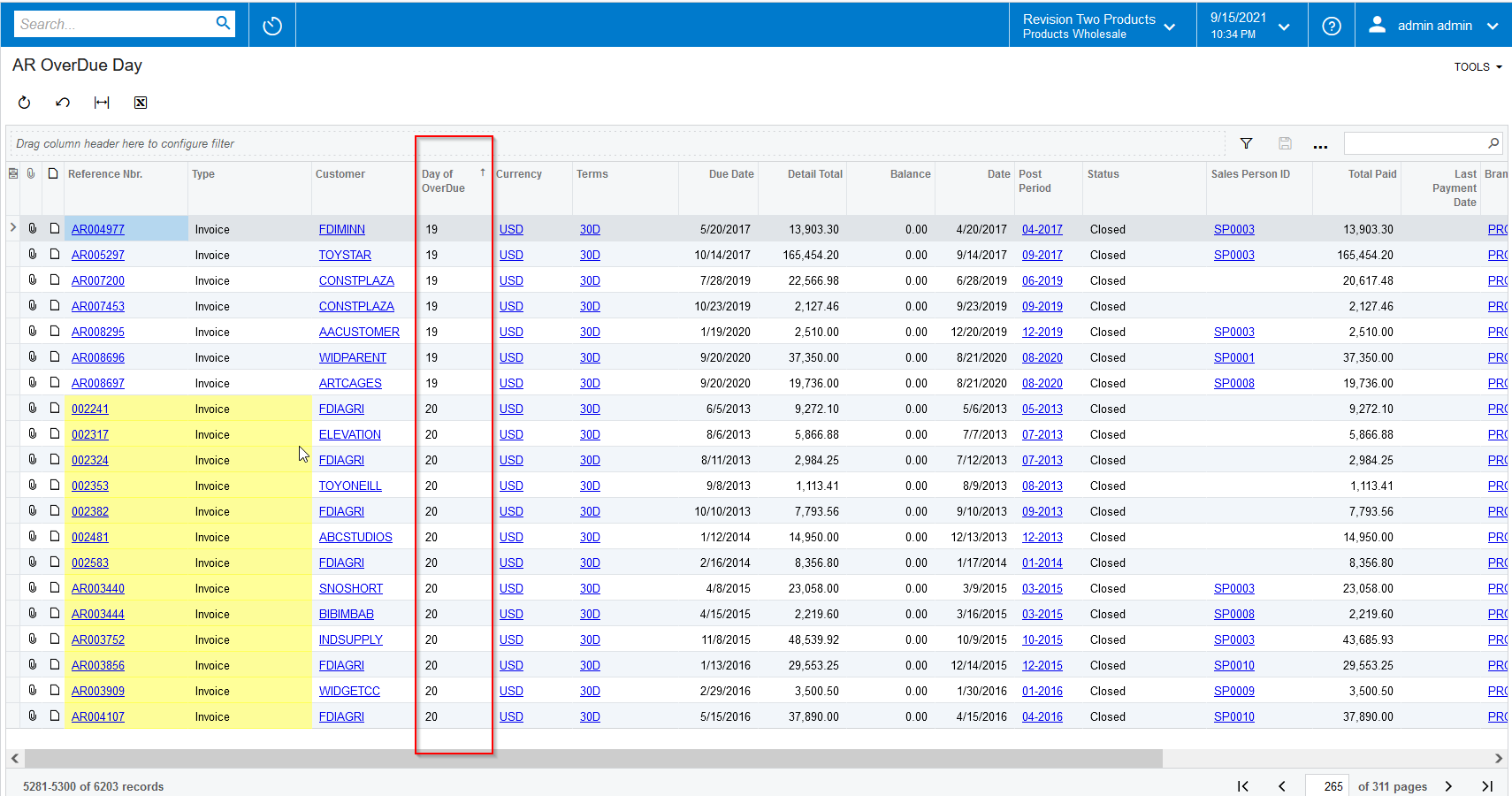Hi Everyone
Currently , we have create a generic inquiry to combine table invoice and memo and table payment and check in order to get the column for “ due date “ and “ payment date”
If we would like to get system to calculate the day of over due , which mean “due date” minus “ payment date” in order to get the day of over due. May i know how to do this in generic inquiry?
Hope to hear from you soon.
Best answer by Naveen Boga
View original