if accidently generate wrong commission sales rep in a bill, how to reverse back and re-generate again? I haven’t face this issue before Could some one advise on this?
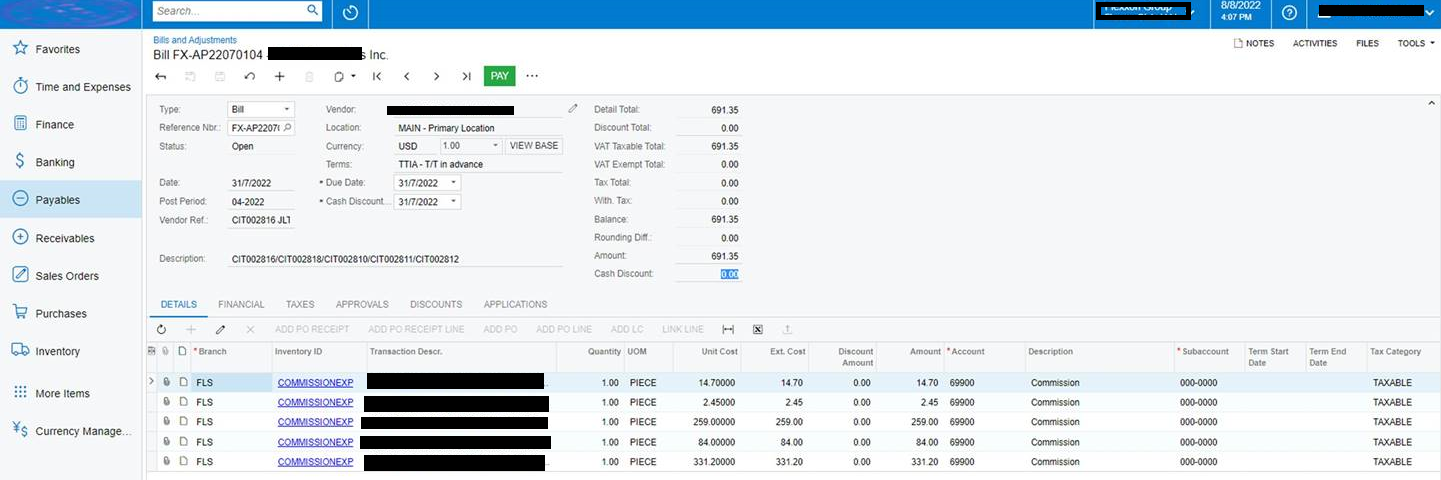
if accidently generate wrong commission sales rep in a bill, how to reverse back and re-generate again? I haven’t face this issue before Could some one advise on this?
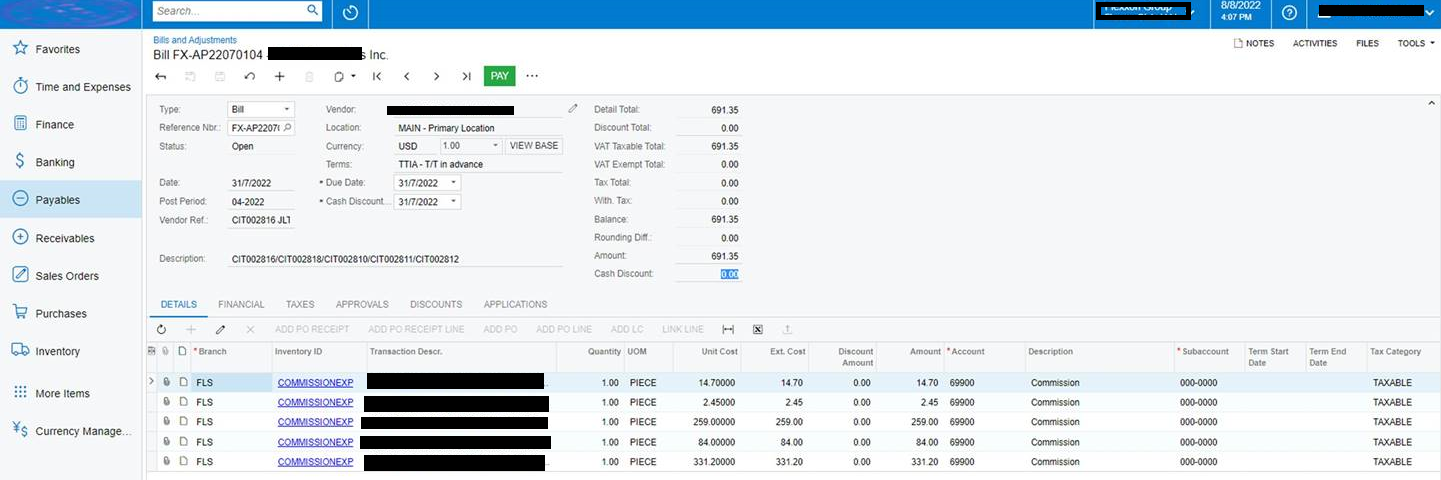
Best answer by Laura03
Hello, no apology needed. I’ll gladly explain. 😊
Yes, Reverse AP Bill produces a debit Adjustment. A Debit Adjustment is the opposite of a bill, so it clears out the posting of the previous AP Bill, and results in zeroing out the amount owed to the ‘wrong’ vendor.
Then you can re-enter the bill, or copy it, to record the expense and amount owed to the correct vendor.
Enter your E-mail address. We'll send you an e-mail with instructions to reset your password.