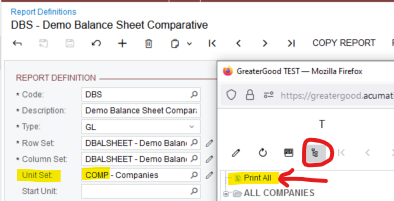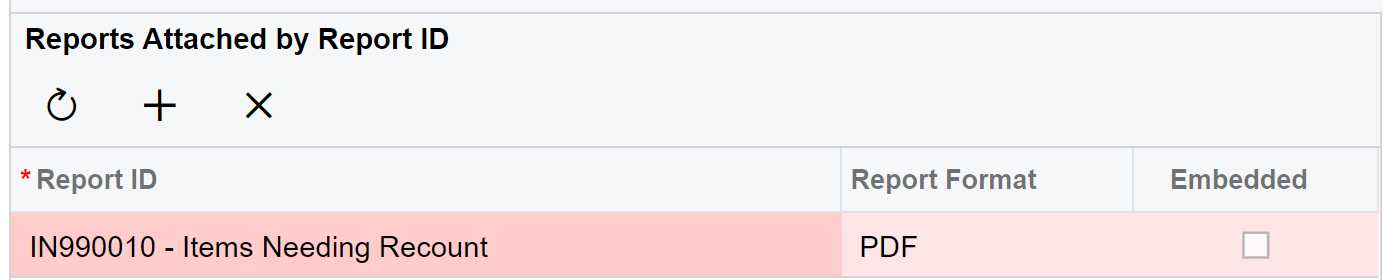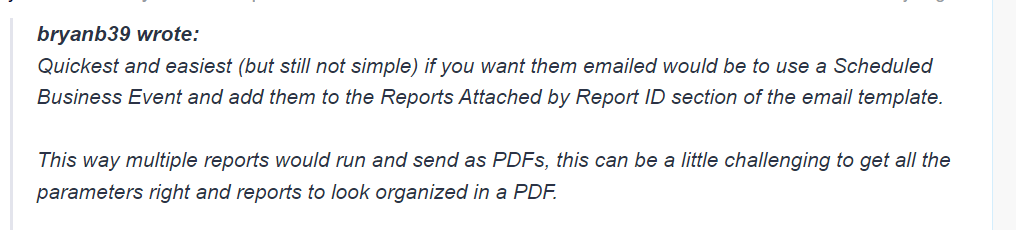Hello,
In past ERP systems that I have used their was a feature that allowed me to combine multiple financial statements for a particular tenant. Then I was able to run them together as a packet/binder. Am I able to leverage anything within Acumatica that would put this binder together with five or six different reports for each individual branch within a company?
Example - Company = Branches within Acumatica:

Regards,
Brandon McIlhargey