I received the following message when I create a cash account for a bank rec.
When I create a reconciliation statement, the transactions do not populate.
How can I get the transaction to populate? What step am I missing?
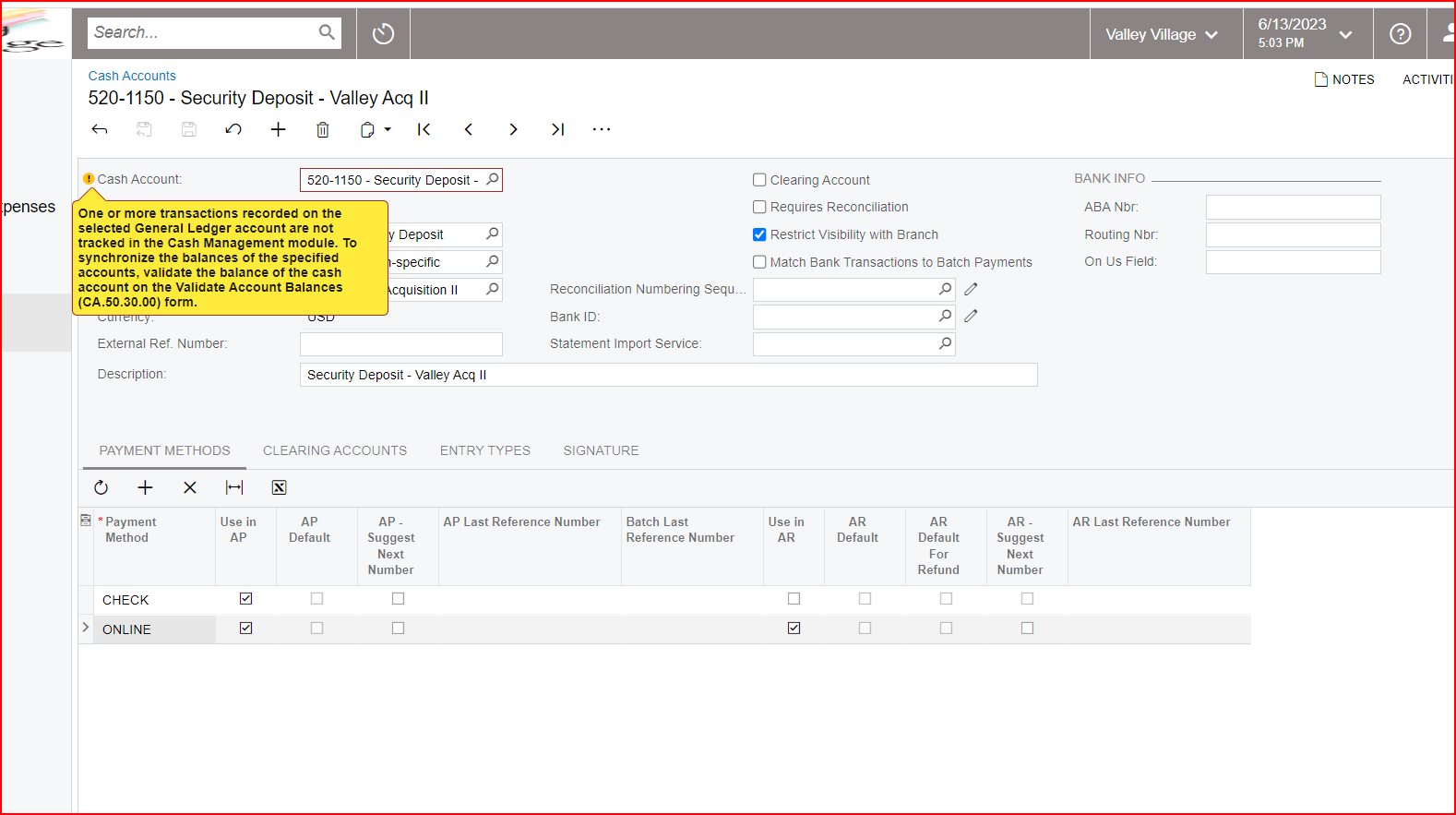
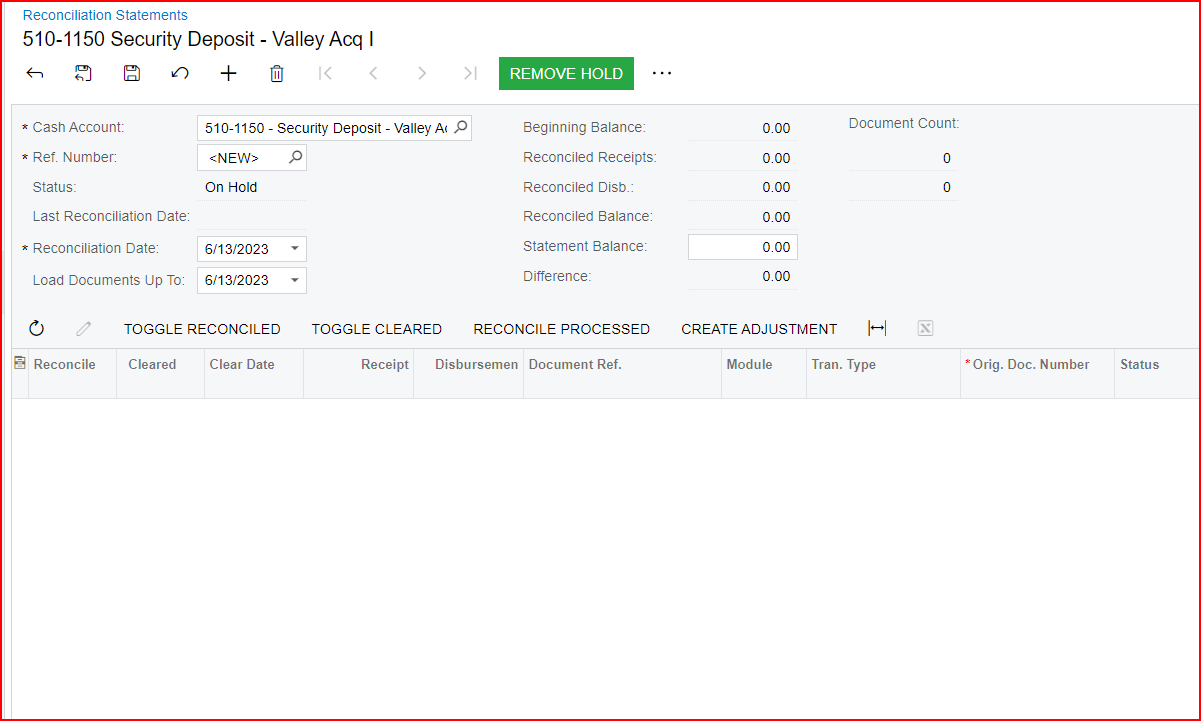
I received the following message when I create a cash account for a bank rec.
When I create a reconciliation statement, the transactions do not populate.
How can I get the transaction to populate? What step am I missing?
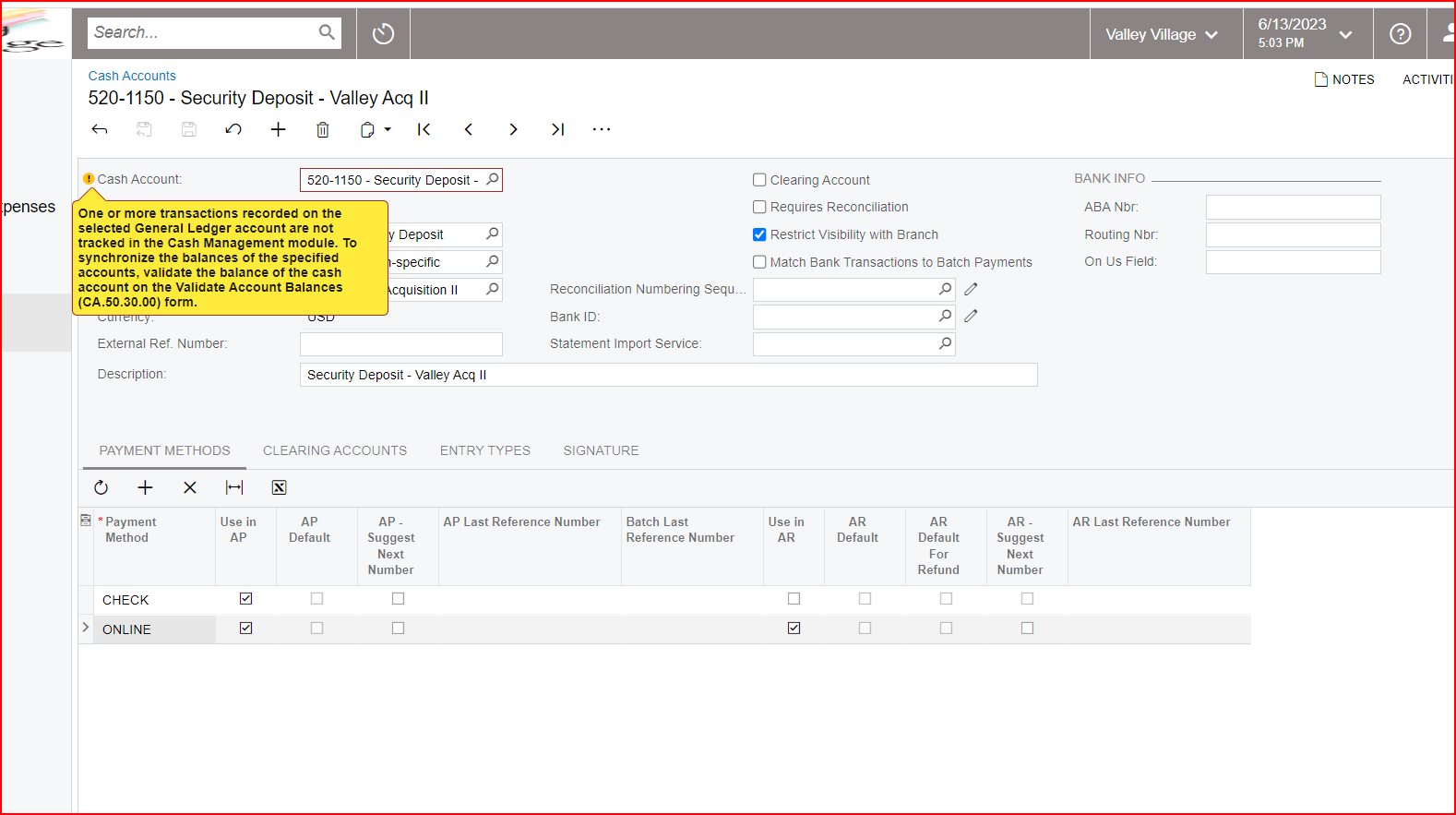
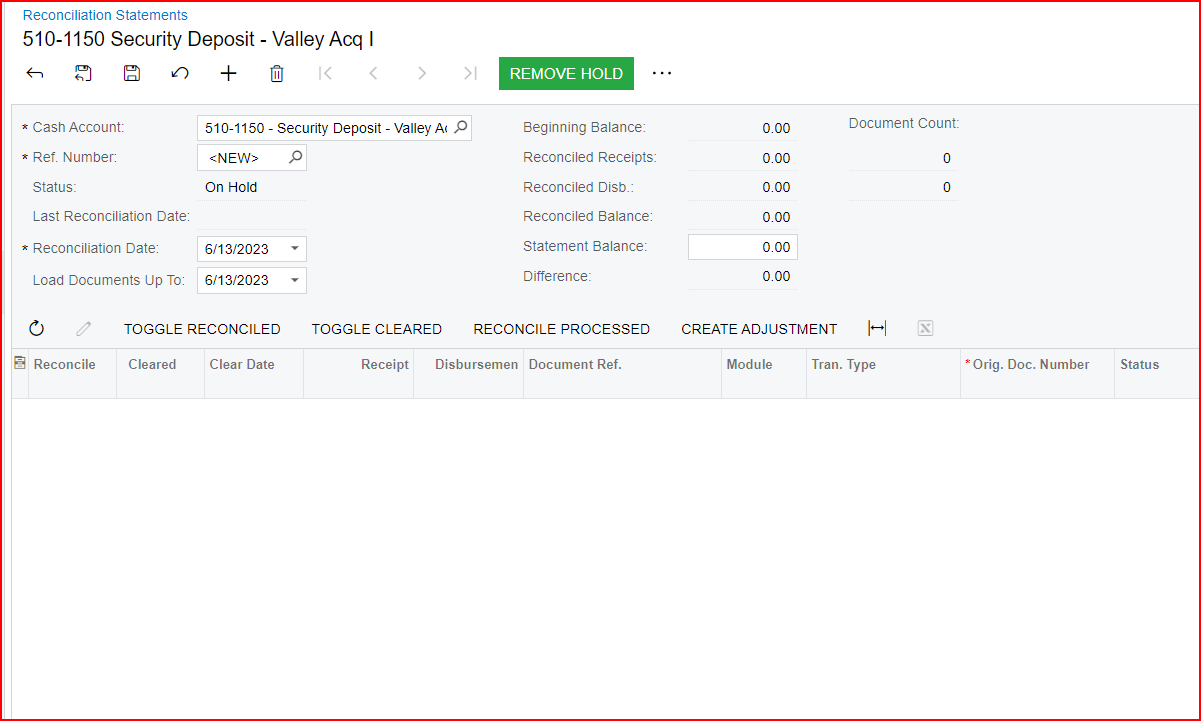
Best answer by MuthumaliDhanushika27
Hello
If transactions were posted to the GL account before user create the cash account and linked it ,user should run validation of the cash account balance in the cash management module.
For additional information please refer below help document.
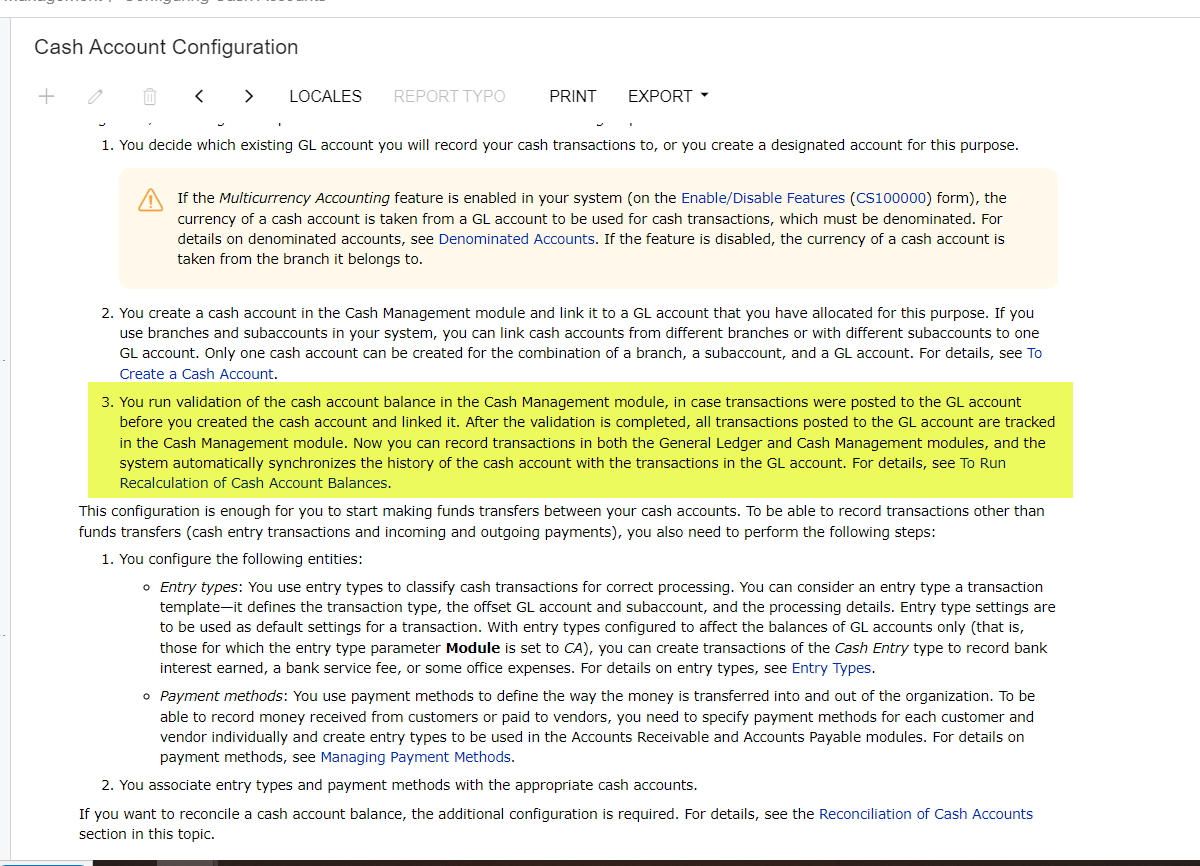
Enter your E-mail address. We'll send you an e-mail with instructions to reset your password.