I’m working on ARM report for Balance Sheet by Branch, but outcome is not coming, please advise.
Best answer by vkumar
View originalI’m working on ARM report for Balance Sheet by Branch, but outcome is not coming, please advise.
Best answer by vkumar
View originalI am assuming that you want a Balance Sheet with a column for each branch as of a specific period.
In your column set, have you selected the correct data source for each column? You can select the Company and Branch(es). You will also need to ensure the correct Amount Type (ending balance). Make sure that you don’t have conflicting source data in your Report Definition or your Row Set.
Hello @Jennifer39,
When you say the outcome is not coming, do you mean the report is blank?
Are you selecting a Ledger? We must select a ledger in one of these locations (in order of my preference): Report Definition, Column Set, Row Set.
Hi Laura,
Yes my report is blank.
Jennifer
Hi
One has to check the report definition, Row set and Column set configuration to identify the reason. Since the row set and column set configuration is based on your Chart of accounts, would be bit hard to determine the cause. However, you can check the following :
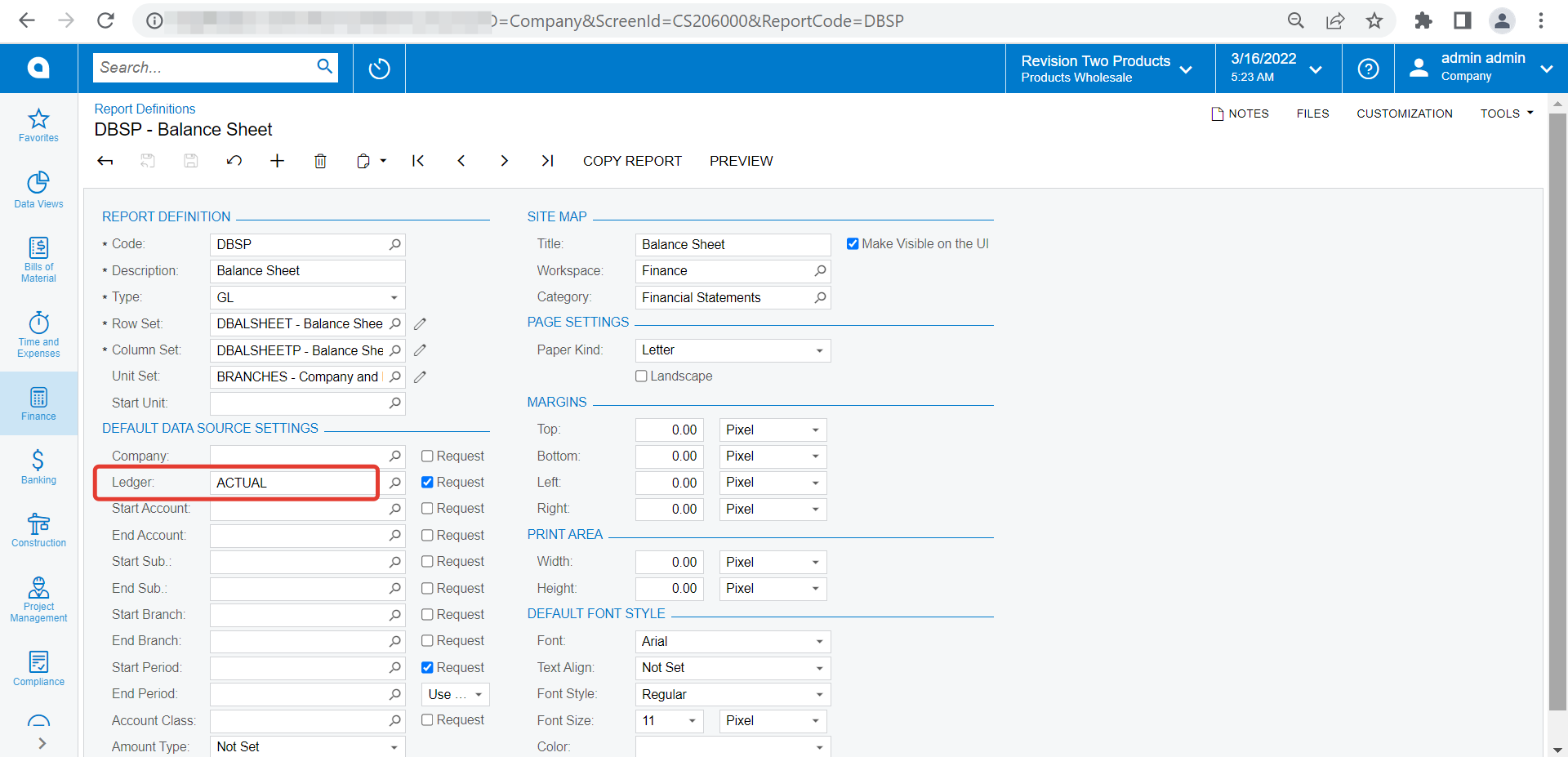
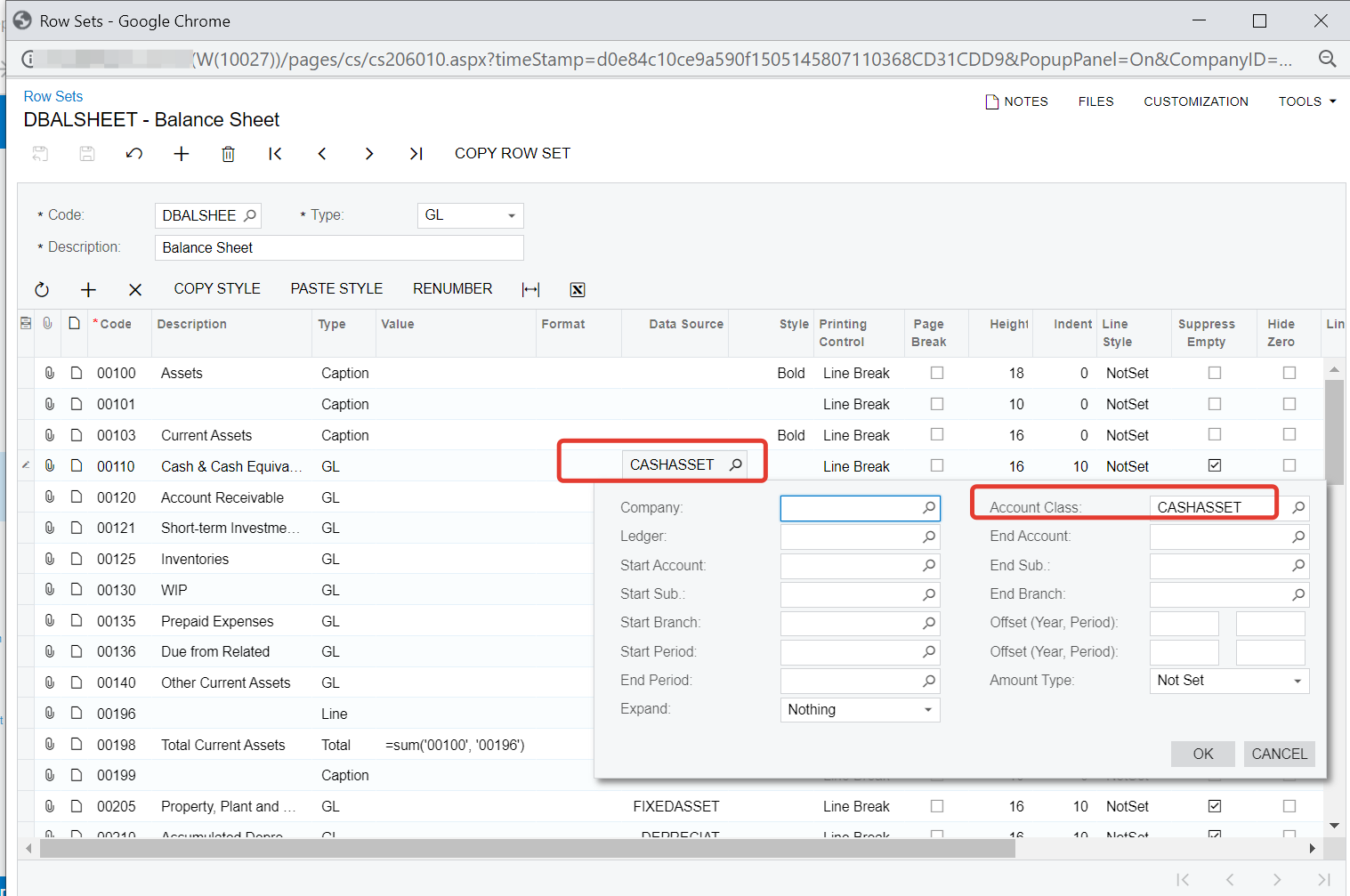
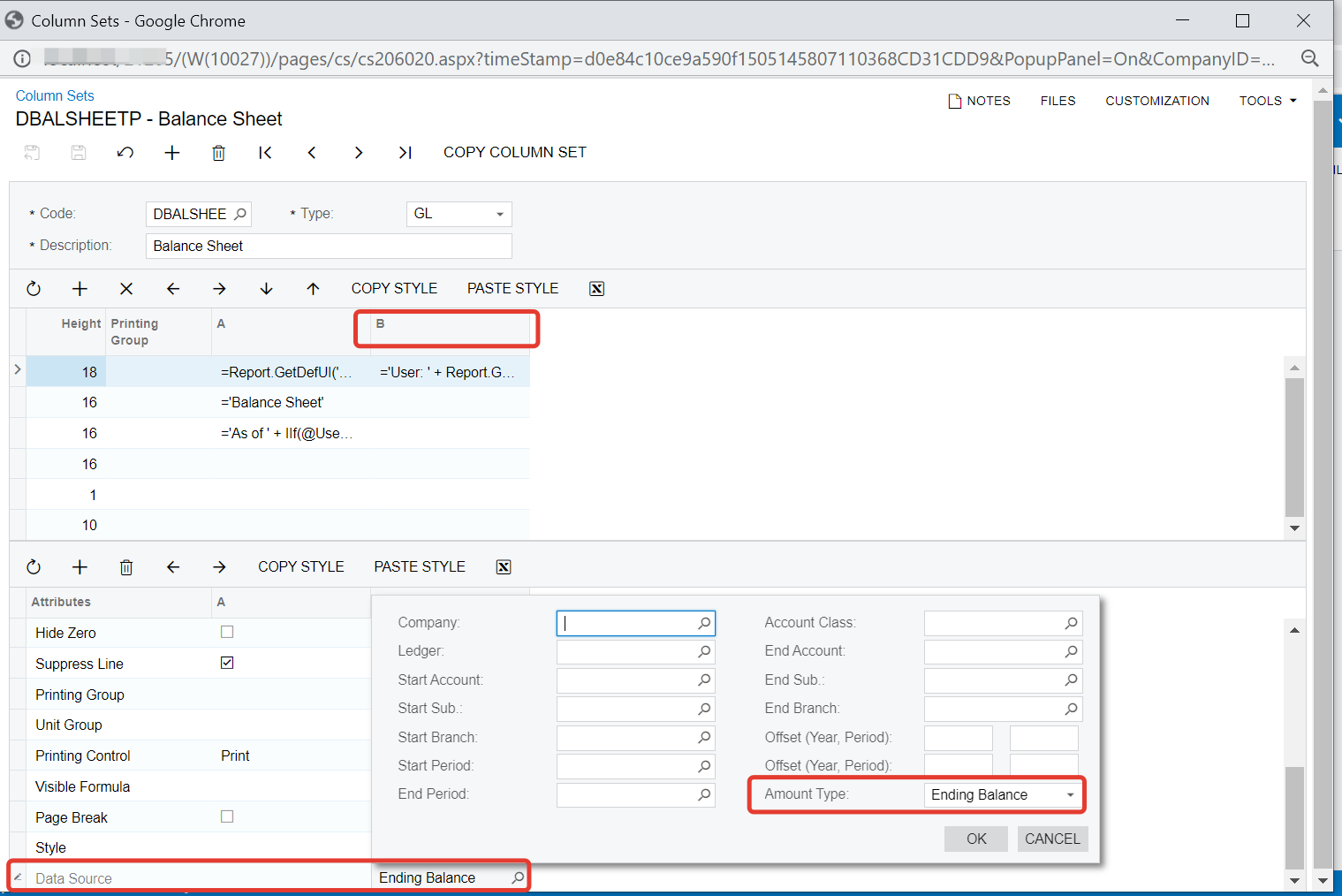
Hope this helps,
Regards,
Thank you Sir
Enter your E-mail address. We'll send you an e-mail with instructions to reset your password.