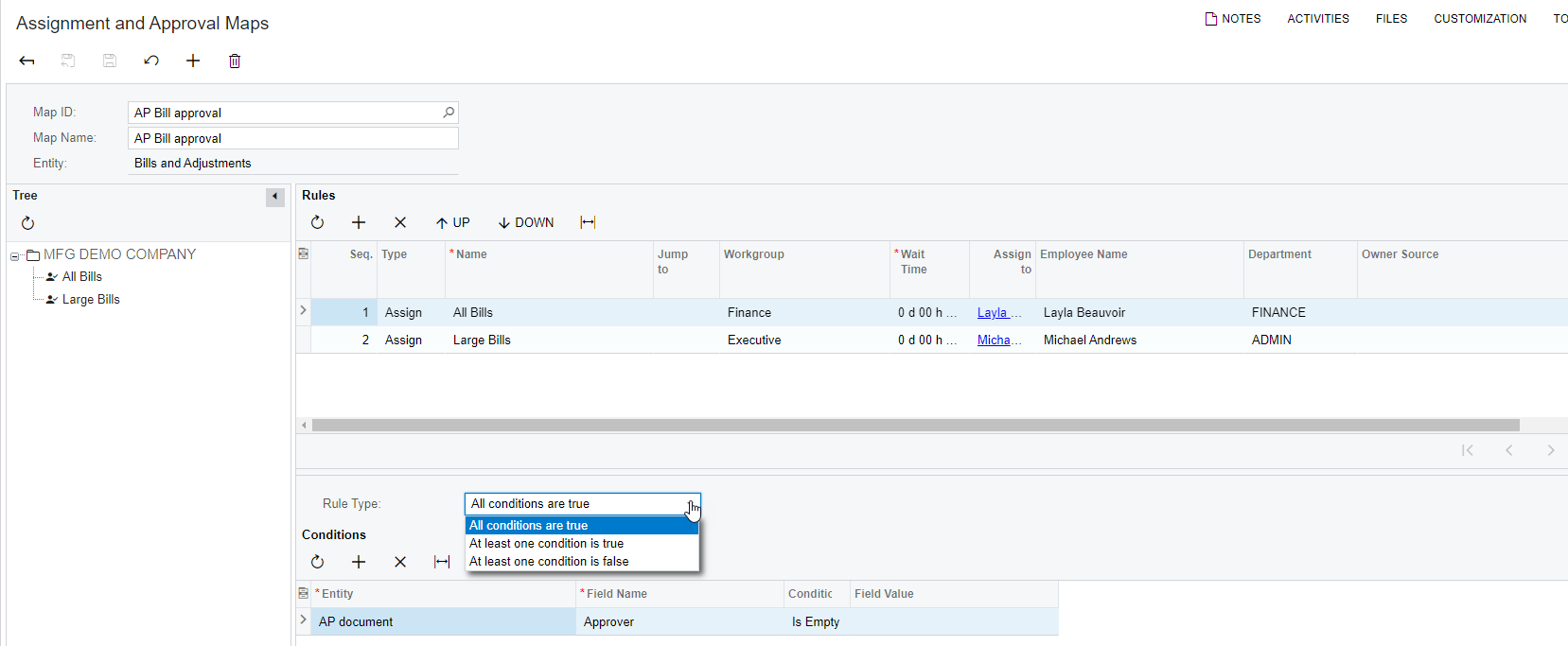We have an approver map set up, but we’re finding several one-off exceptions to the rules we have built. Is there really no way in Acumatica to just direct a bill to a specific user for approval? Perhaps a customization, has anyone done this before?
Best answer by kristianharianja
View original