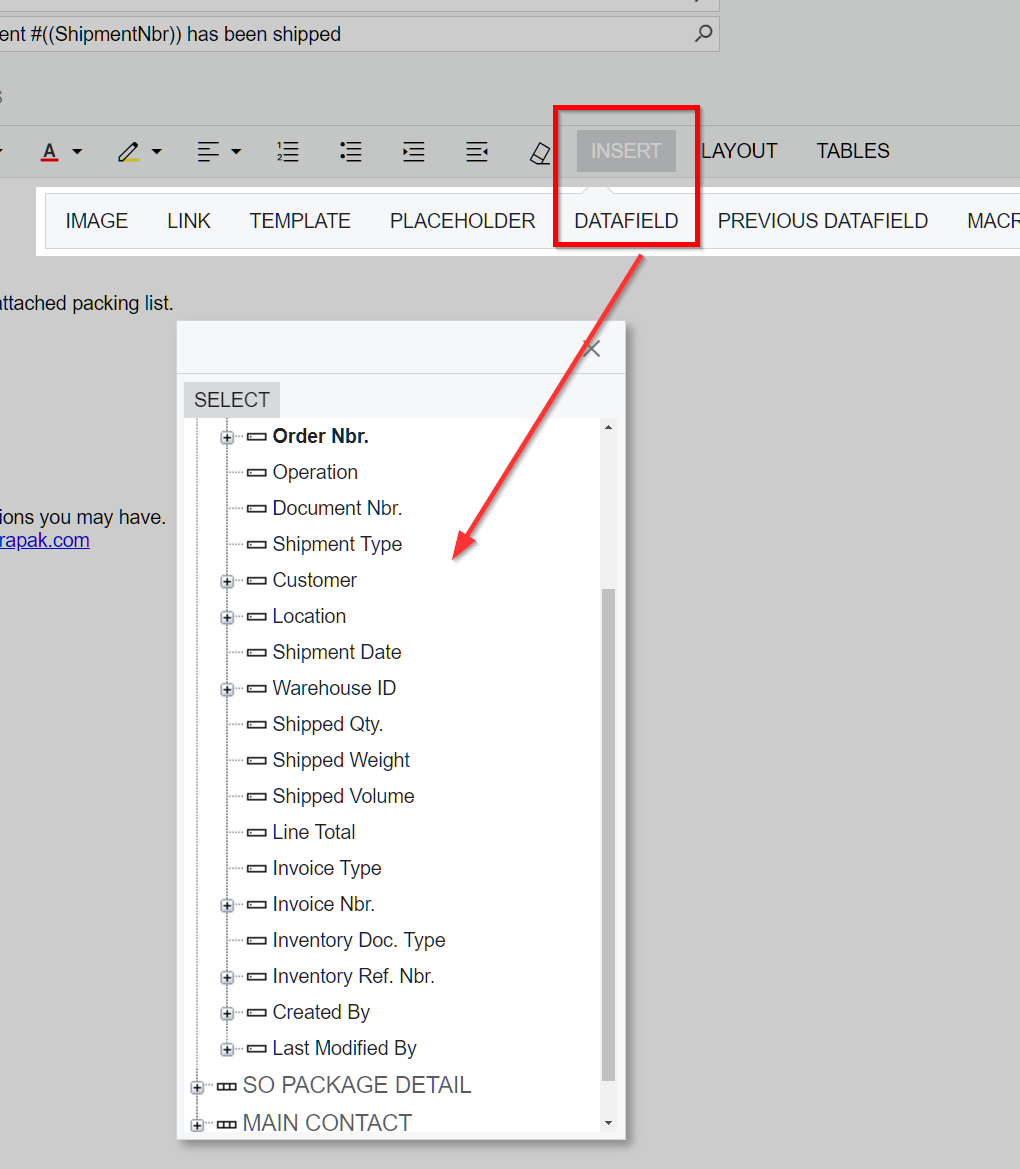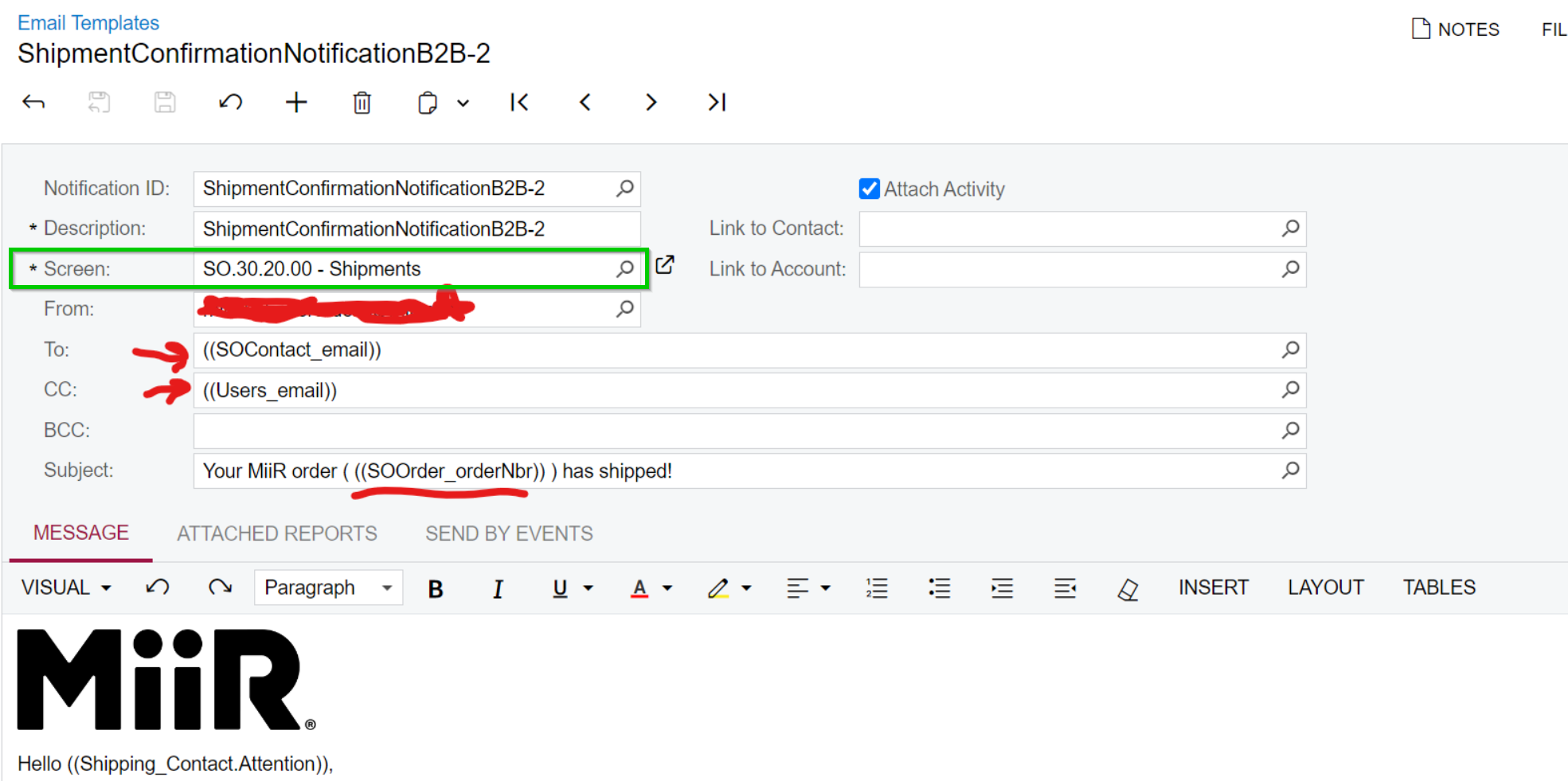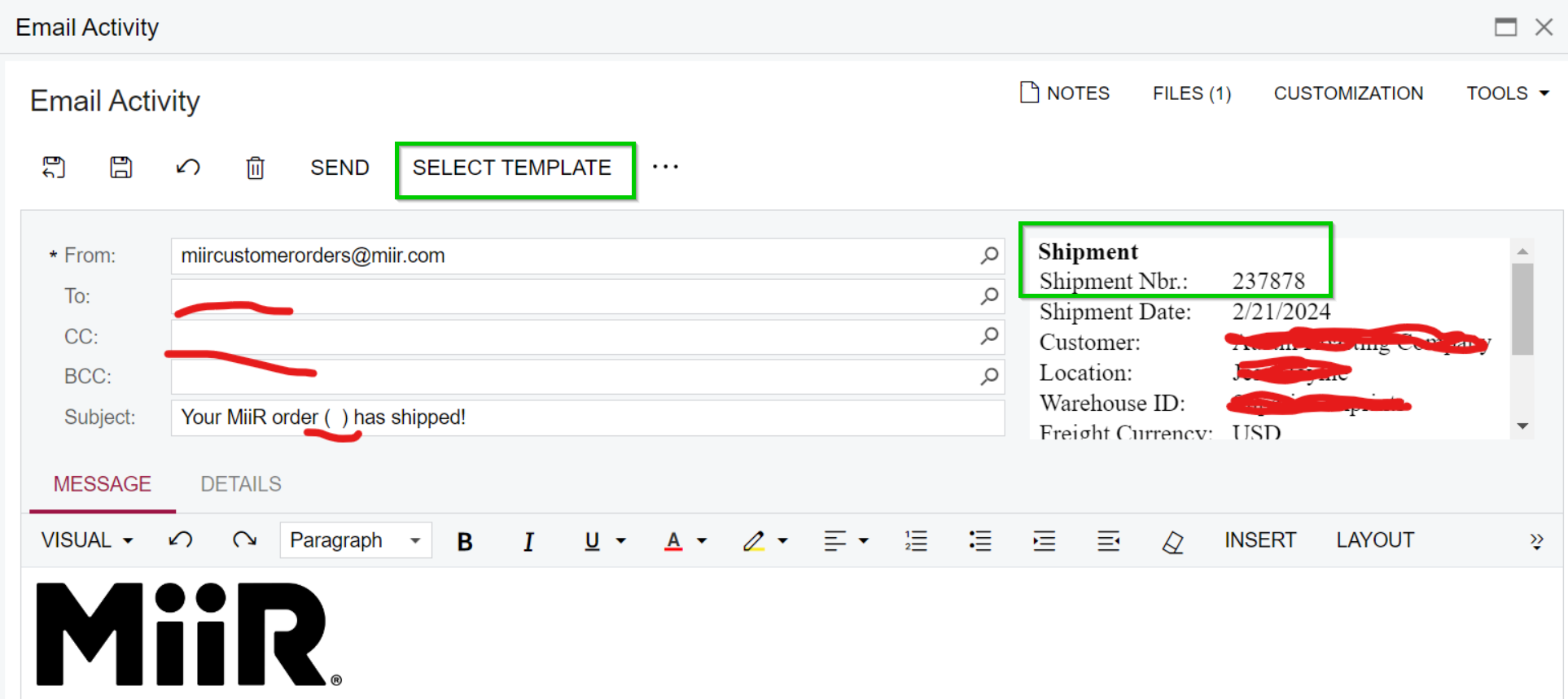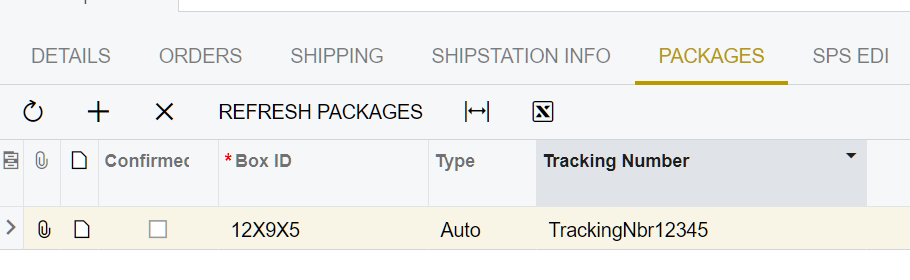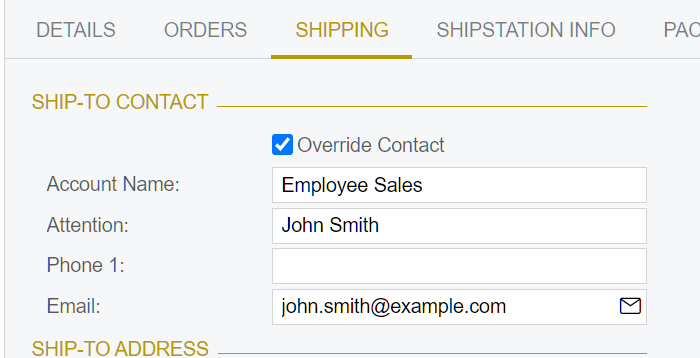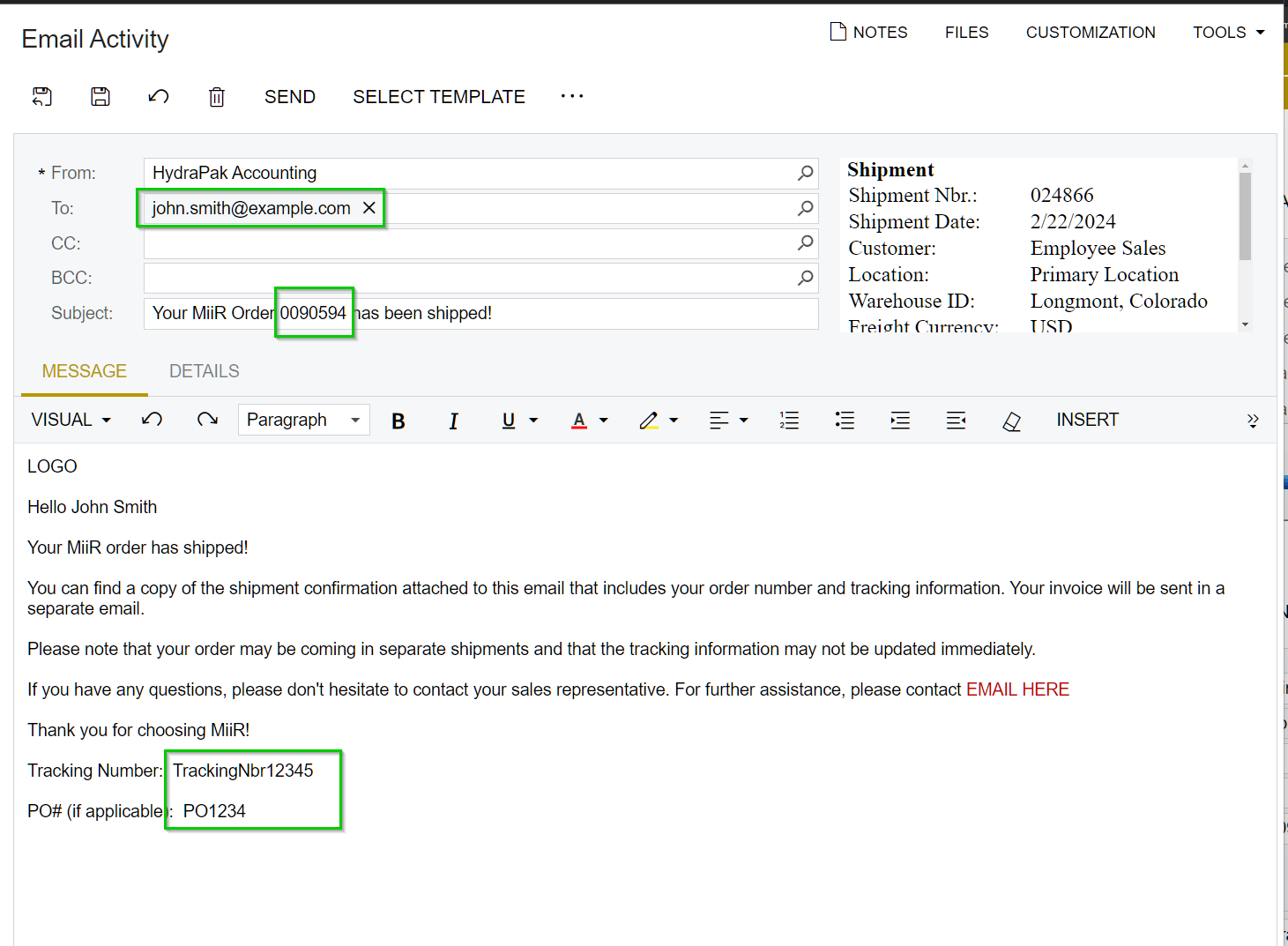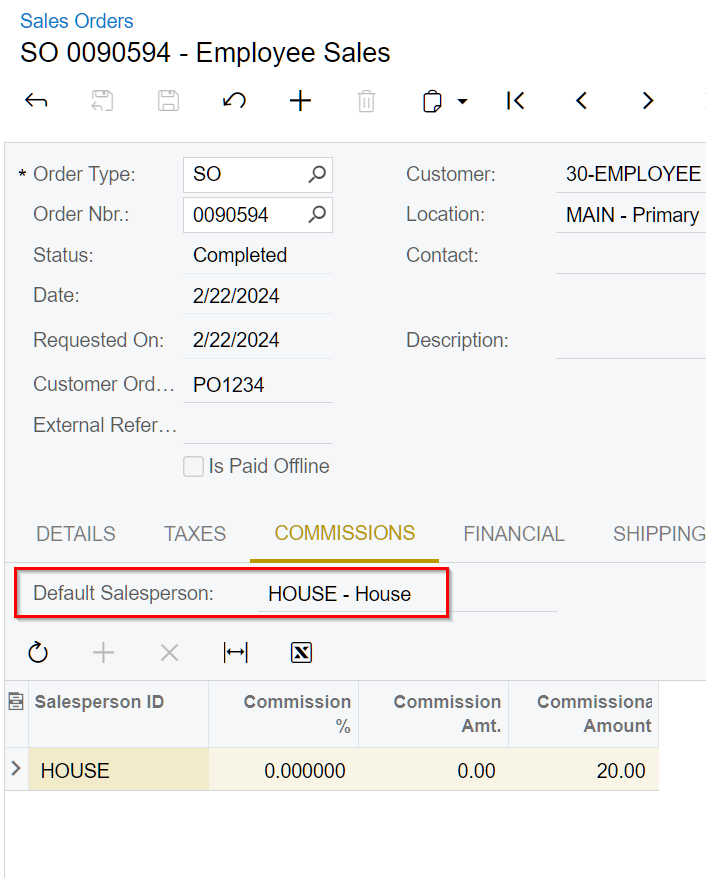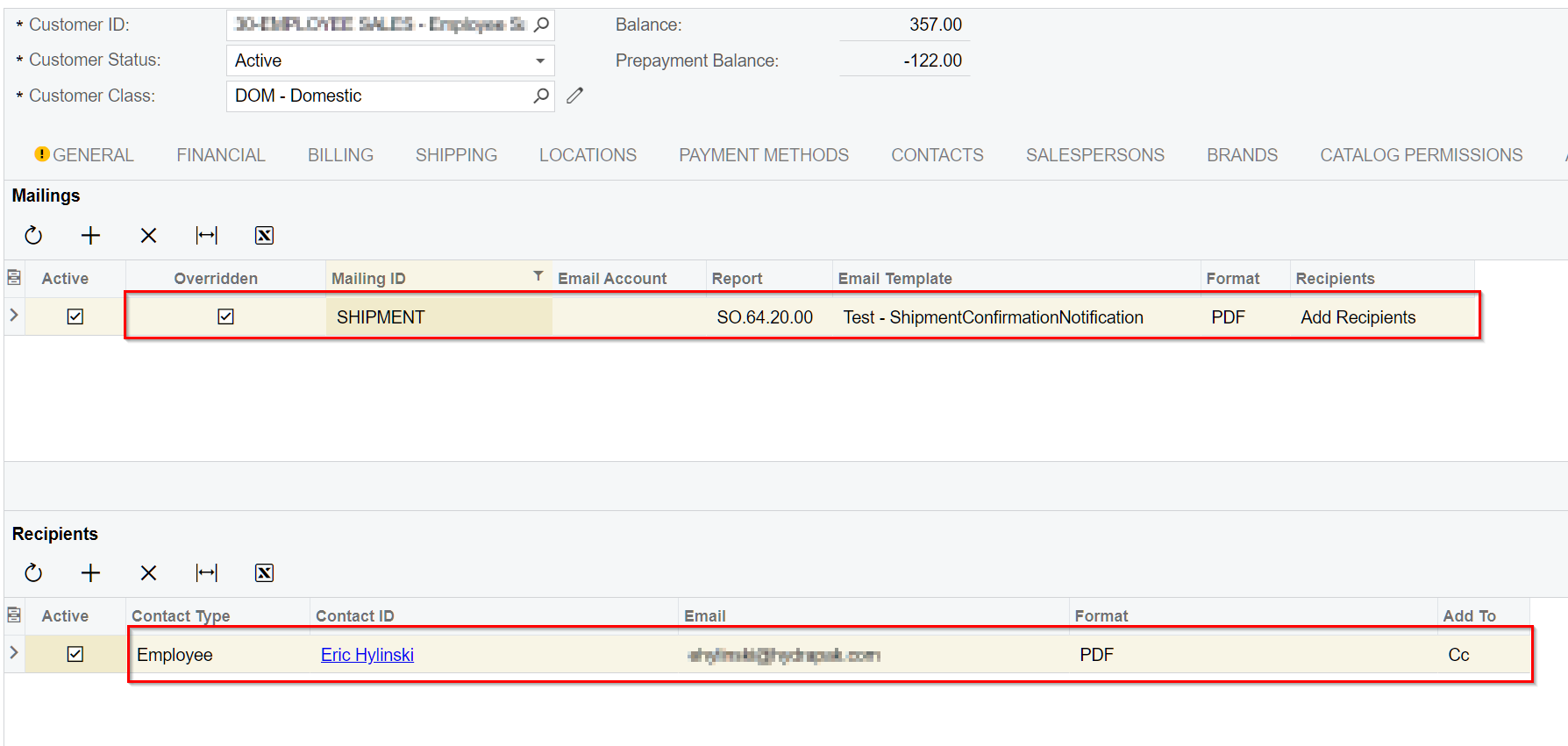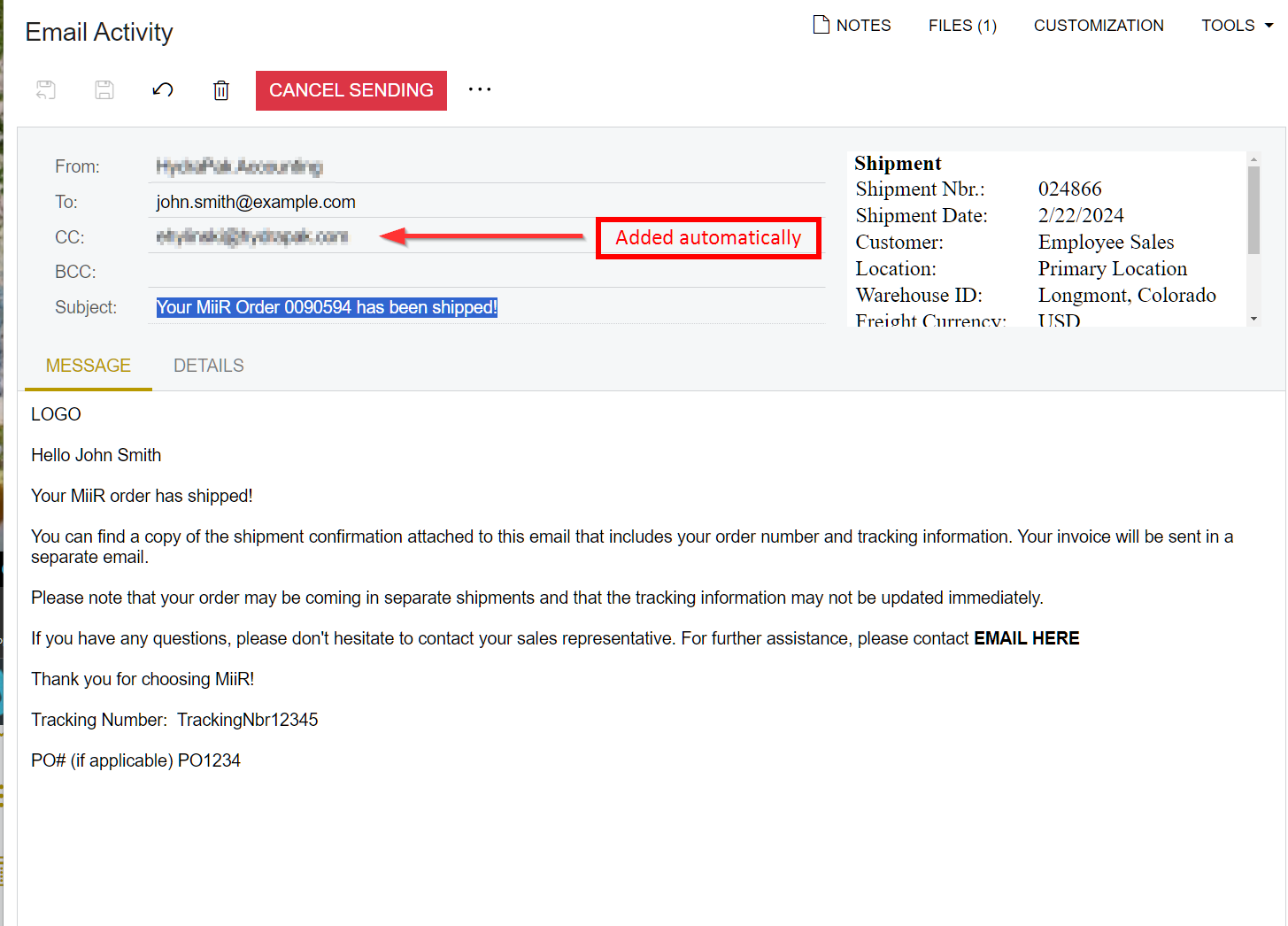Hello,
I found this discussion post:
In which it says you can select a template for sending an Email.
I have tried this in our Sandbox environment and noticed that it doesn’t pick up the dynamically inserted fields or links we’ve created in the template, NOR does it pick up the addressee.
Here is the template:
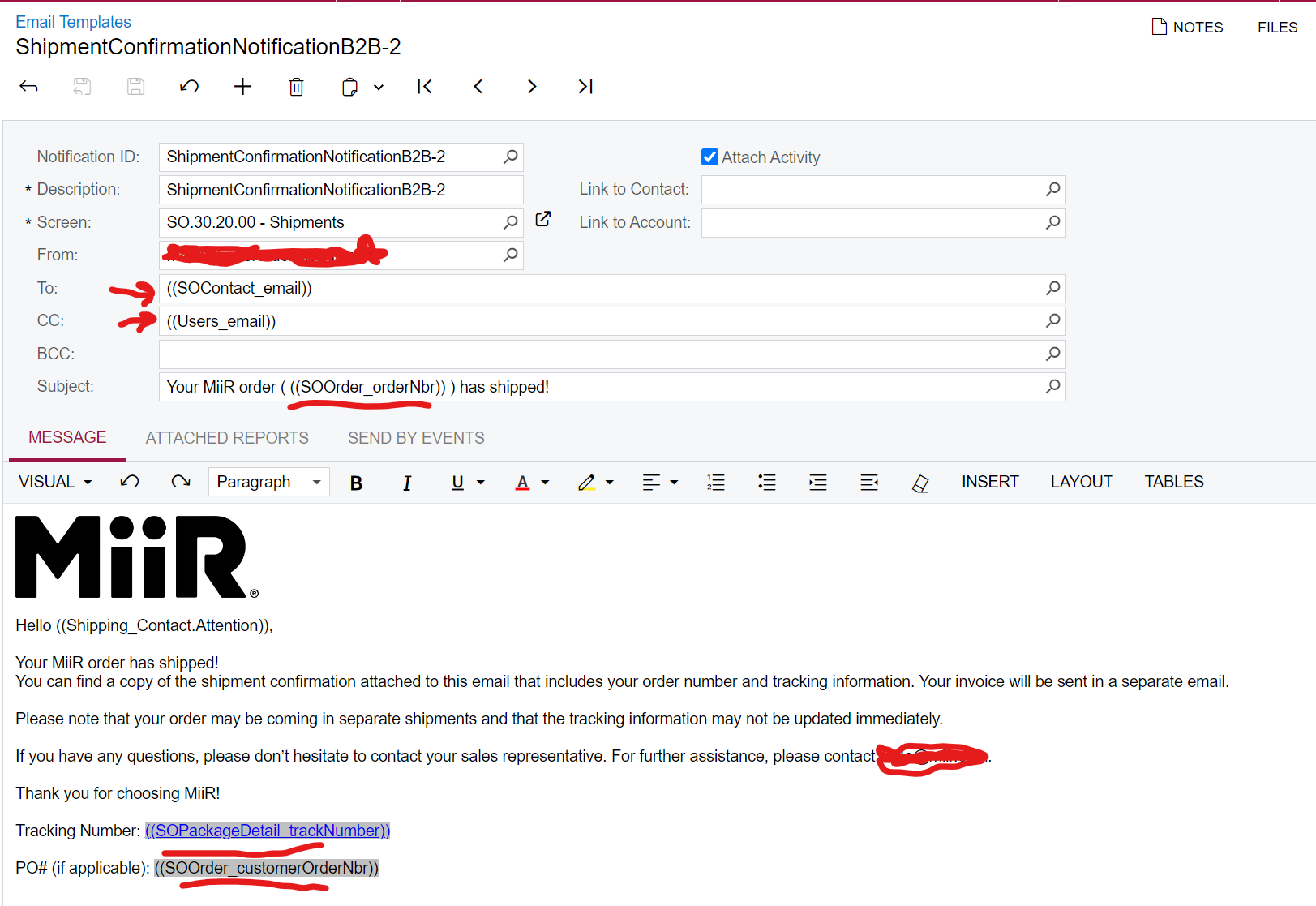
Now, when I open the a shipment and select this template, it populates the text but it does NOT bring in ANY of the dynamic data fields that I have underlined:
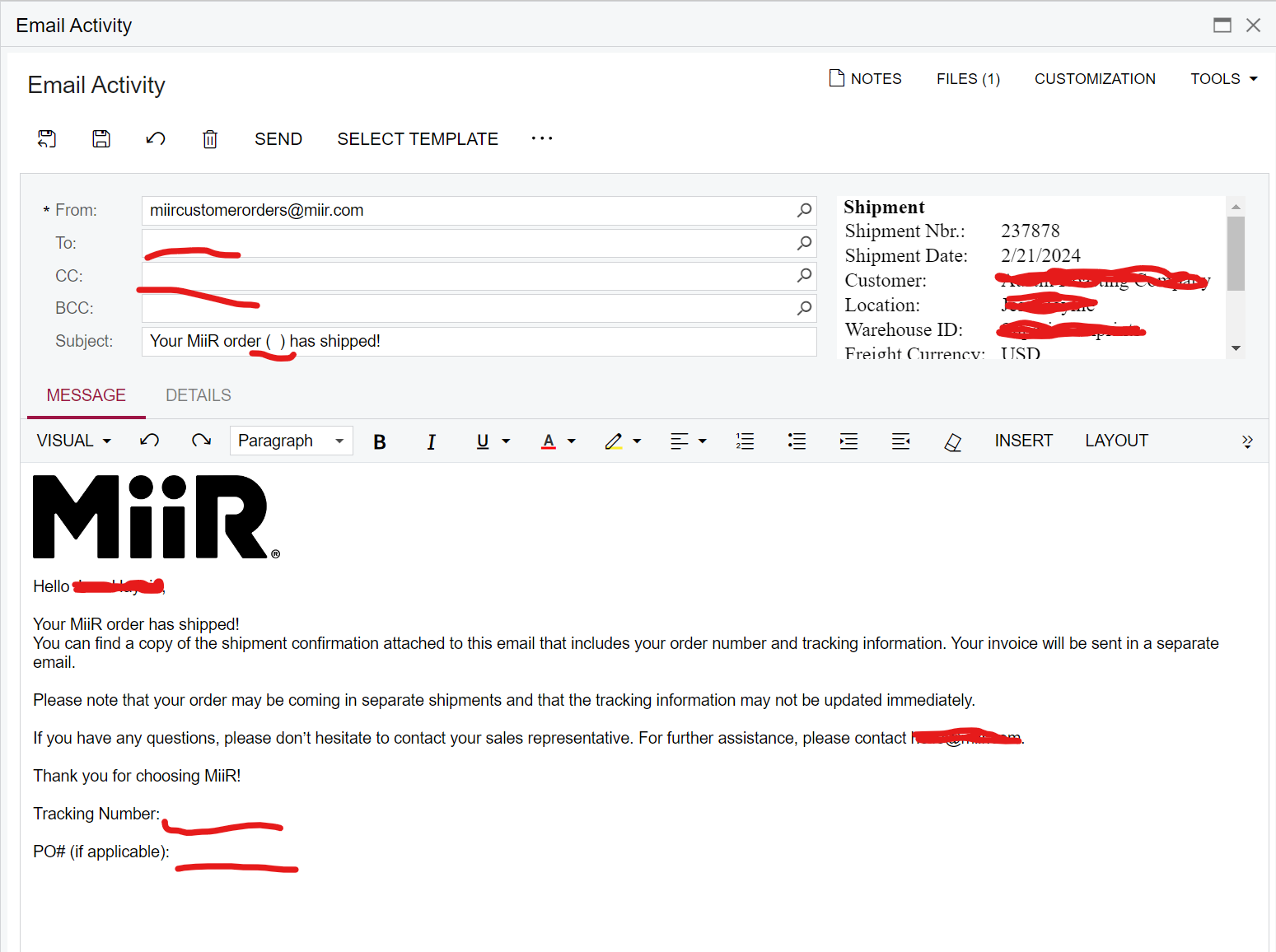
Are we doing something wrong?
Cheers,
k2
Best answer by ehylinski
View original