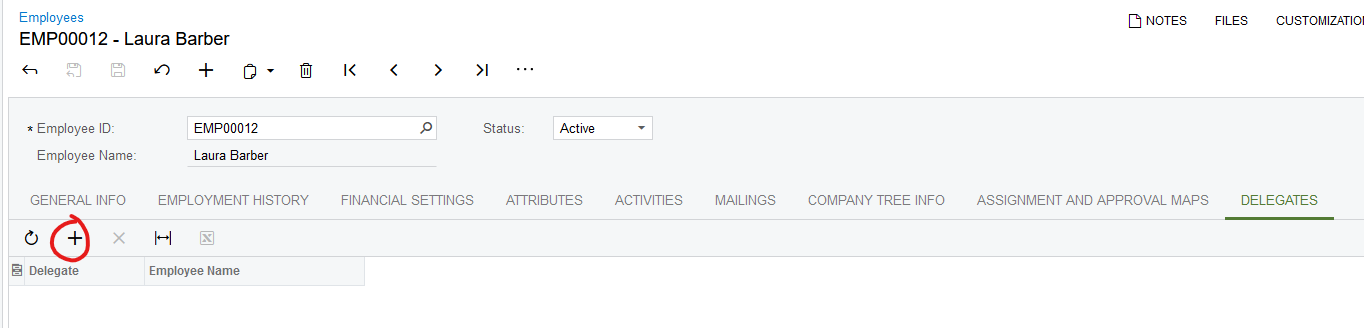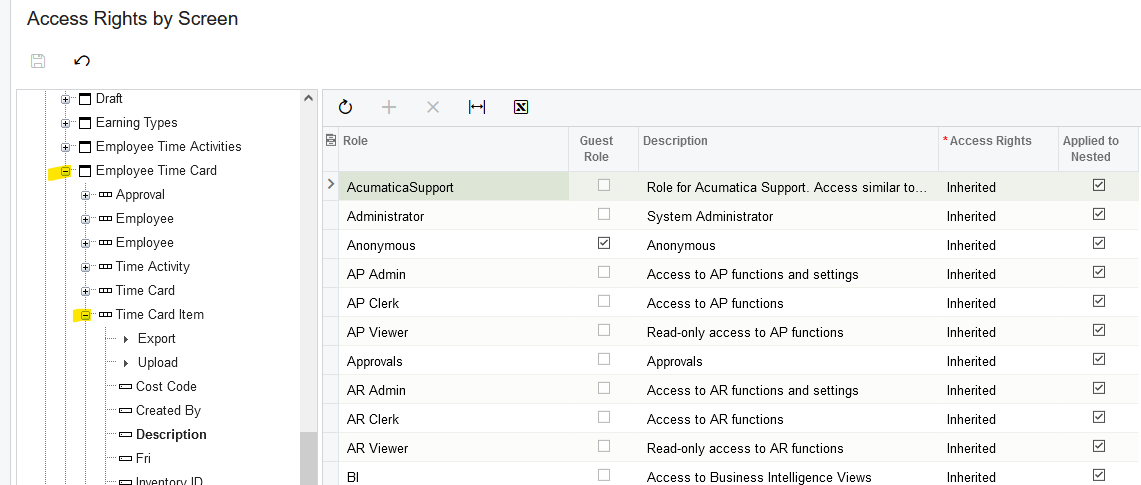What is the best way to handle delegation of permissions for time card approvers so that an approver can modify the timecard entries, such as change the billable time or change the assigned cost code?
I have the approval map setup and it’s assigning to the user correctly. However all they can do is put it on hold then resubmit it. Seems odd that when they put it on hold, that removes the pending approval status as well. So if they happen to put on hold, not make changes at that time, and go back into Acumatica, they’ll no longer see that time card under their Approvals.
- is there a couple specific permissions I can tweak so that they can just modify the time + cost code then resubmit?
- Is that the proper sequence to modify? Put on hold, change, submit, then approve?
We do have company tree’s setup so that User A can enter time for User B, C, D. But the approver is not in that tree.