Some workspaces were deleted in a tenant. Is it possible to copy them over from another tenant or restore them?
Solved
Deleted Workspaces
Best answer by Kandy Beatty
HI
Have you tried to Reset to Default Menu Settings?
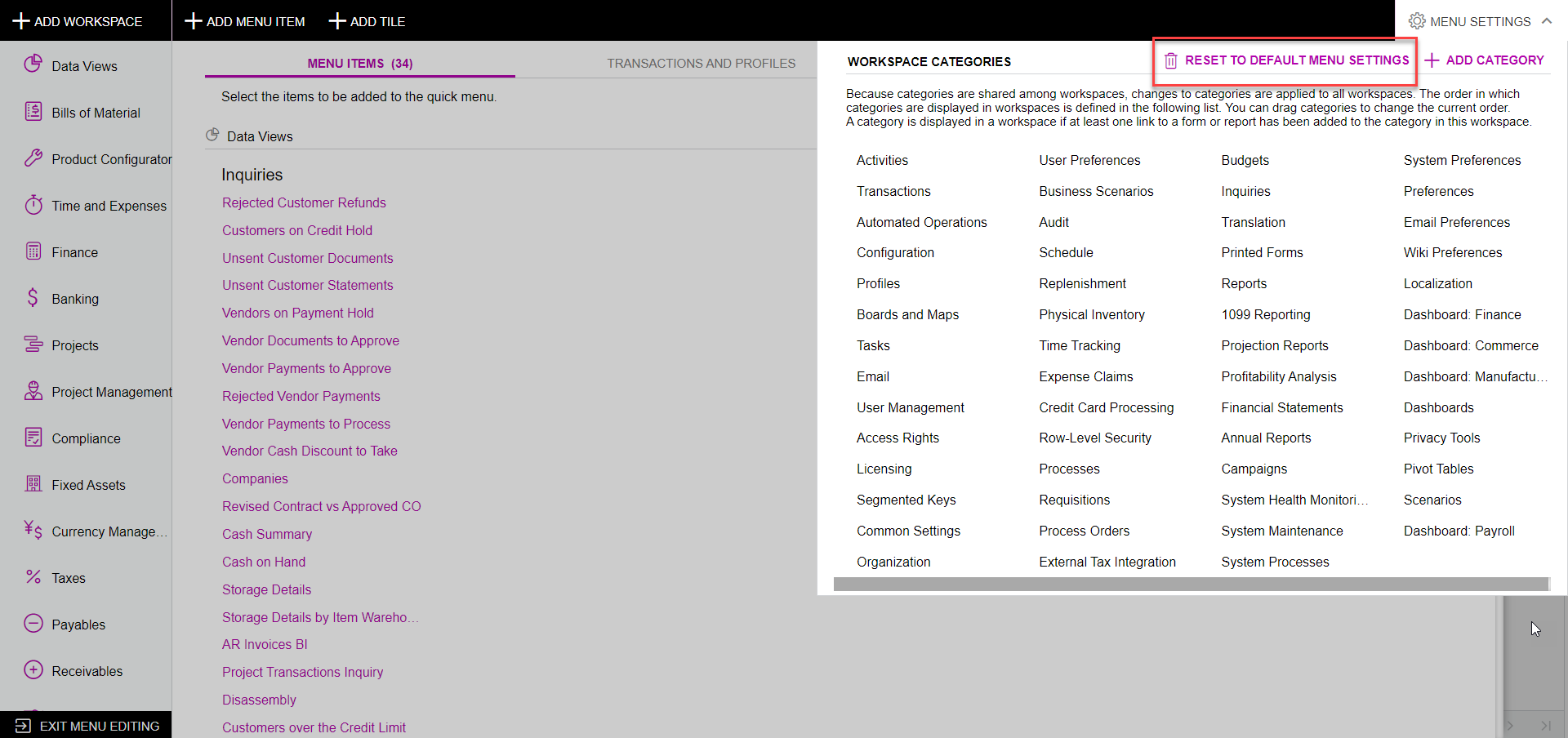
Enter your E-mail address. We'll send you an e-mail with instructions to reset your password.





