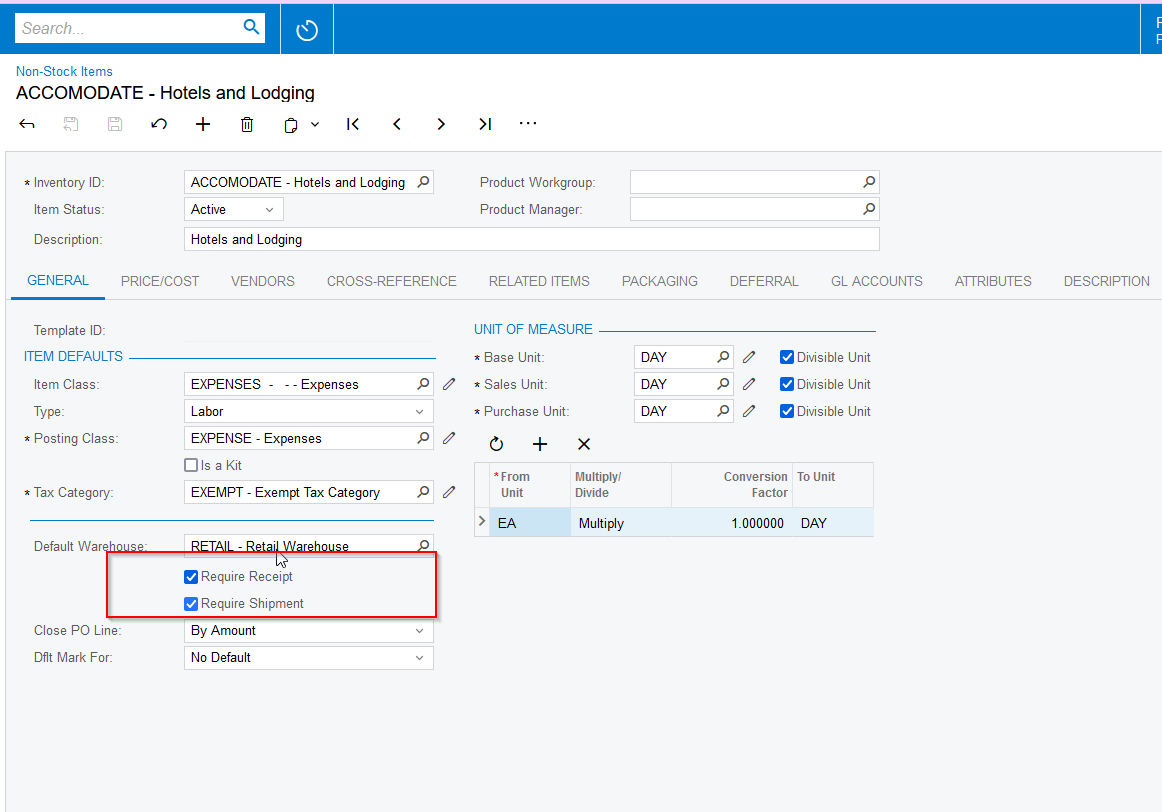I am getting the following error message.
Error: Inserting 'Sales Order Line' record raised at least one error. Please review the errors. 'Project Task' cannot be empty. Require Ship/Receipt is OFF in the Non-Stock settings.
This just started. We have been on the system for about 4 years without this issue. Nothing has changed that we are aware. Can anyone help? It seems to only happen with requisitions that are associated with a project and project task. We have always just entered this information into the PO once created.