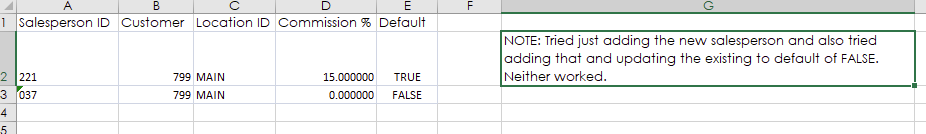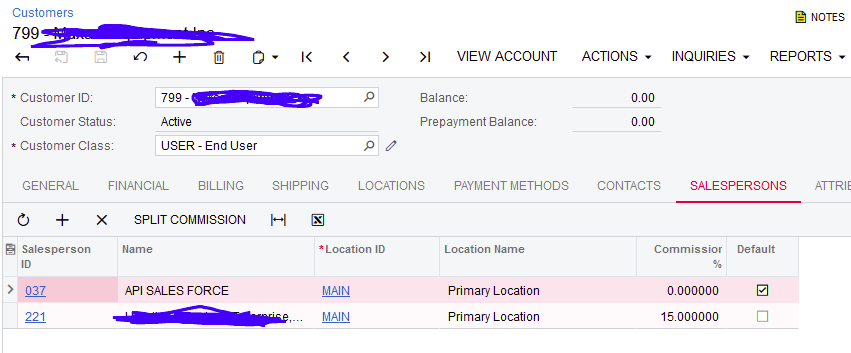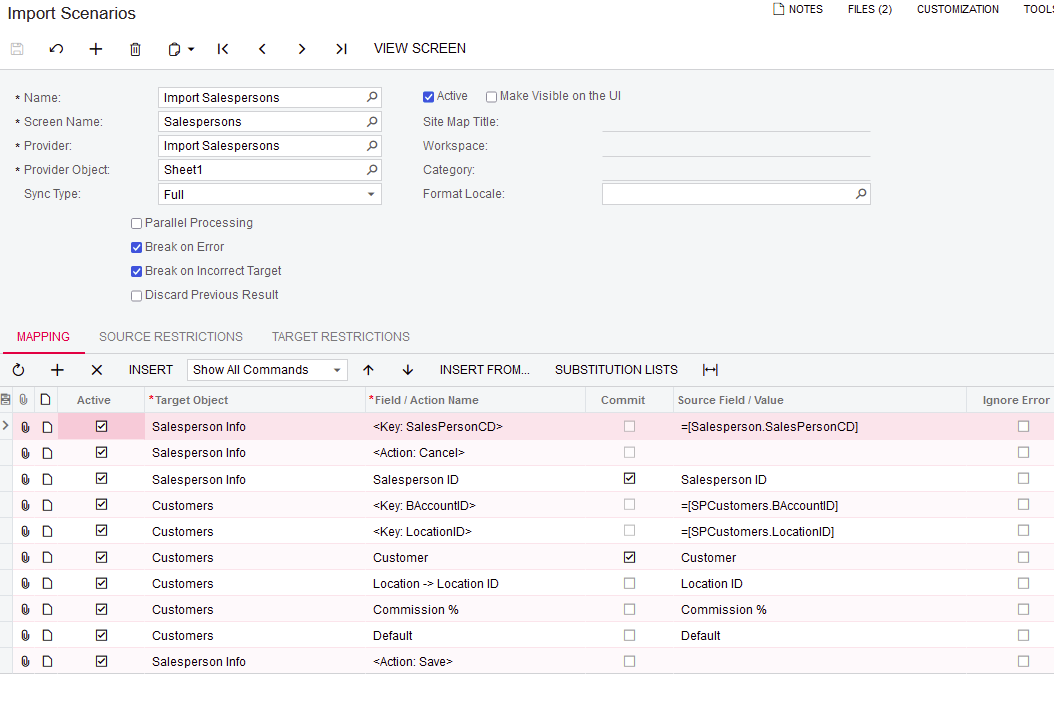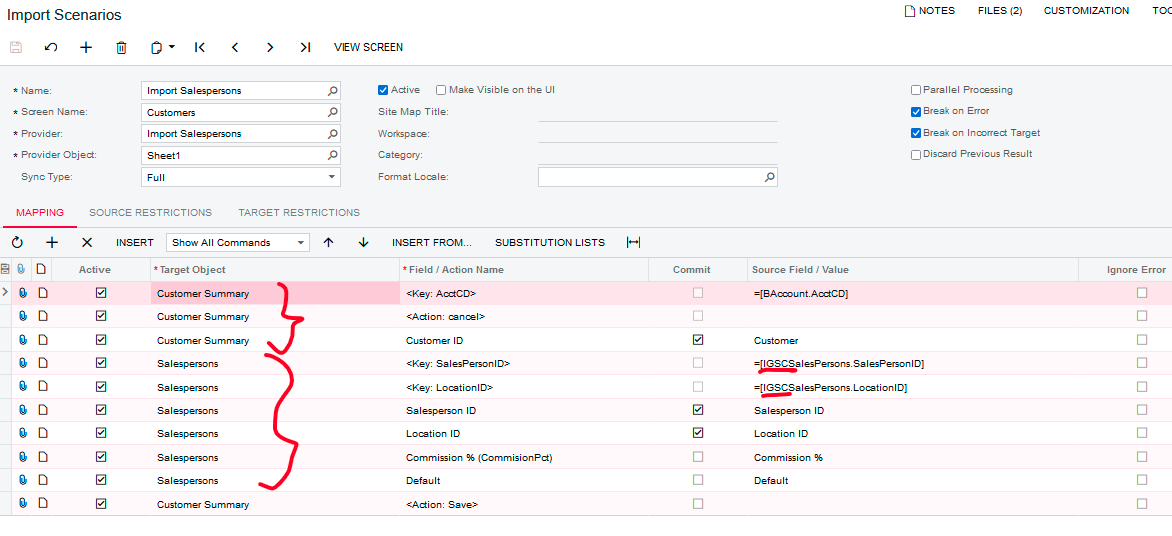Is there a way to update the salesperson assigned to a group of customers in bulk based on state and/or zip code? We pay commissions based on the salesperson assigned to a customer account and need to change a group of accounts to a new salesperson.
I set up a generic inquiry based on AR.CustSalesPeople pulling in the needed data from the location, customer and address tables. The inquiry returns the expected data and can be filtered for the needed records, however I’m not able to setup the “Enable Mass Record Update” operation successfully.
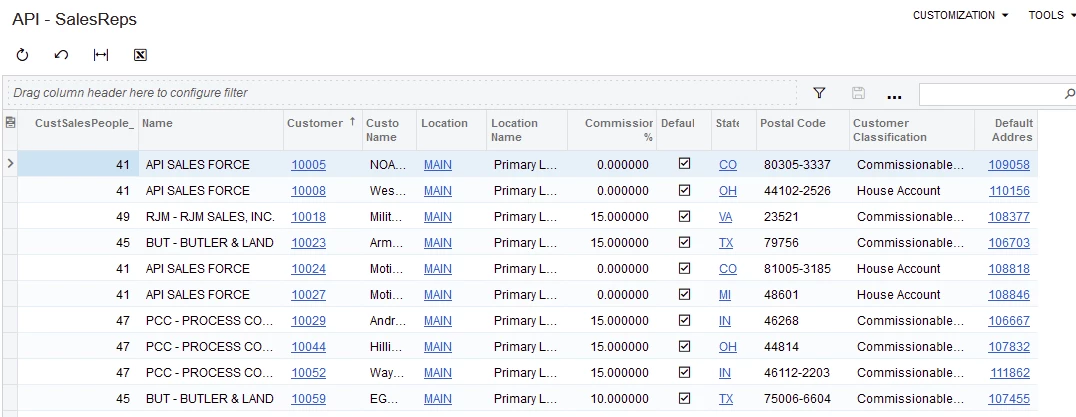
What “Entry Screen” should I be using or does this need to be done using an import scenario? (I tried AR.20.50.00, AR.20.50.PL and AR.30.30.00.)
Any suggestions or guidance would be appreciated. Thanks!
Best answer by alicezyks51
View original