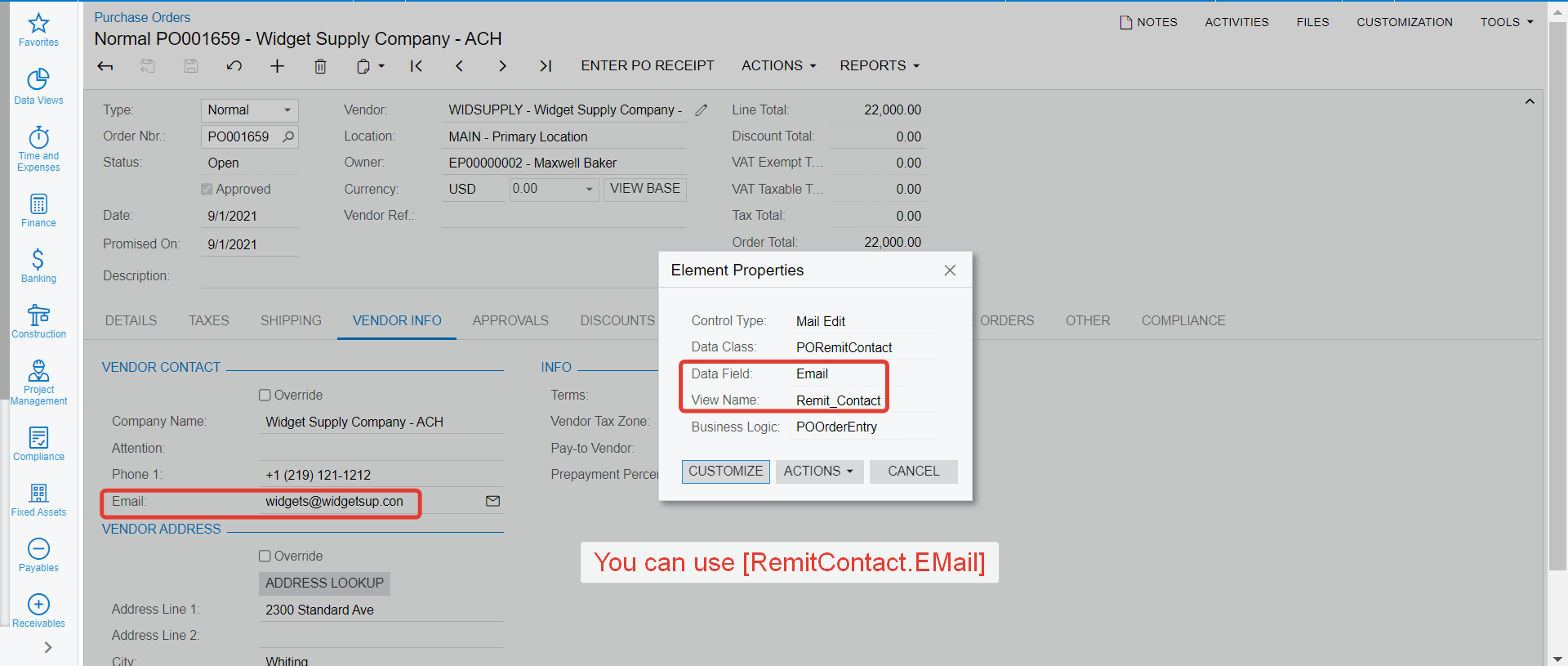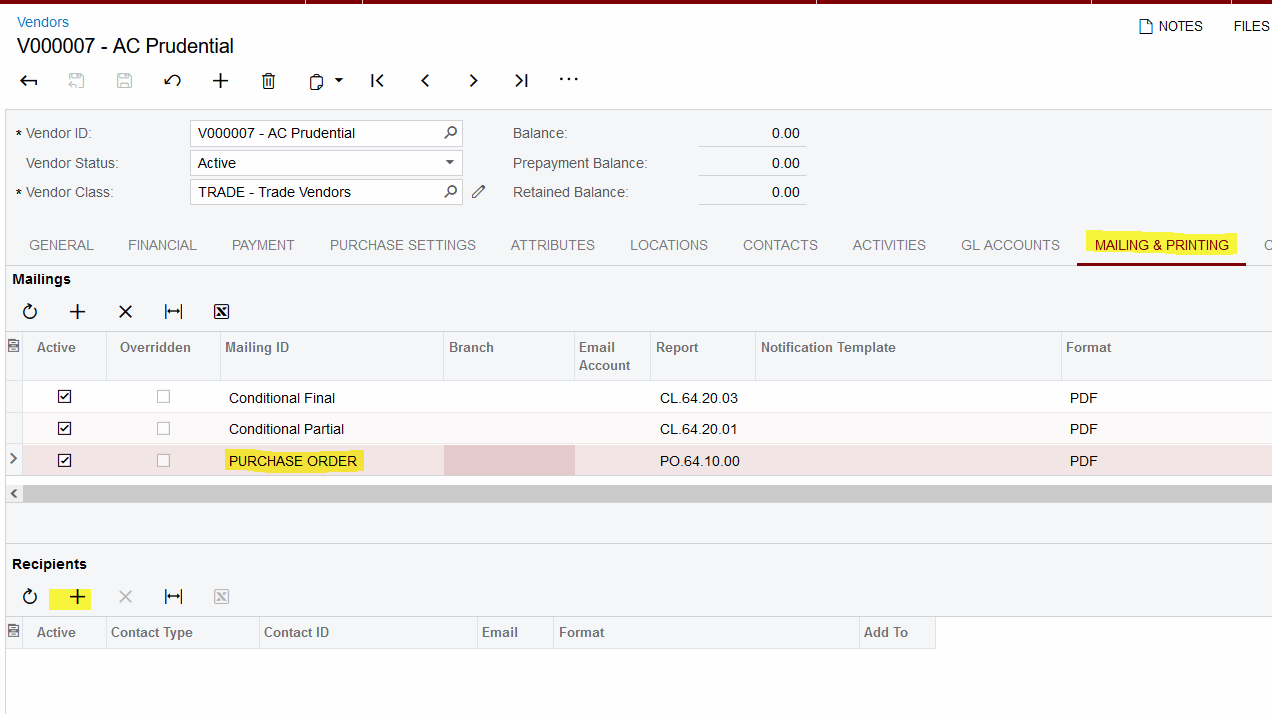When upgrading to 2021 R2 we lost the ability to send a PO to multiple email addresses of the same vendor. The email addresses are set up with a ; and a space between them, but it fails to send it to the second email.
In 2019 R2 it did work.
The notification template has ((Document.VendorLocationID.DefContactID.EMail)) as the “to” email address.
Best answer by Jeff96
View original