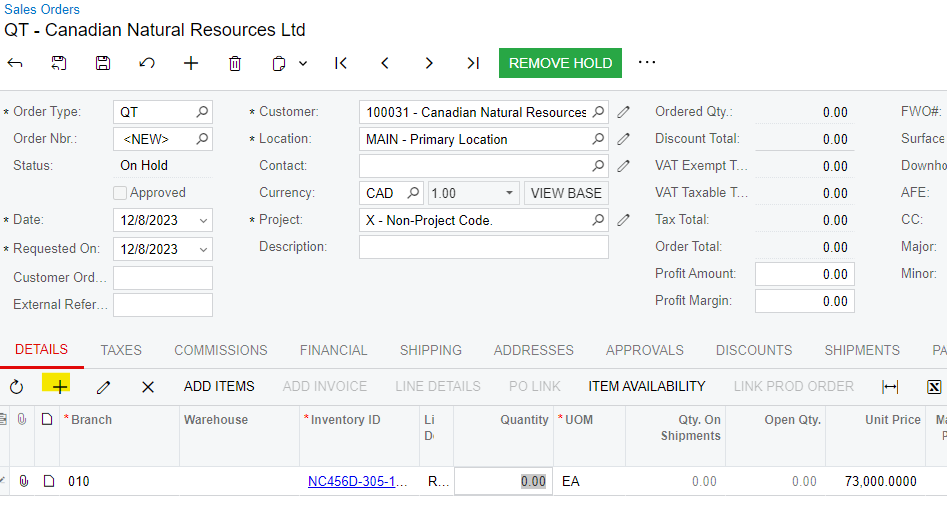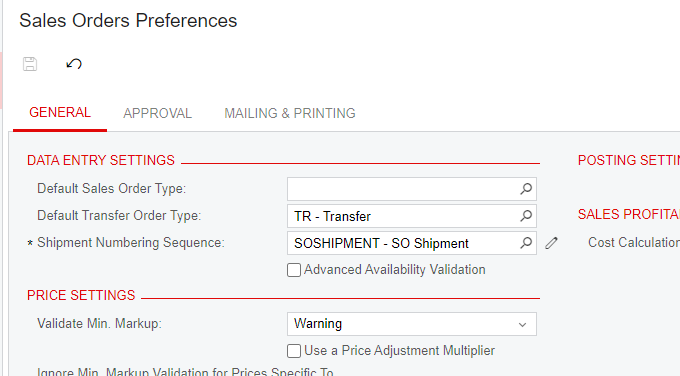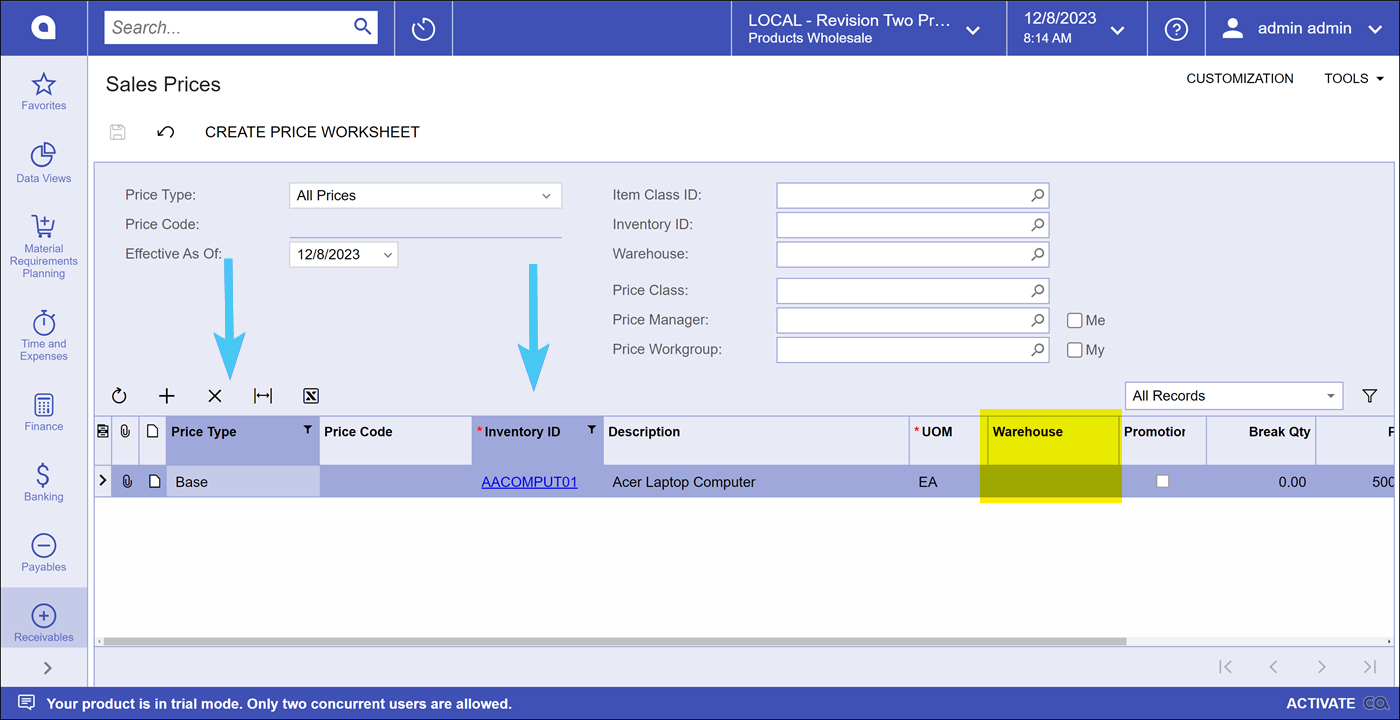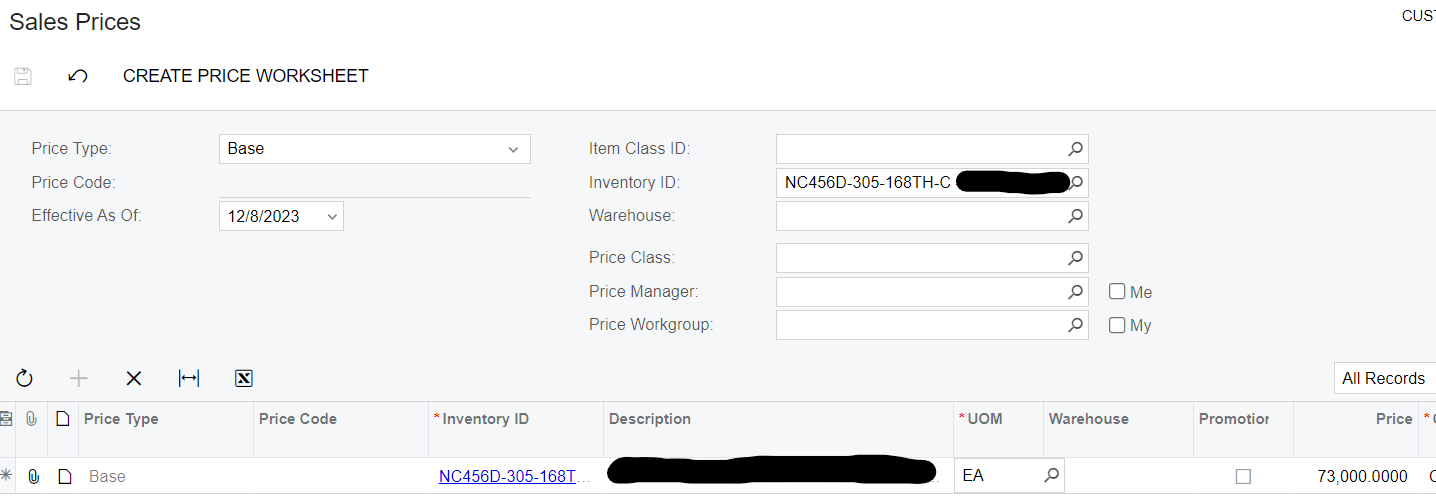Hello Team,
I have a question for Sales orders (SO301000)
When adding the line items using the (+) add row function the price comes in naturally.
But when using the “Add items” function on the details tab the item’s Unit price comes in at 0. with the warning message “Minimum gross profit is not satisfied”
Sales order preferences Price settings: Validate min. Markup = Warning
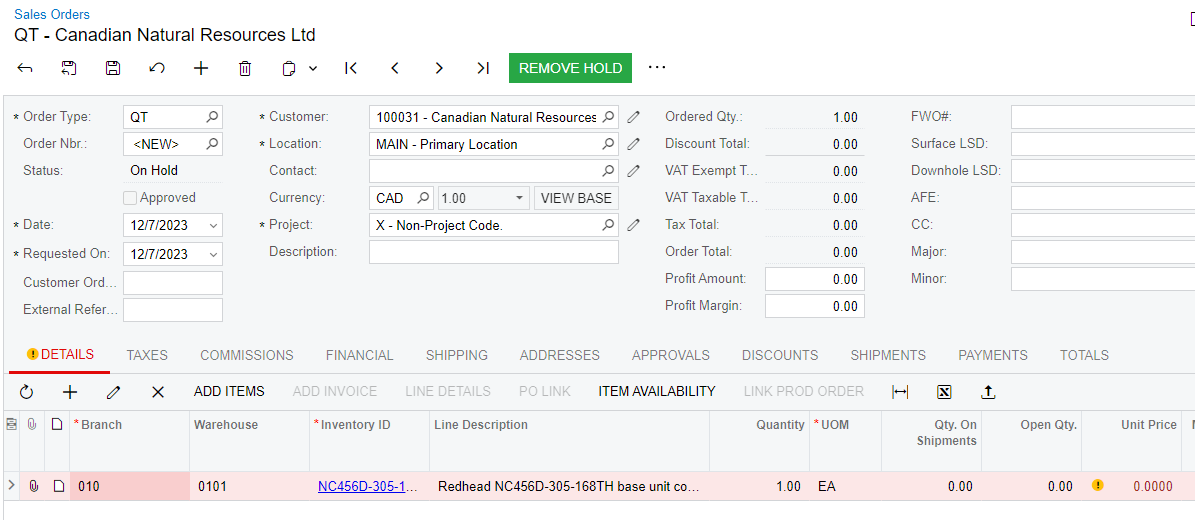
Best answer by Dana Moffat
View original