I am importing invoices into screen SO303000 and I have 2,500 record lines and this is taking about 6 hours, previously I would import this in under an hour using the same template.
What could be the issue?
Best answer by kudzaim20
View originalI am importing invoices into screen SO303000 and I have 2,500 record lines and this is taking about 6 hours, previously I would import this in under an hour using the same template.
What could be the issue?
Best answer by kudzaim20
View originalHi
Please let us know the version and build you are on. When you mention ‘previously’, has there been any maintenance activity / update performed on your instance since then?
Regards,
Running 2021 R2
Build 21.201.0086
The only maintenance work carried out was to truncate the SMPerformanceInfoSQL Table and shrink my AcumaticaDB database file.
Hi
Also, have you tried with the “Parallel Processing” option in the import scenario?
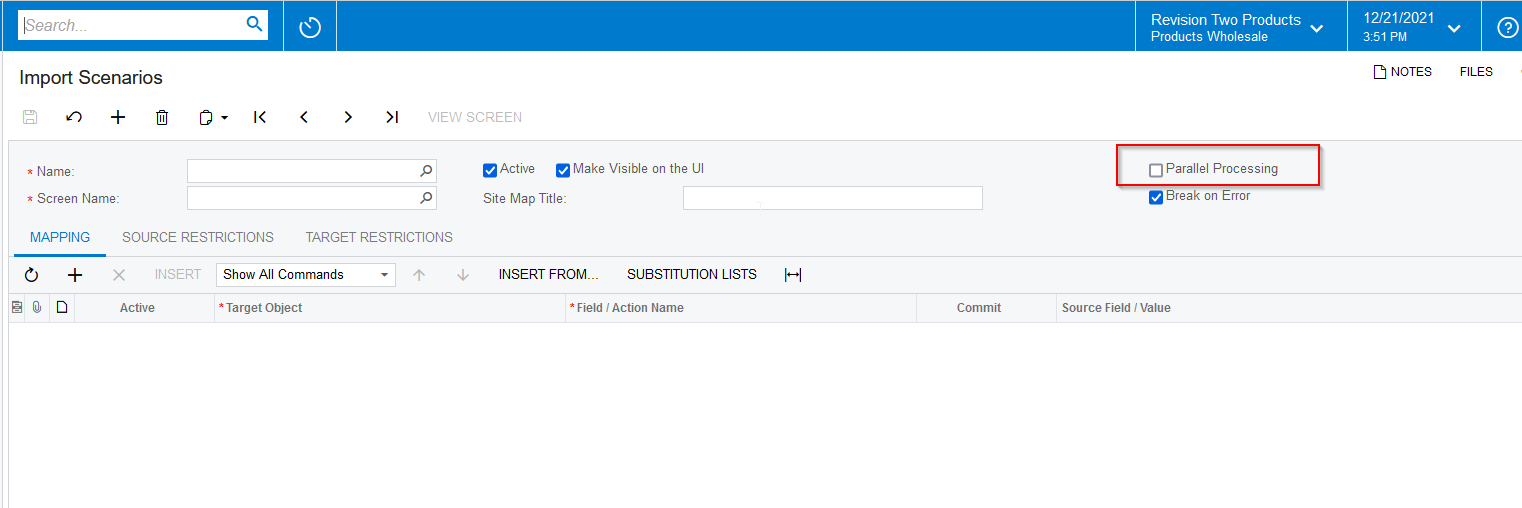
Hi
Also, have you tried with the “Parallel Processing” option in the import scenario?
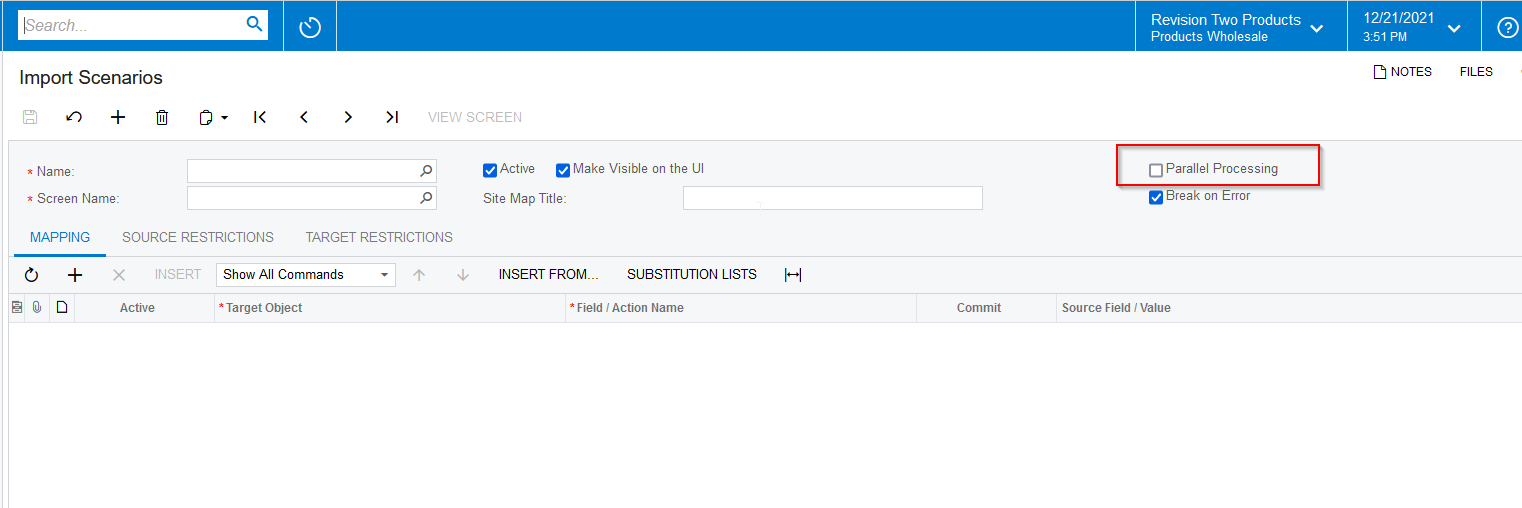
Let me try the “Parallel Processing” route and see what happens
Hi
Also, have you tried with the “Parallel Processing” option in the import scenario?
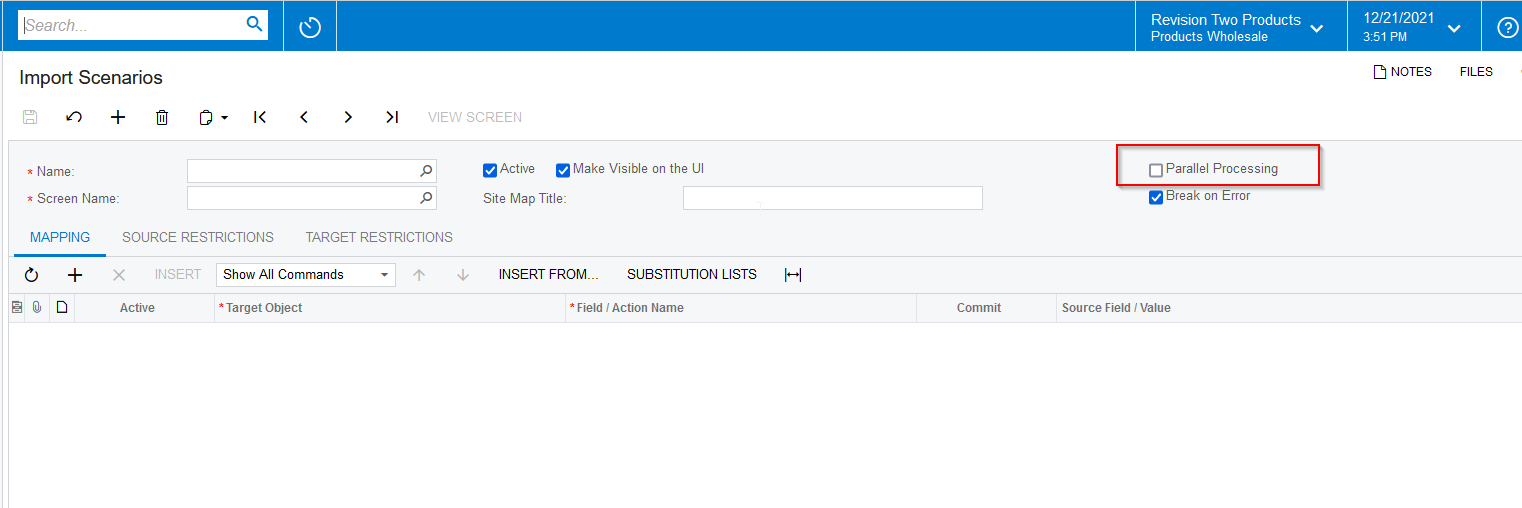
Let me try the “Parallel Processing” route and see what happens
What does the “Parallel Processing” option do?
Hi
Since threads are executing parallelly hence performance will be improved a lot, hence suggested this option.
Parallel Processing should speed up the import if you don’t already have it enabled. You do want to make sure your data has the key(or keys) marked if you are importing details, otherwise you can run into issues where multiple threads are trying to update the same document at the same time.
There are a number of things that could be slowing down the import(though generally not by that much), but here’s a few off the top of my head:
Hi
Pease send your import scenario as well. If ‘commit’ is checked on most columns, it will try save the data for each column mapped ( commit enabled).
Regards,
Hi
Pease send your import scenario as well. If ‘commit’ is checked on most columns, it will try save the data for each column mapped ( commit enabled).
Regards,
I have attached the import scenario in xml format
Hi
Pease send your import scenario as well. If ‘commit’ is checked on most columns, it will try save the data for each column mapped ( commit enabled).
Regards,
I have also attached a screenshot of the import scenario
Hi
Hi
I have just enabled the “Commit” on the last row that is the <Action: Save> line, I will monitor to see if import speed has improved.
Enter your E-mail address. We'll send you an e-mail with instructions to reset your password.