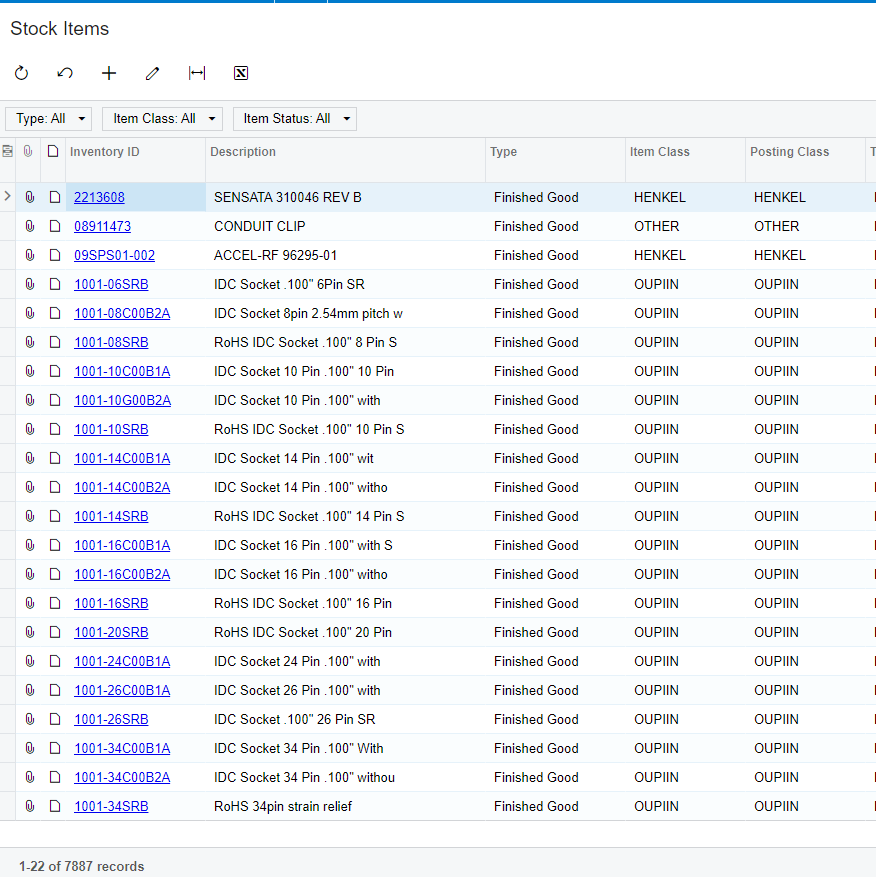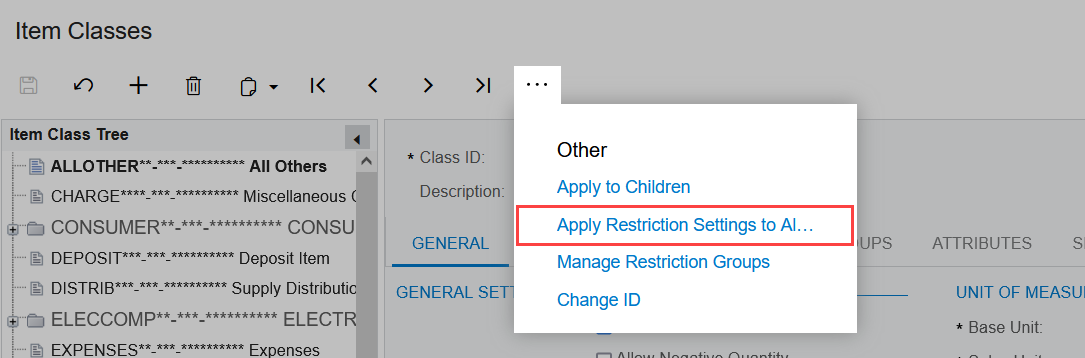Hi,
We are going to have clients log into to Acumatica. But they will need to view only their customer account in Receivables and their relevant stock and non- stock items related to the item class. Here are the screenshots for my Restriction Group Setup for Inventory Item by Item Class. Note there is only ONE company not multiple companies.
Here is the user that will only have access to the TXC item class.
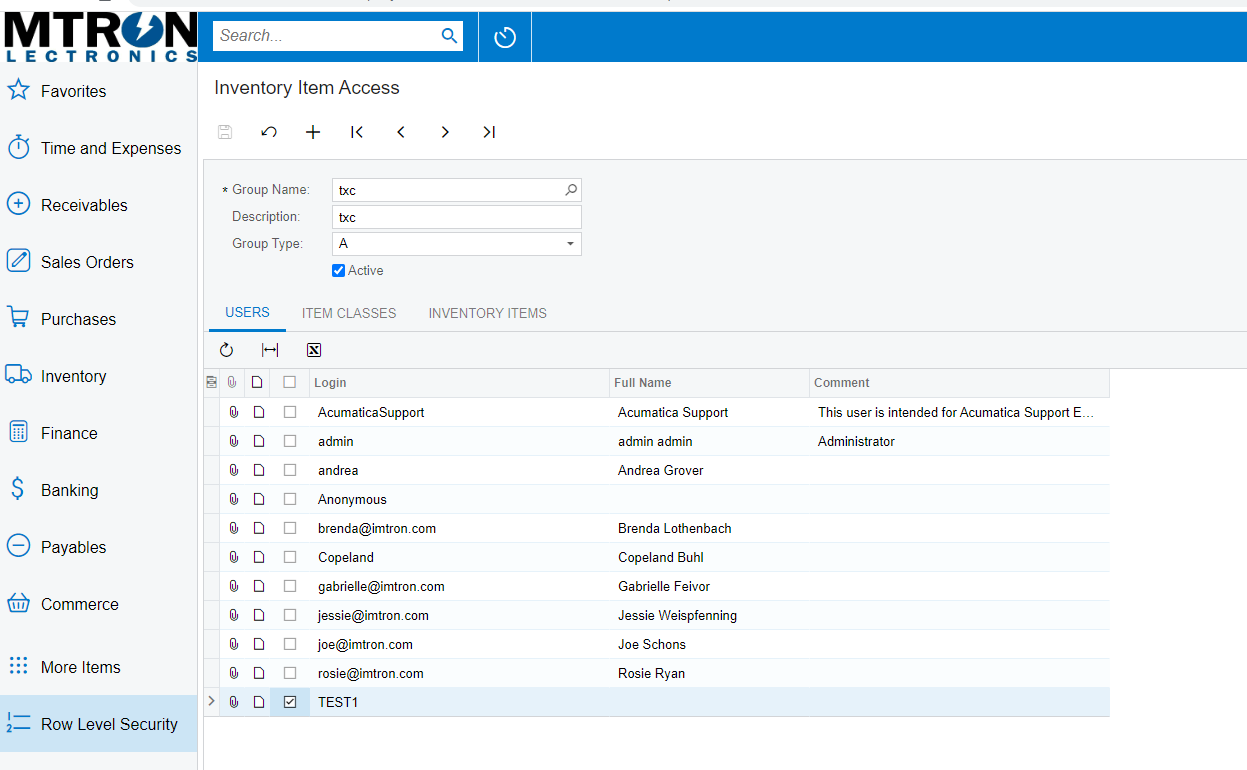
Here is the setup to restrict access to the item class. Note nothing was done in Inventory Items since they are grouped under the Item Classes.
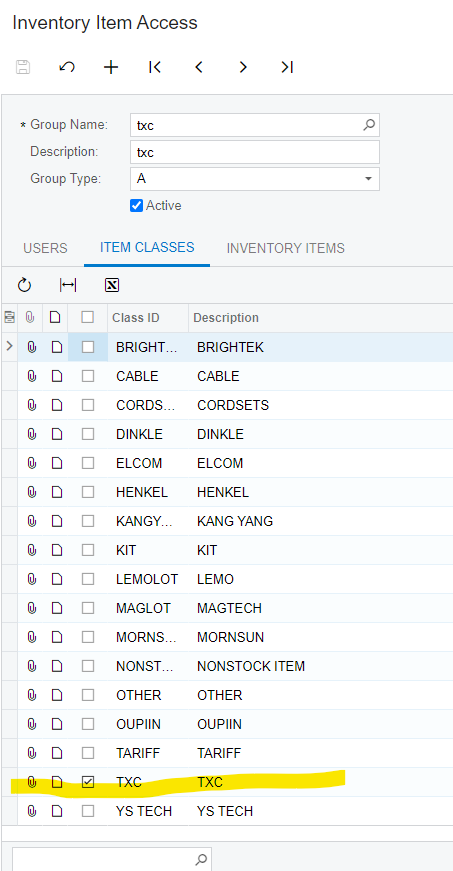
When I log in as that user all of the inventory amounts still show. What am I doing wrong any help would be appreciated: