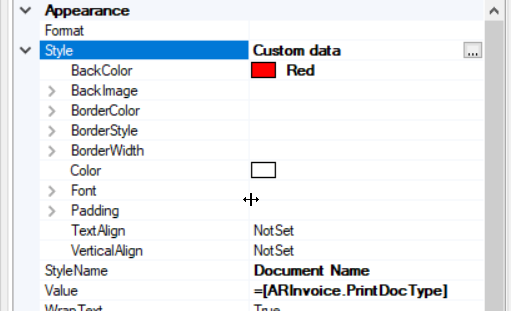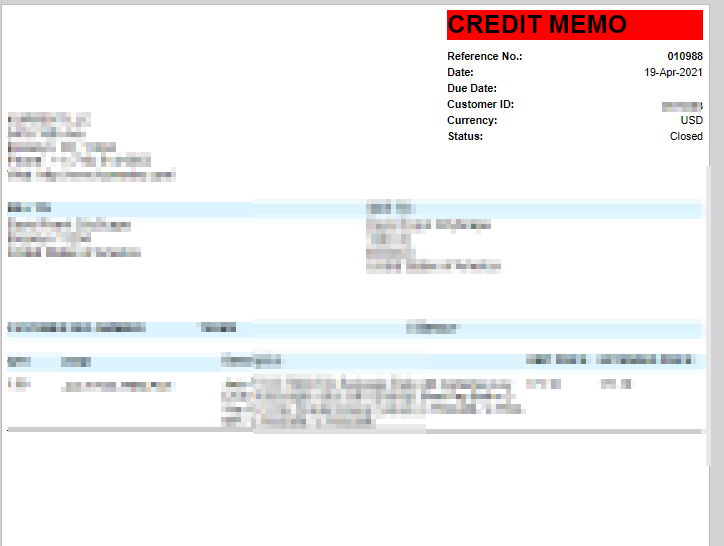In a report I want to highlight/ change the background color if the value is greater than 1. I understand i need to put two fields on top of one another. One with the default state and one with the changed state. my questions are as follows:
=[POLine.BaseOpenQty]
=[POLine.BaseOpenQty]
Do I use visible expressions for each field? Can you help me write the expression?
I am leaning towards an IIF, but that is as far as i got.