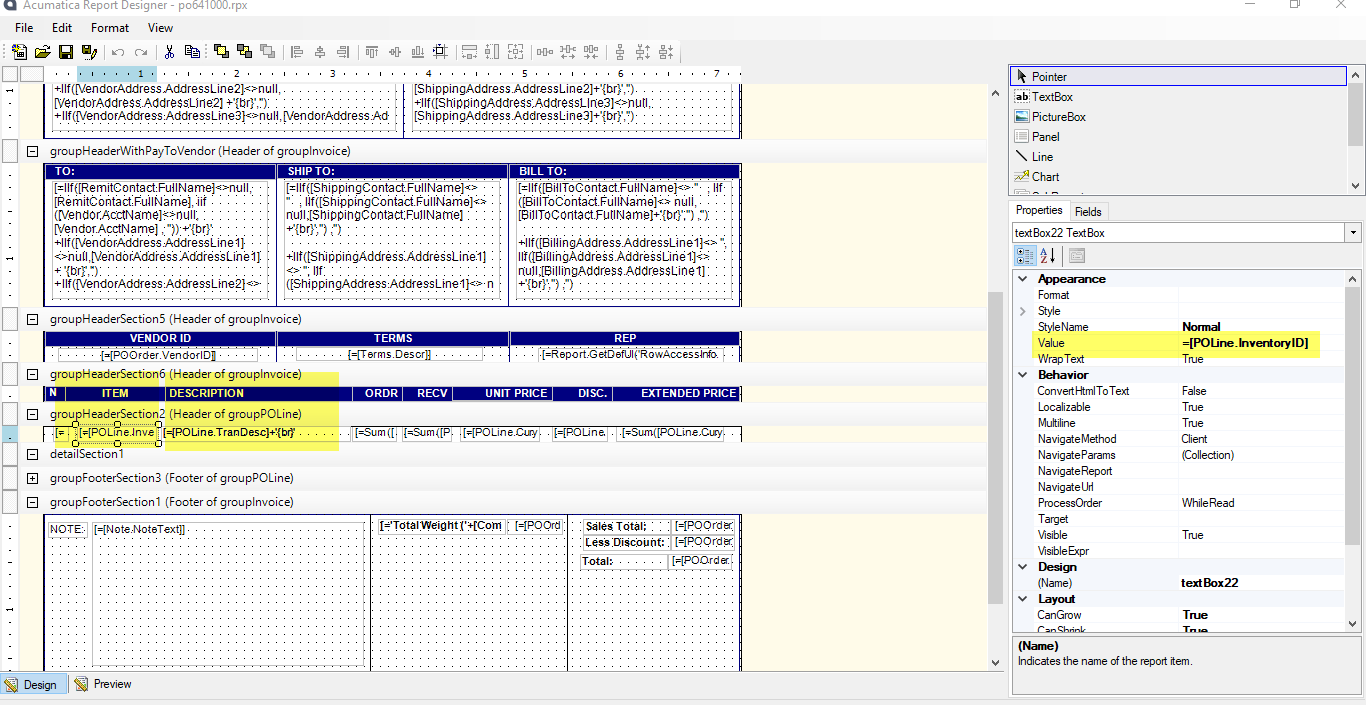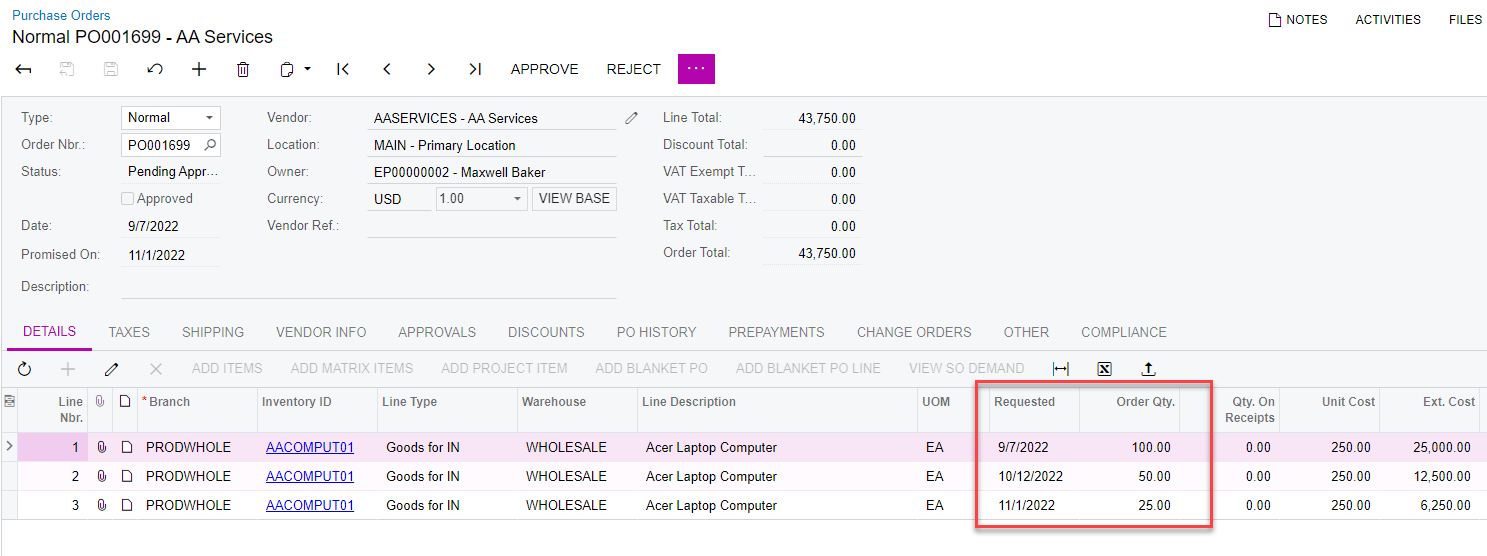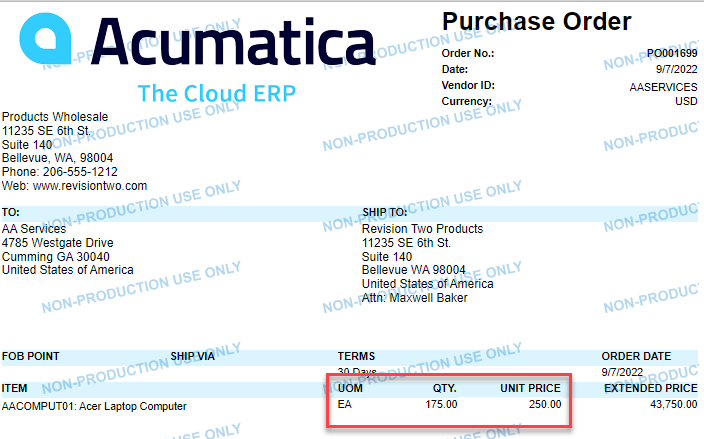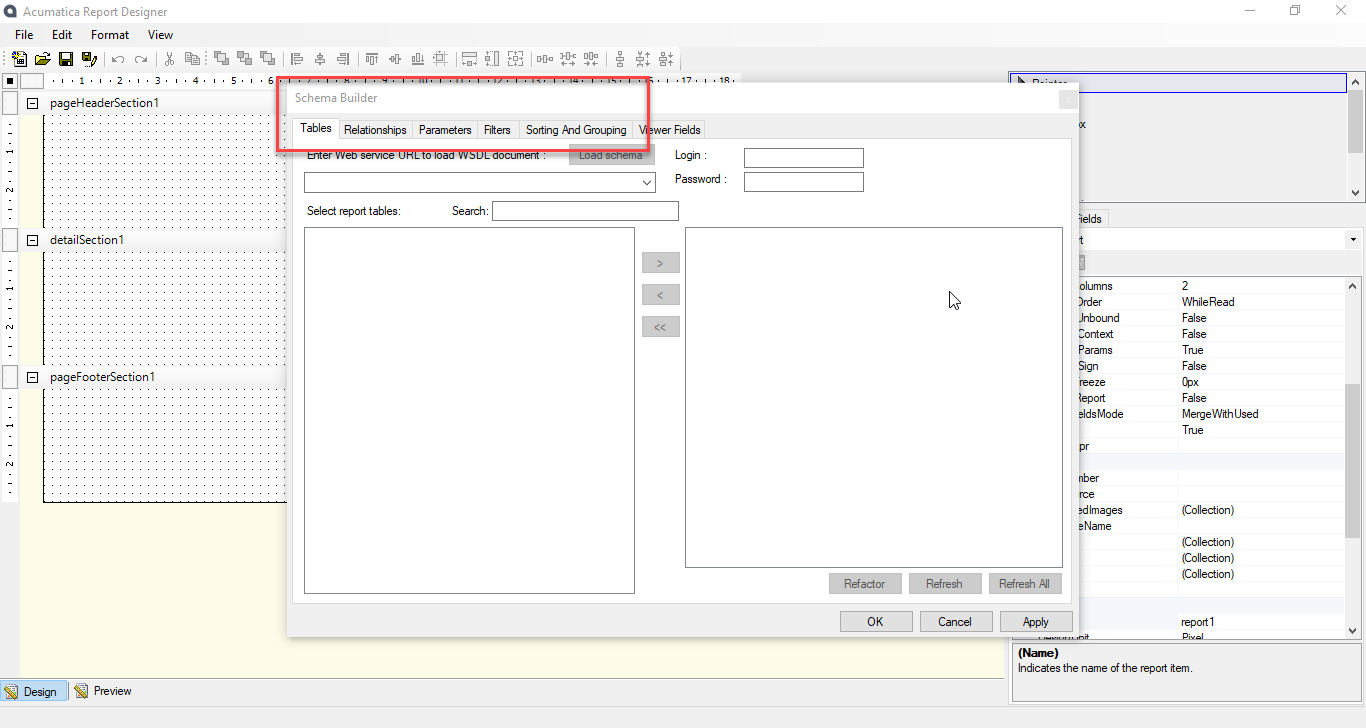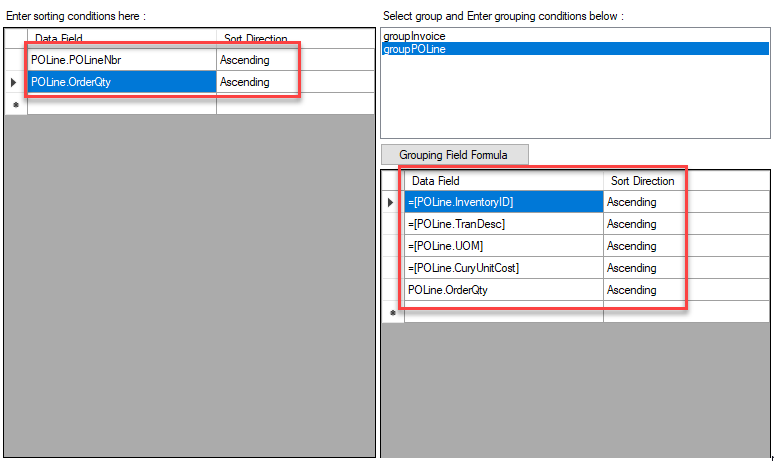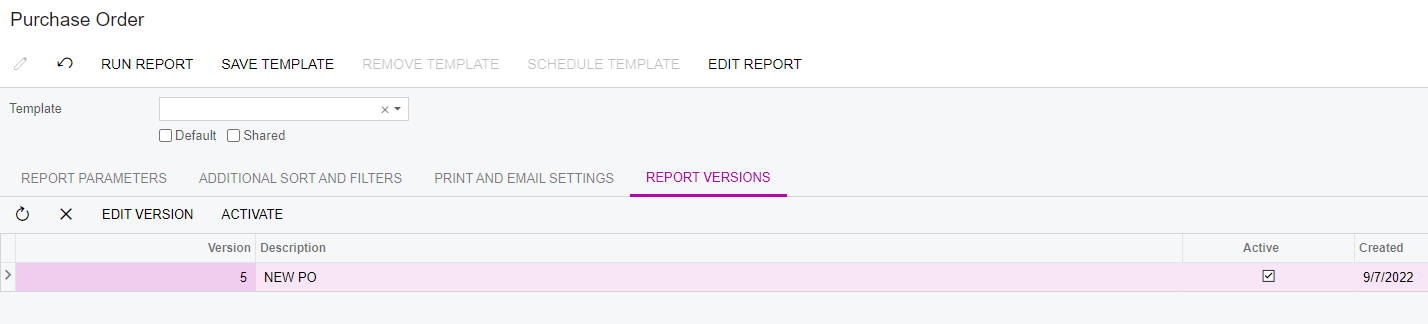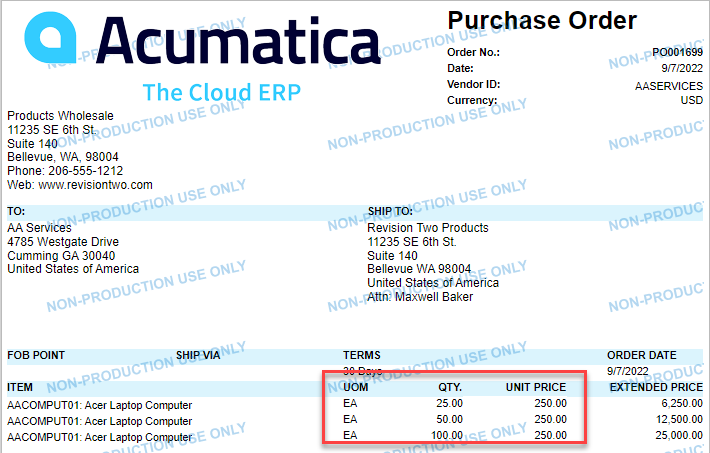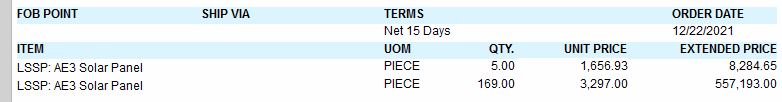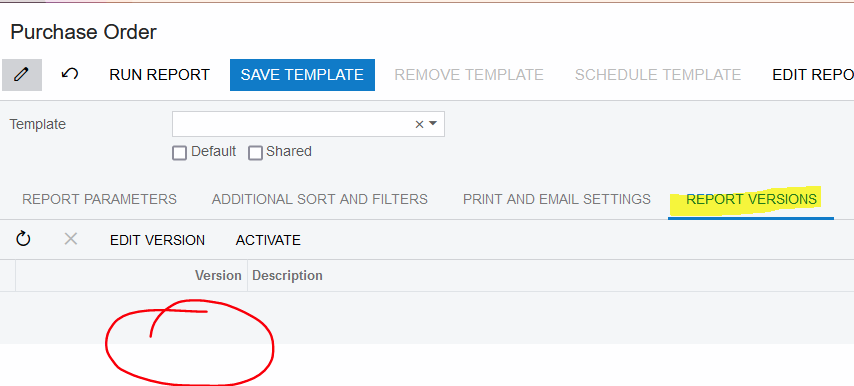Hello,
We have a PO with 4 lines for the same stock item.
Each line has a different Requested date.
When I print the PO, it consolidates this to 1 line on the printed PO.
We do not want this, we want to print the 4 lines to show each requested date.
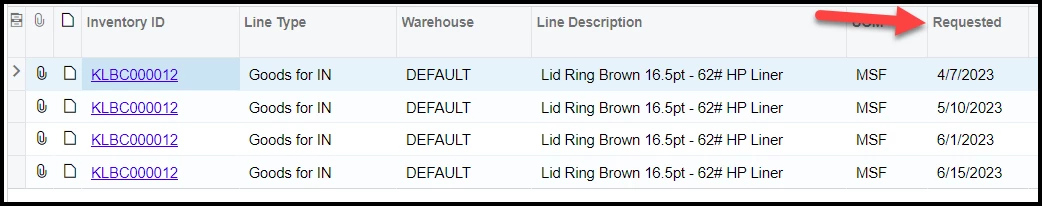
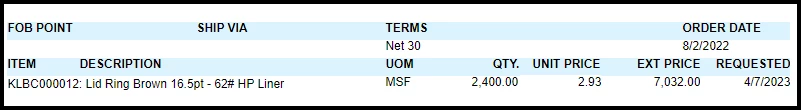
Best answer by Kandy Beatty
View original