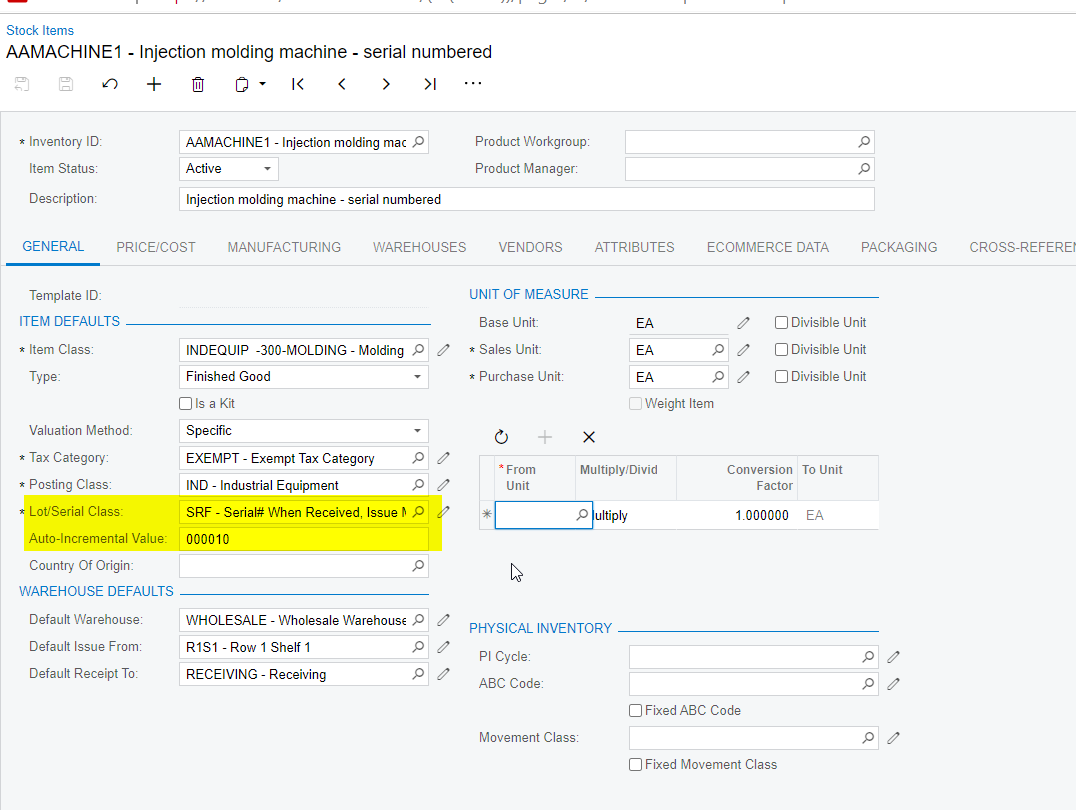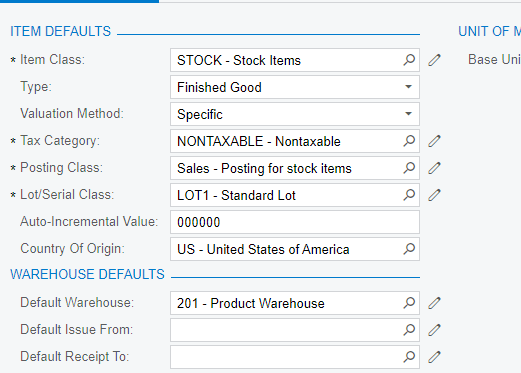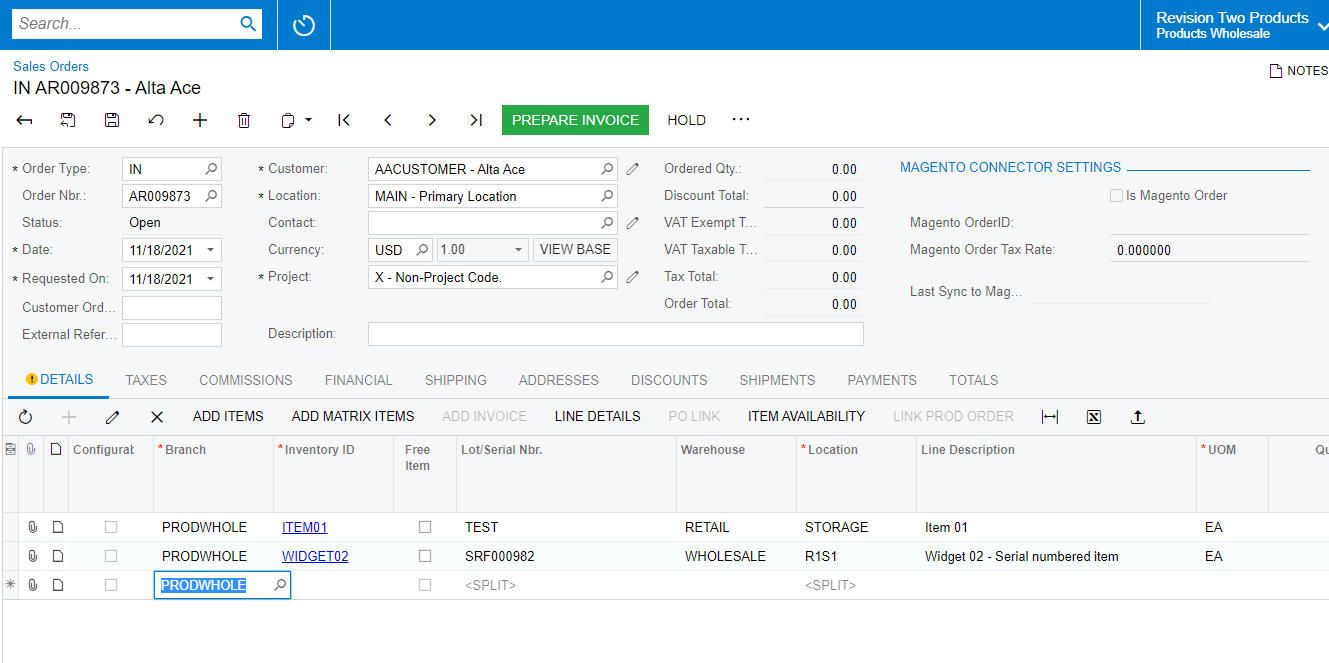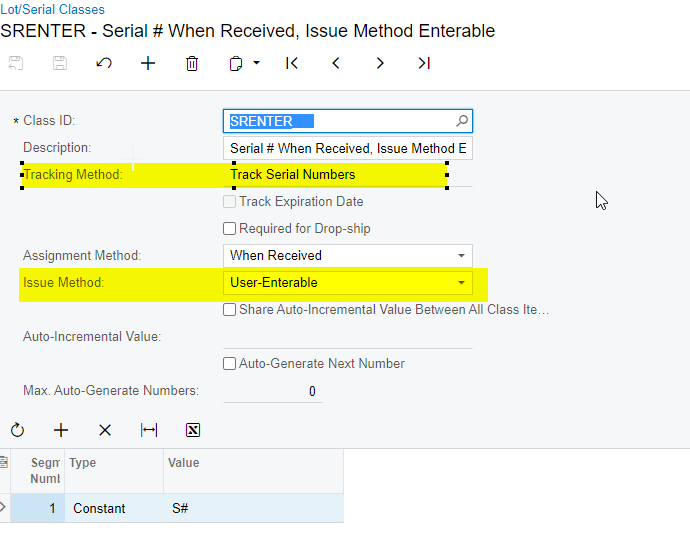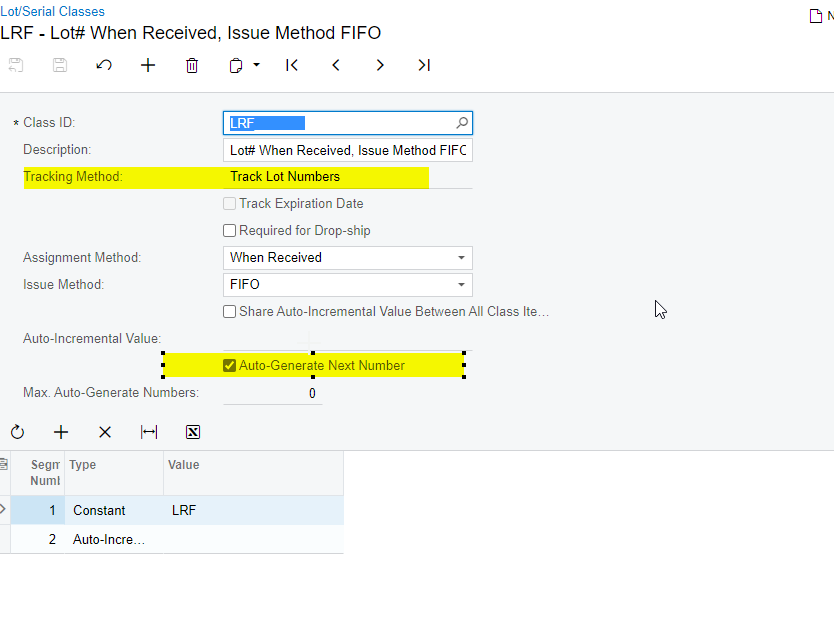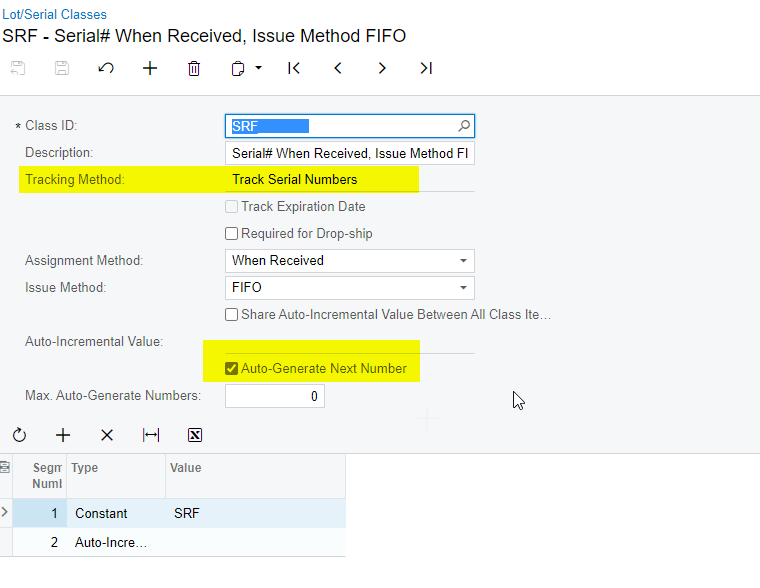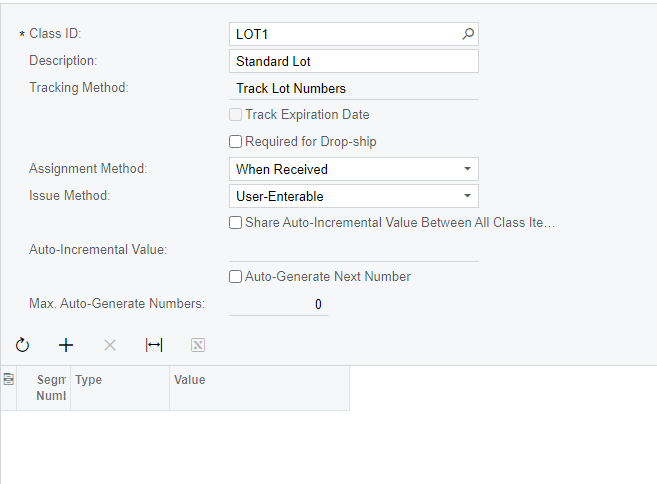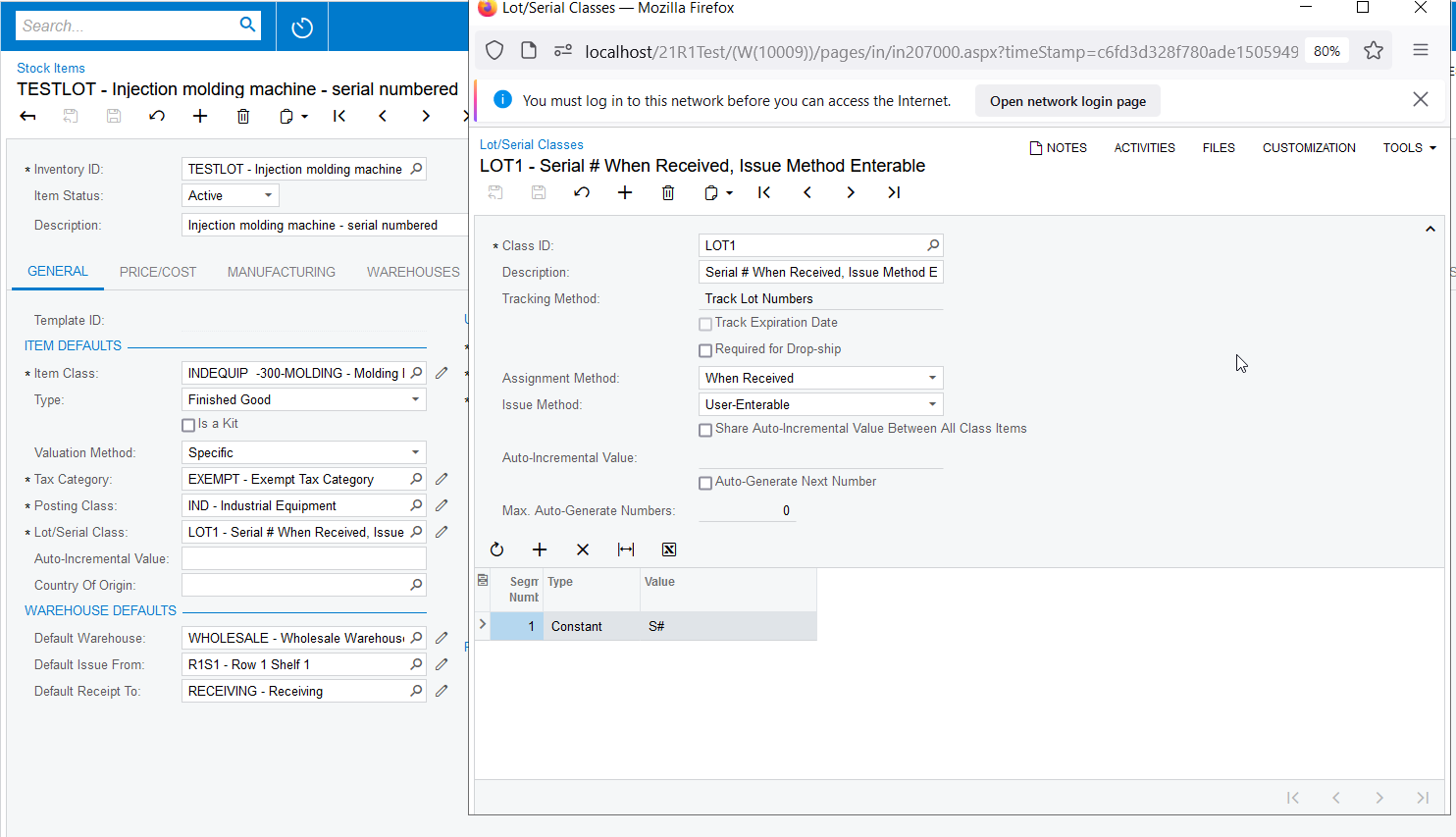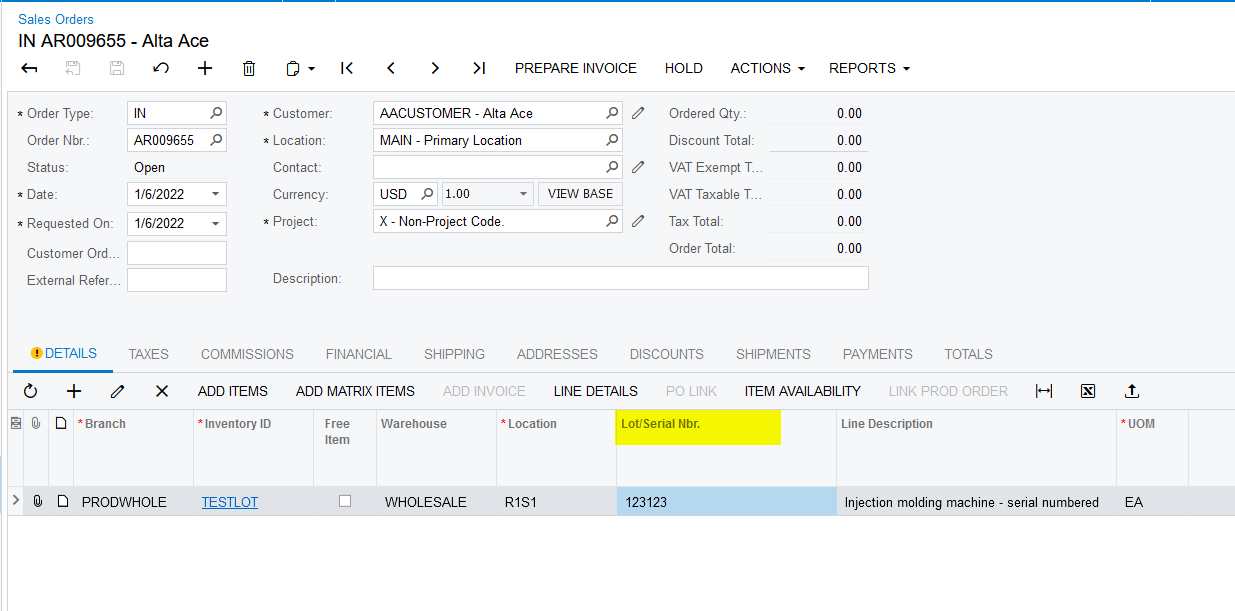I am trying to post a Sales Order type IN. I enter the line information, ie the inventory-id, location, quantity etc. I enter the lot/serial number. When I click plus to enter a new line the system erases my lot/serial number. I don’t know what I am doing wrong.
Best answer by shmaryarichler
View original