Hi All,
We are experiencing some odd behavior and before opening a Support case, I wanted to see if anyone has experienced something similar.
A few items are blanking out the whole Kit Assembly Transaction once added.
The items are active, are marked as a Kit and have an active Kit Specification Record.
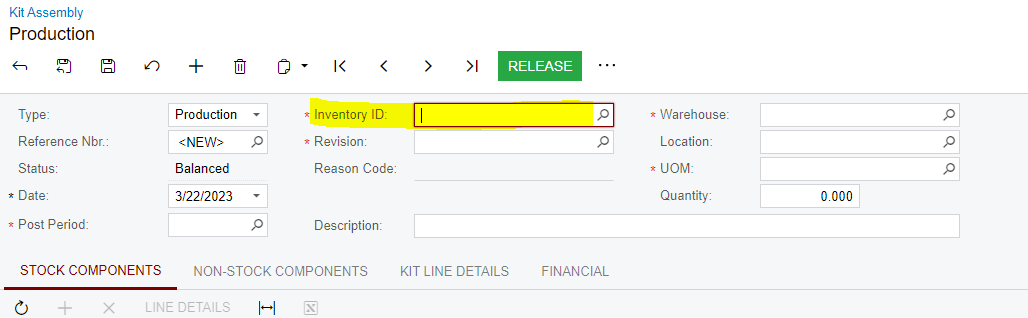
Example below with another item that works:
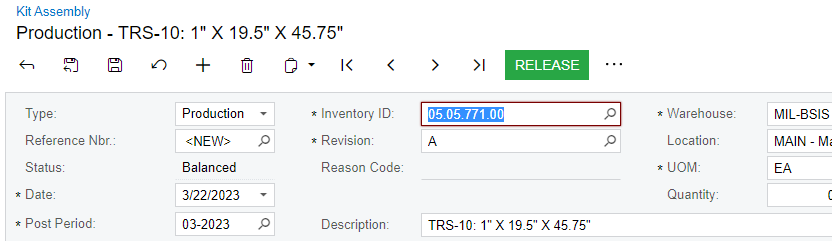
Any thoughts on why a few items would error out like that?
Best answer by Hannah Barnes
View original




