Is there a way to increase the qty shipped on a shipment record without first having to edit the original sales order?
Best answer by csilvestri15
View originalIs there a way to increase the qty shipped on a shipment record without first having to edit the original sales order?
Best answer by csilvestri15
View originalI actually found the option. On the sales order screen there is an overship threshold % field that defaults to 100%. If I change to 110% the system will allow me to change the quantity shipped in the shipment to 10% more than what was ordered. Cool feature. This is good for customers shipping weighted items like sand and gravel.
Hi
I think we cant do this . We will get the validation message.
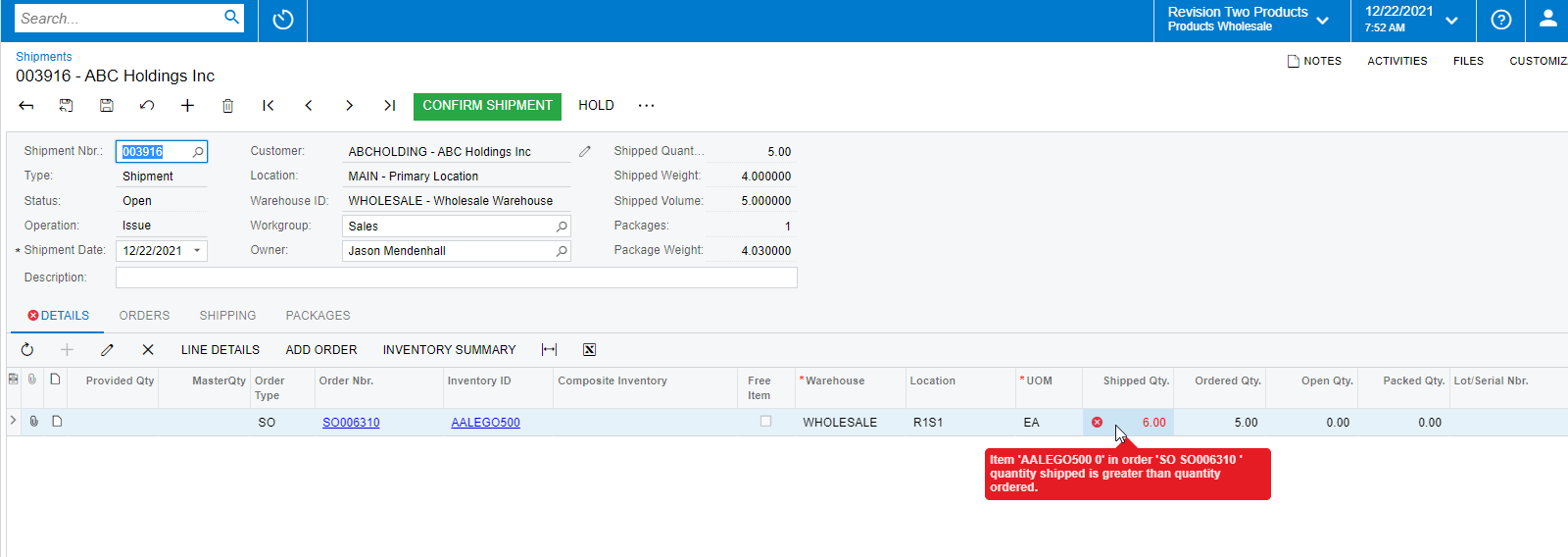
Hi ![]()
Can you please let us know the business scenario?
Hi
It should work for Lot tracked items as well.
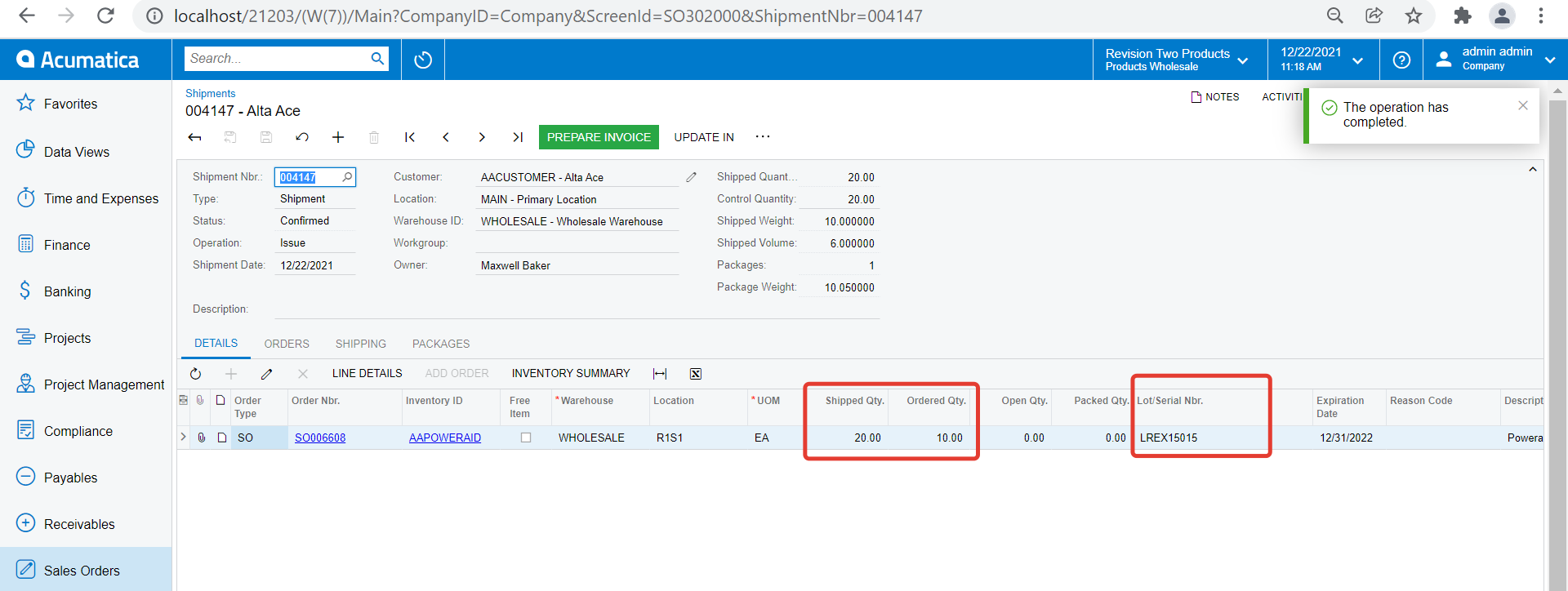
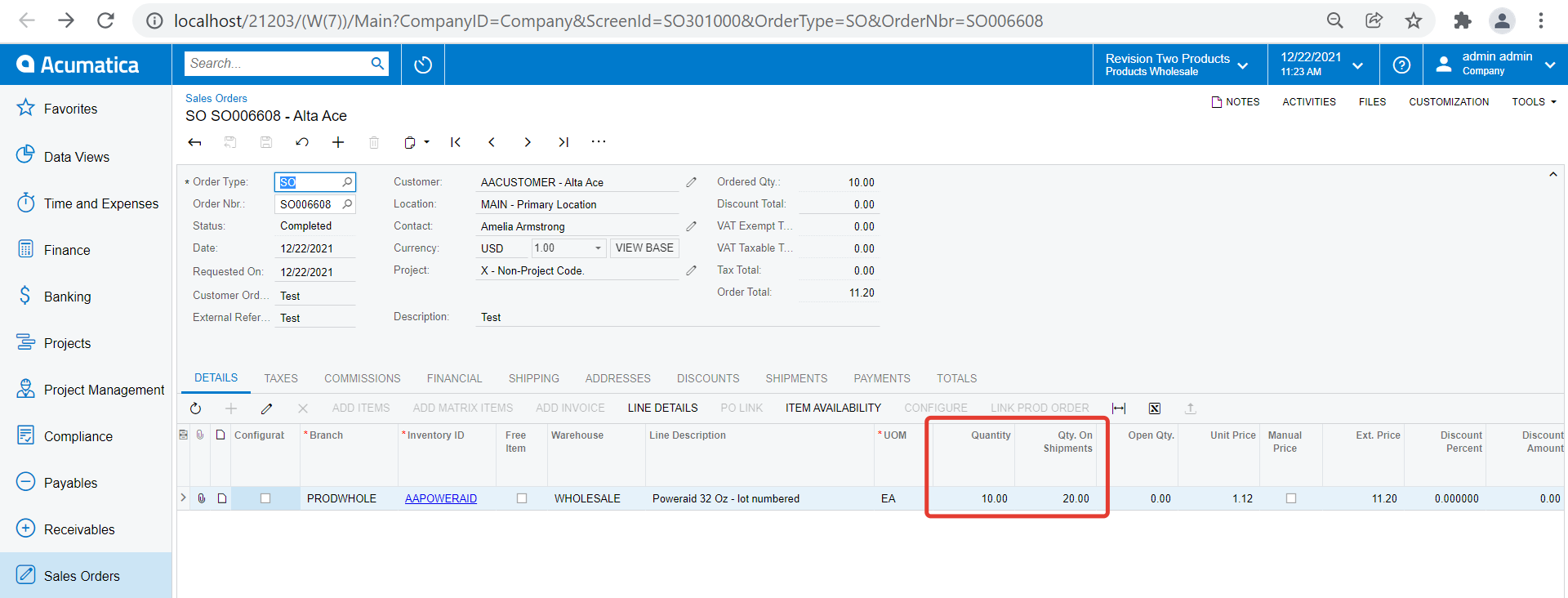
Regards,
Hi
Just to inform you that I also just checked that this feature will not be applicable for an items with serial or lot numbers specified;
For the lot serial items should be shipped in the precise quantities in which they are ordered at Sales Order.
Thank you
Enter your E-mail address. We'll send you an e-mail with instructions to reset your password.