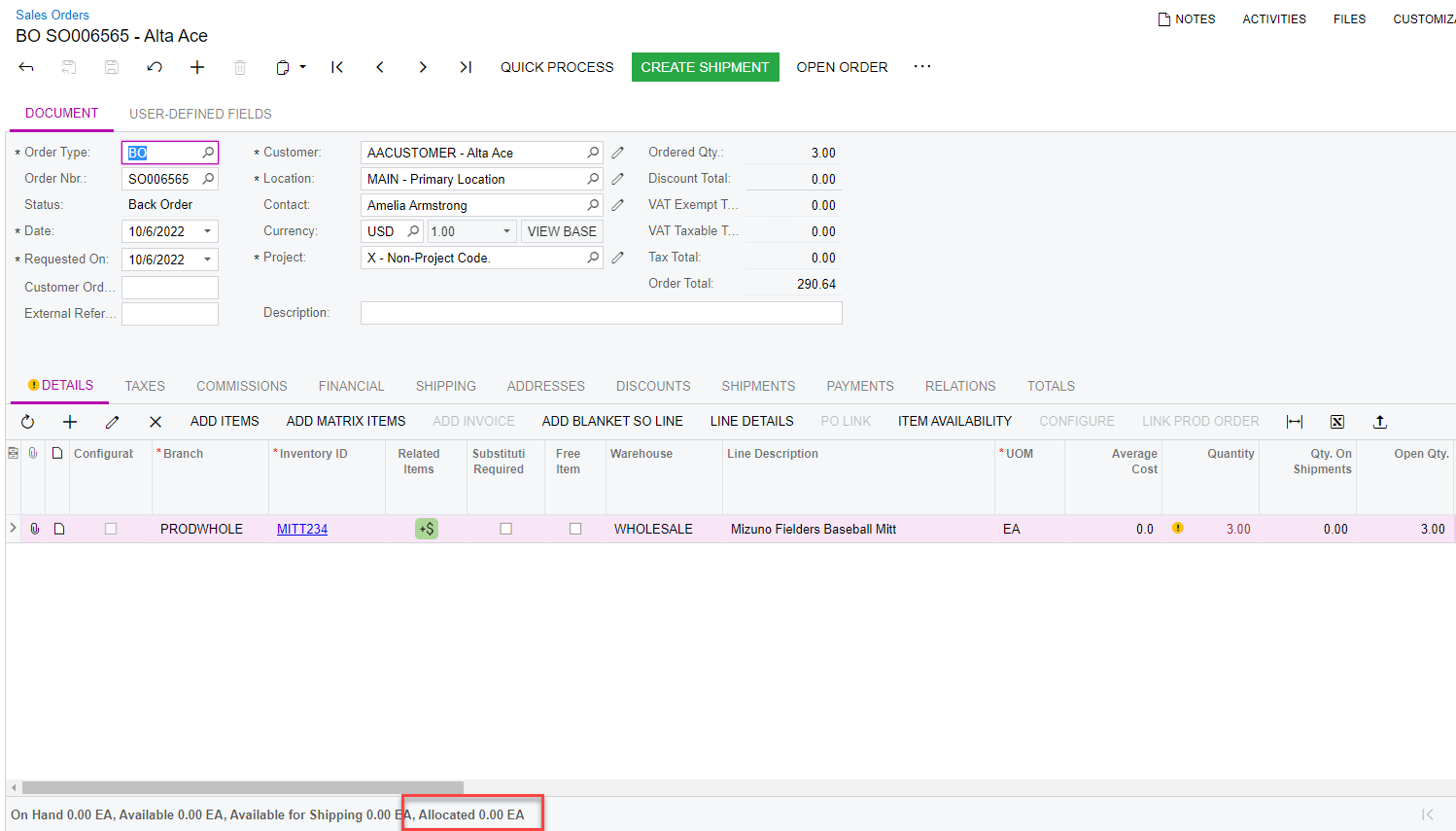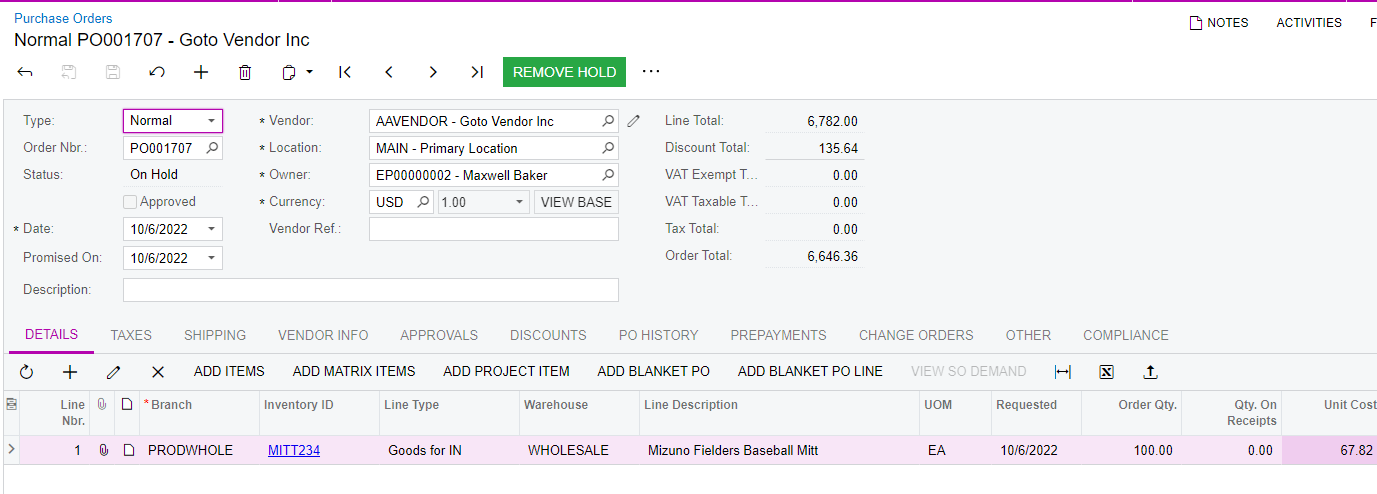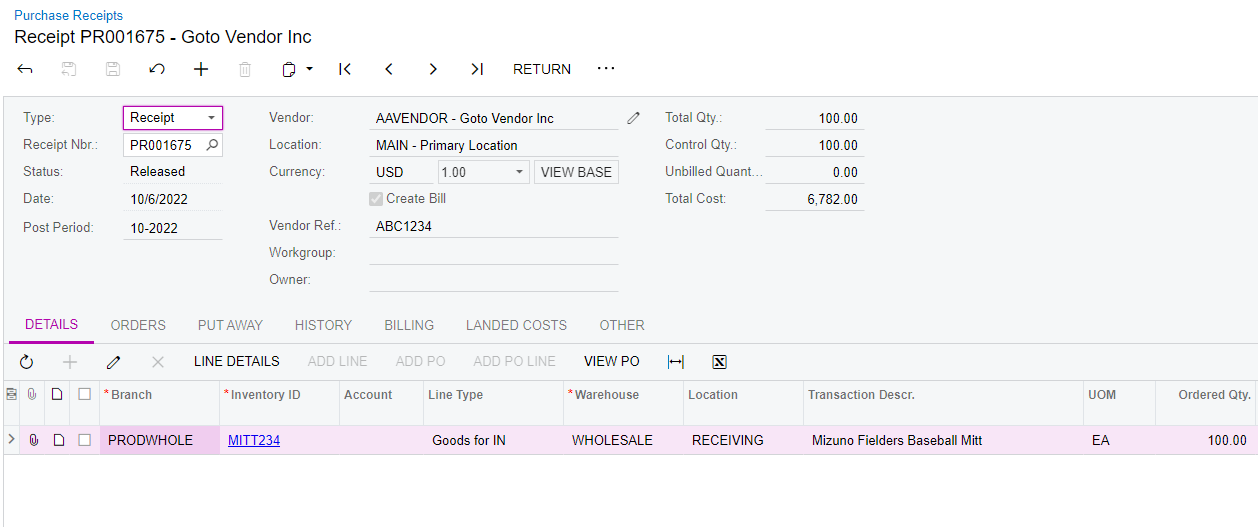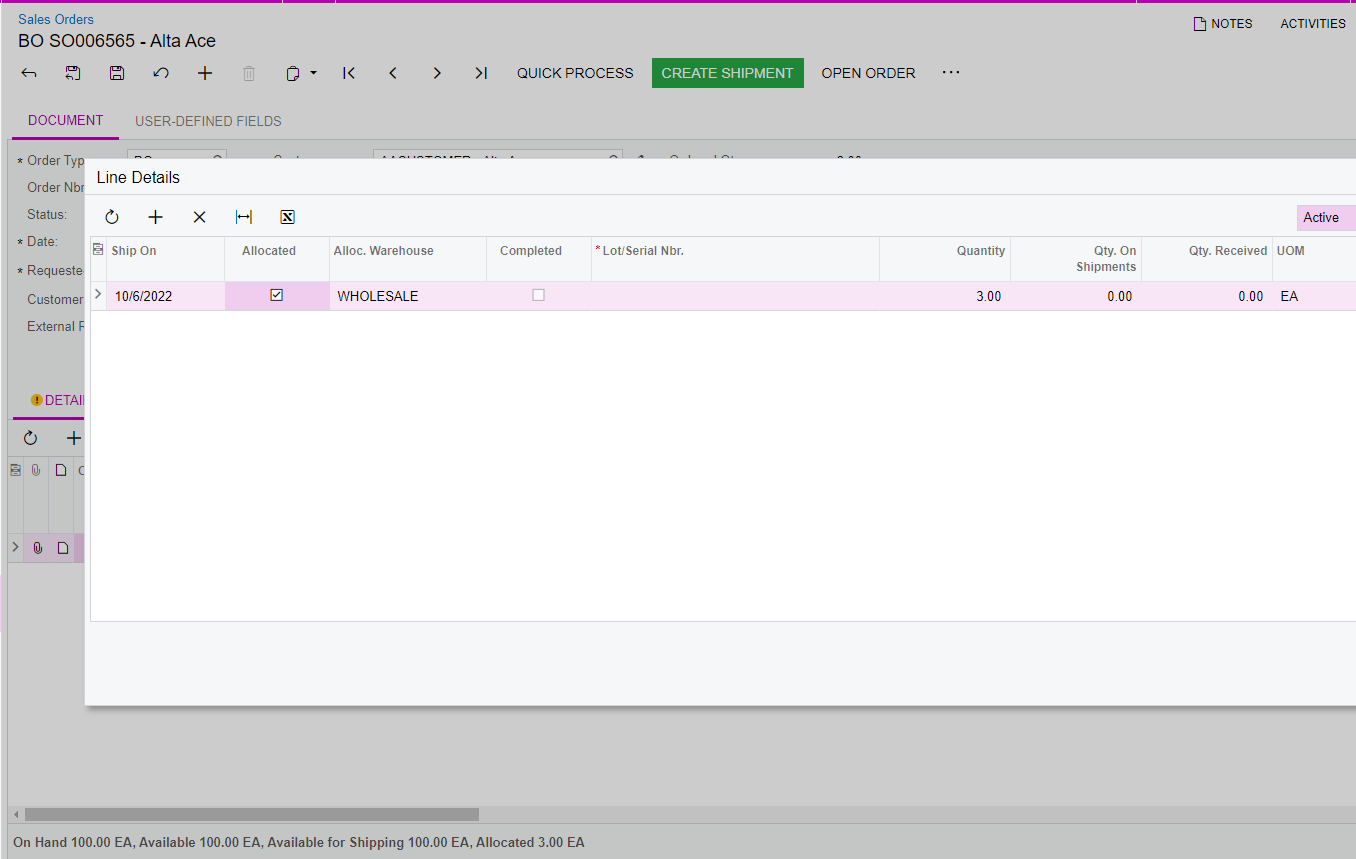If I have an order for 3 items and I have no stock on hand (non-manufactured items), I still want to allocate those items after a PO is received. How can I allocate the stock such as a mass allocation in Acumatica? I know I can go to each order but if there are many, how can that be done? Looking for any suggestions on experiences or work arounds.