Hi,
I need your suggest , how dissable button pay for specific role / user without customize/ coding .
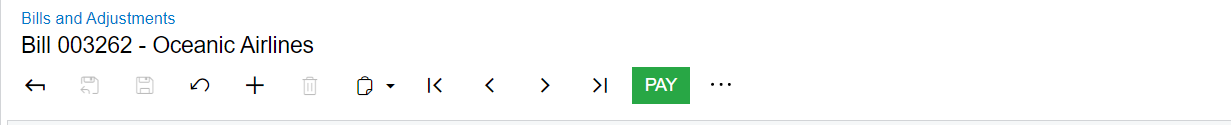
Best answer by Manikanta Dhulipudi
View original
Hi,
I need your suggest , how dissable button pay for specific role / user without customize/ coding .
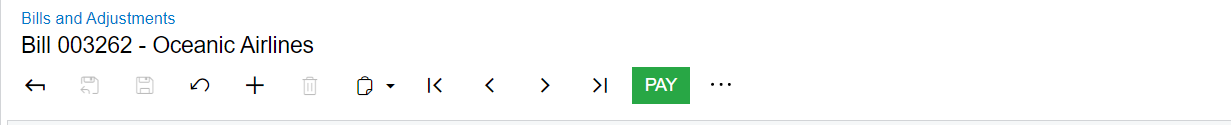
Best answer by Manikanta Dhulipudi
View originalHI
Have you looked at User Security and Rights by Role? You can take away the rights there:
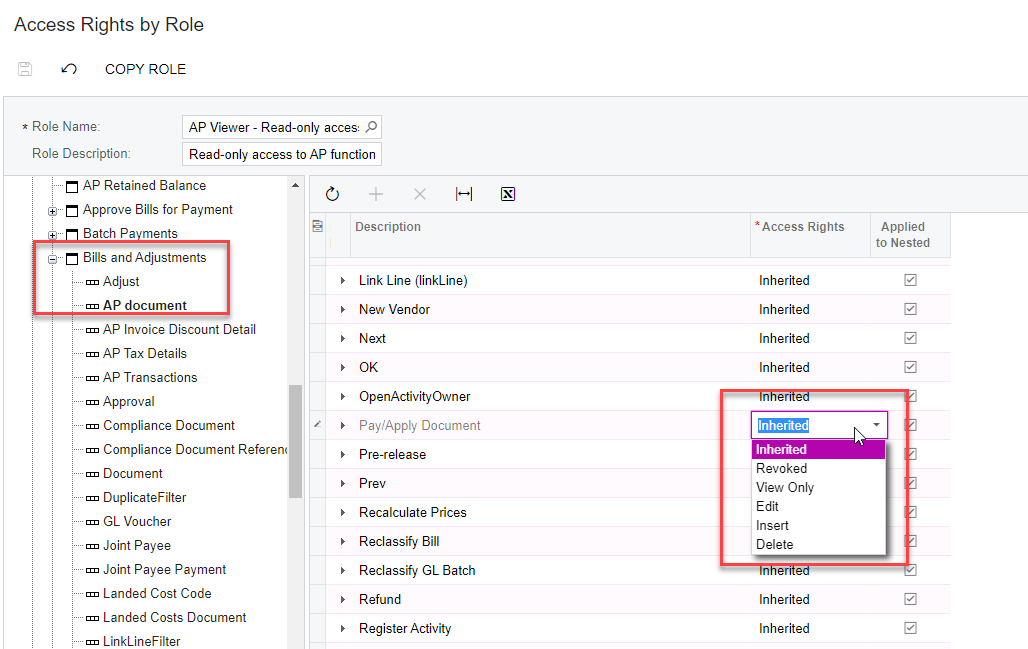
Hi
I already try access right by role but not found to hide the button.
Hi
You can not hide things based on users specific. It needs to be done at the User Rights level.
There is no hide button, you would simply REVOKE the access right.
Hi
As
Navigation: Access rights by Role and follow steps
1.
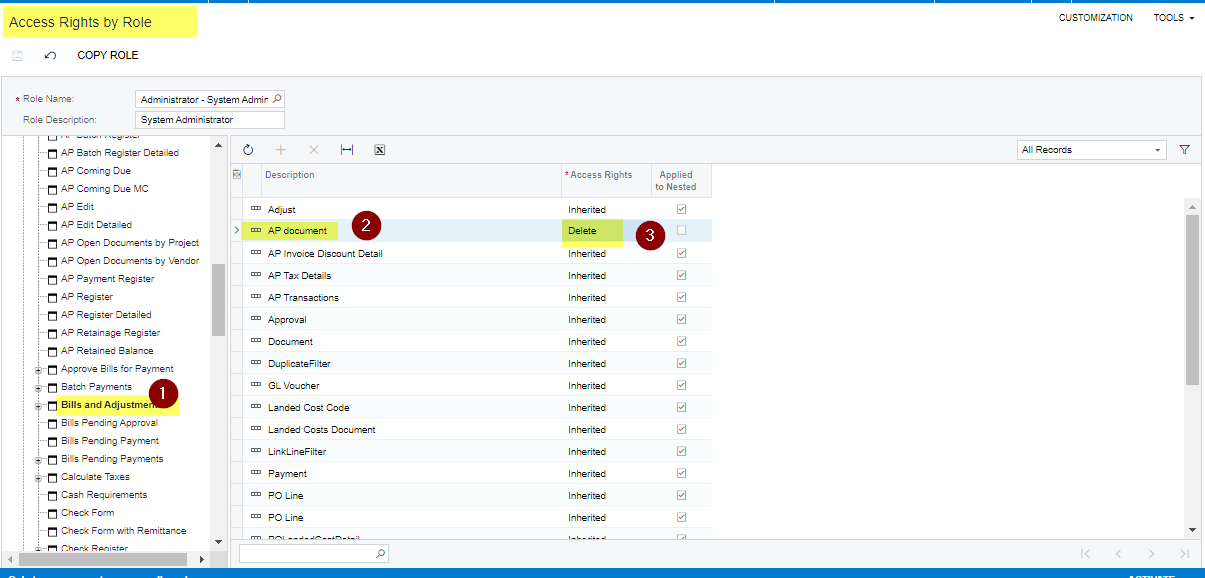
2.
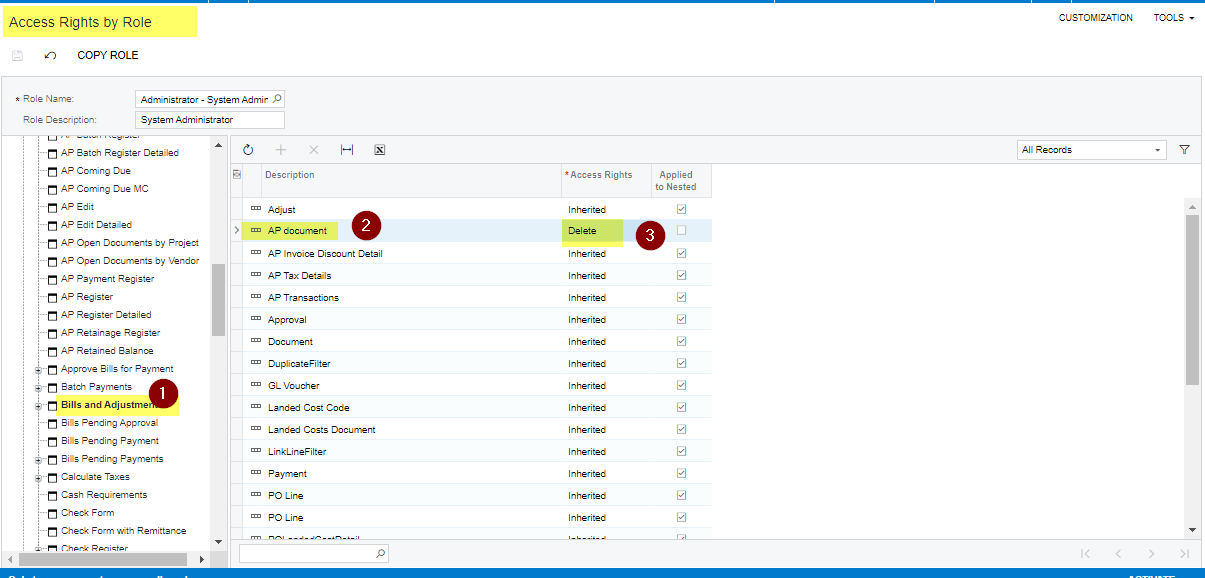
Result
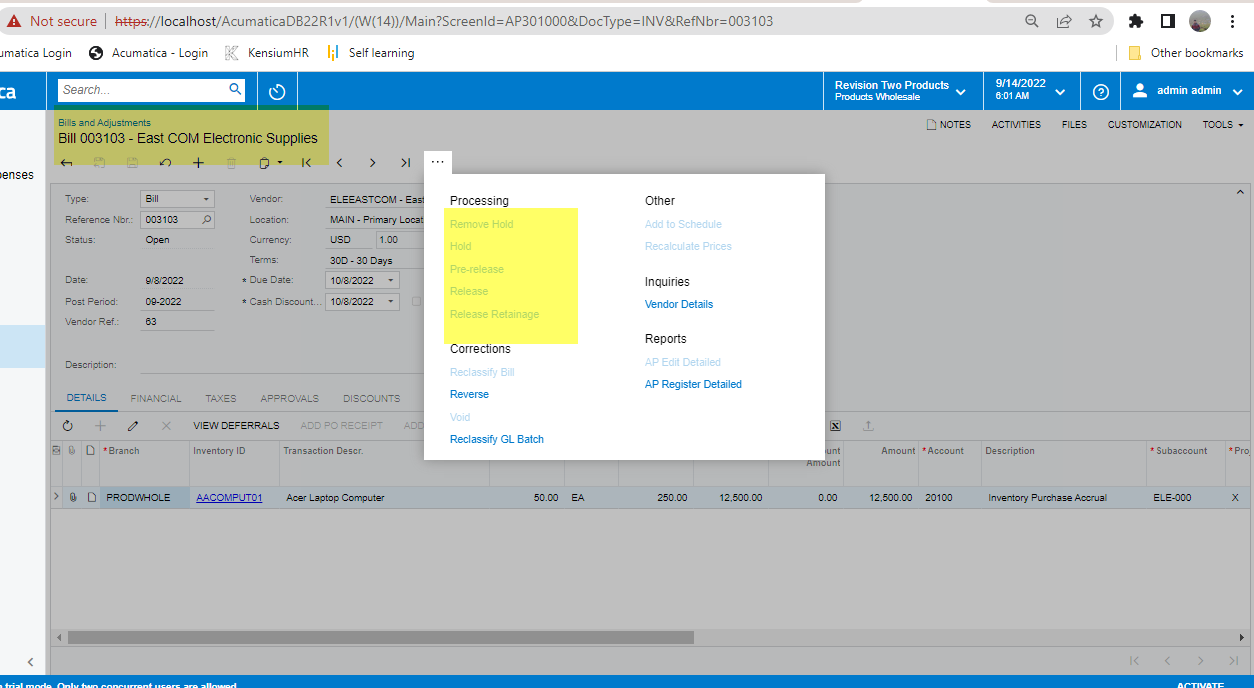
We have implemented the same logic at the shipment screen for “ Prepare Invoice”
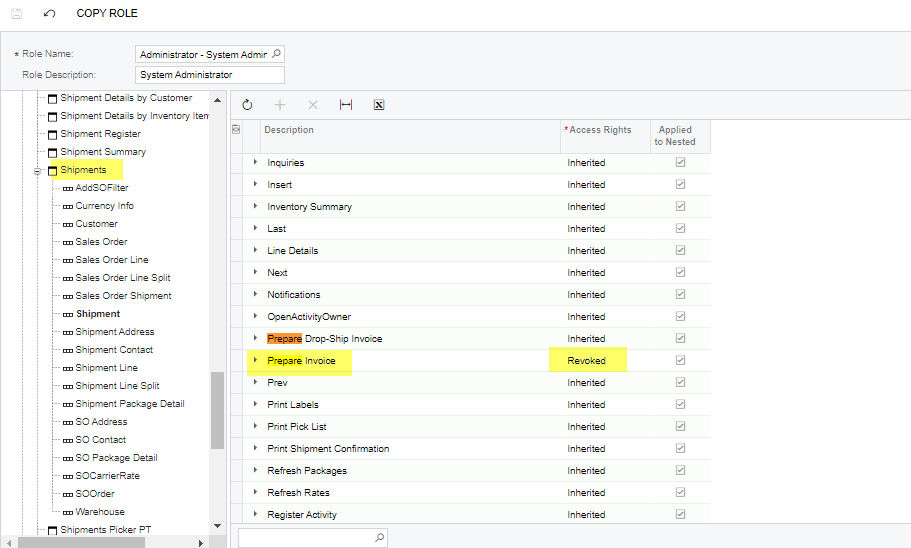
Or else you can Hide the button from the toolbar using workflow if you need to avoid multiple users to use that button by Mistakes.
Thanks
Also, there are some toolbar buttons which require explicit Revoked status and setting to View Only will not block the user from having access.
So while View Only is great option to prevent something from being manipulated without removing the item from the screen, for toolbar access rights it is recommended to Revoke if there is need to limit the button.
Enter your E-mail address. We'll send you an e-mail with instructions to reset your password.