Hi All,
Is there a way to set up the the system to create stock items in INACTIVE status by default.
Many thanks in advance.
Best answer by Naveen Boga
View originalHi All,
Is there a way to set up the the system to create stock items in INACTIVE status by default.
Many thanks in advance.
Best answer by Naveen Boga
View originalHello, There is no system checkbox that will cause new stock items to default to Inactive status. I checked - there is no approval map available for Stock Items.
You can consider a Business Event to notify [Parts Managers] when a new stock item has been added to the system.
You can consider working with your partner to customize the system behavior and change the default status.
Hi,
public class InventoryItemMaint_Extension : PXGraphExtension<InventoryItemMaint>
{
#region Event Handlers
[PXMergeAttributes(Method = MergeMethod.Append)]
[PXRemoveBaseAttribute(typeof(PXDefaultAttribute))]
[PXDefault(typeof(InventoryItemStatus.inactive))]
protected virtual void InventoryItem_ItemStatus_CacheAttached(PXCache cache)
{
}
#endregion
}
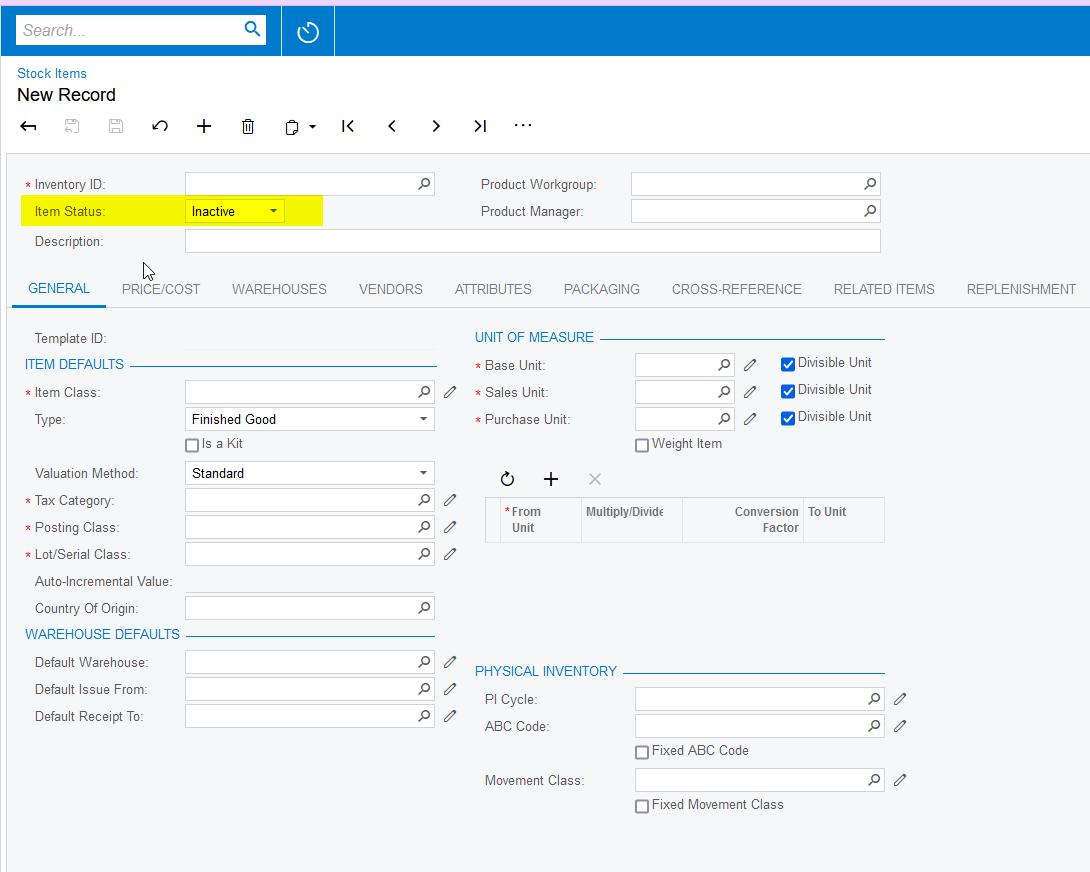
Thanks a lot Laura and Naveen for the suggestions. I will look into these.
Enter your E-mail address. We'll send you an e-mail with instructions to reset your password.