Hi All,
Is there a way to set up the the system to create stock items in INACTIVE status by default.
Many thanks in advance.
Best answer by Naveen Boga
View originalHi All,
Is there a way to set up the the system to create stock items in INACTIVE status by default.
Many thanks in advance.
Best answer by Naveen Boga
View originalThanks a lot Laura and Naveen for the suggestions. I will look into these.
Hi,
public class InventoryItemMaint_Extension : PXGraphExtension<InventoryItemMaint>
{
#region Event Handlers
[PXMergeAttributes(Method = MergeMethod.Append)]
[PXRemoveBaseAttribute(typeof(PXDefaultAttribute))]
[PXDefault(typeof(InventoryItemStatus.inactive))]
protected virtual void InventoryItem_ItemStatus_CacheAttached(PXCache cache)
{
}
#endregion
}
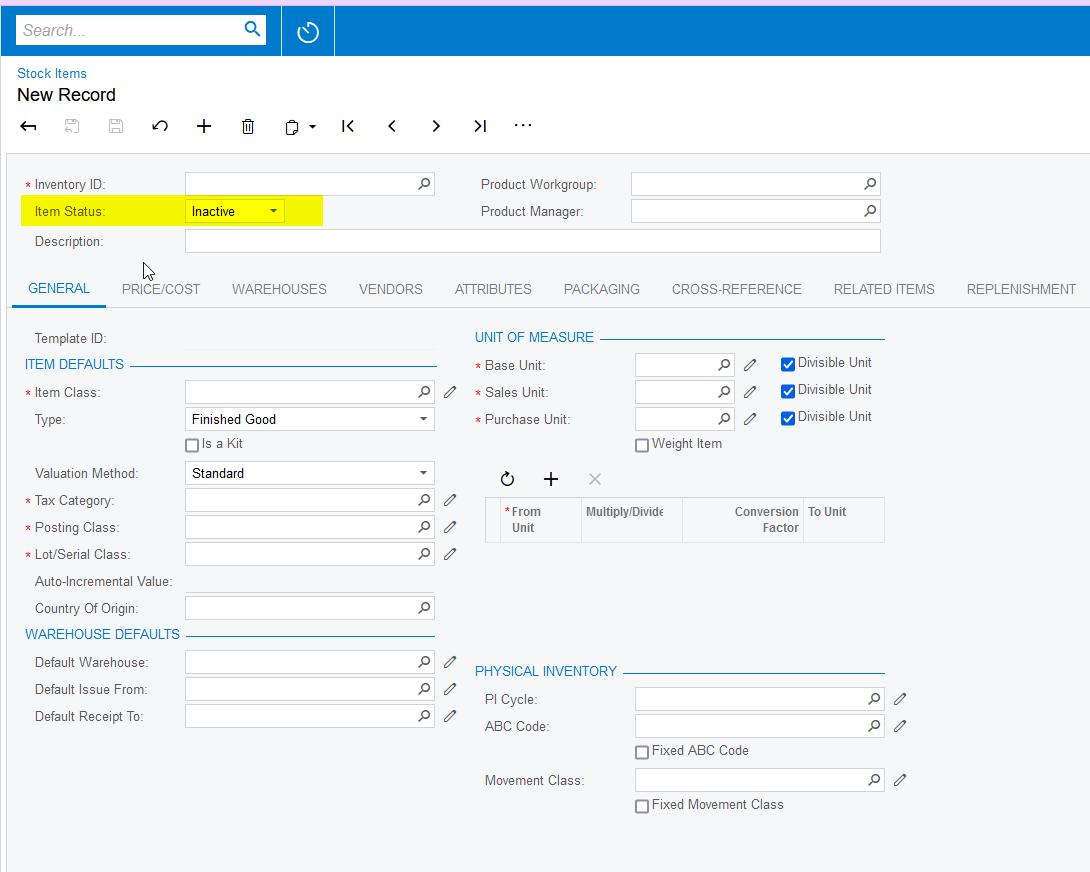
Hello, There is no system checkbox that will cause new stock items to default to Inactive status. I checked - there is no approval map available for Stock Items.
You can consider a Business Event to notify [Parts Managers] when a new stock item has been added to the system.
You can consider working with your partner to customize the system behavior and change the default status.
Enter your E-mail address. We'll send you an e-mail with instructions to reset your password.