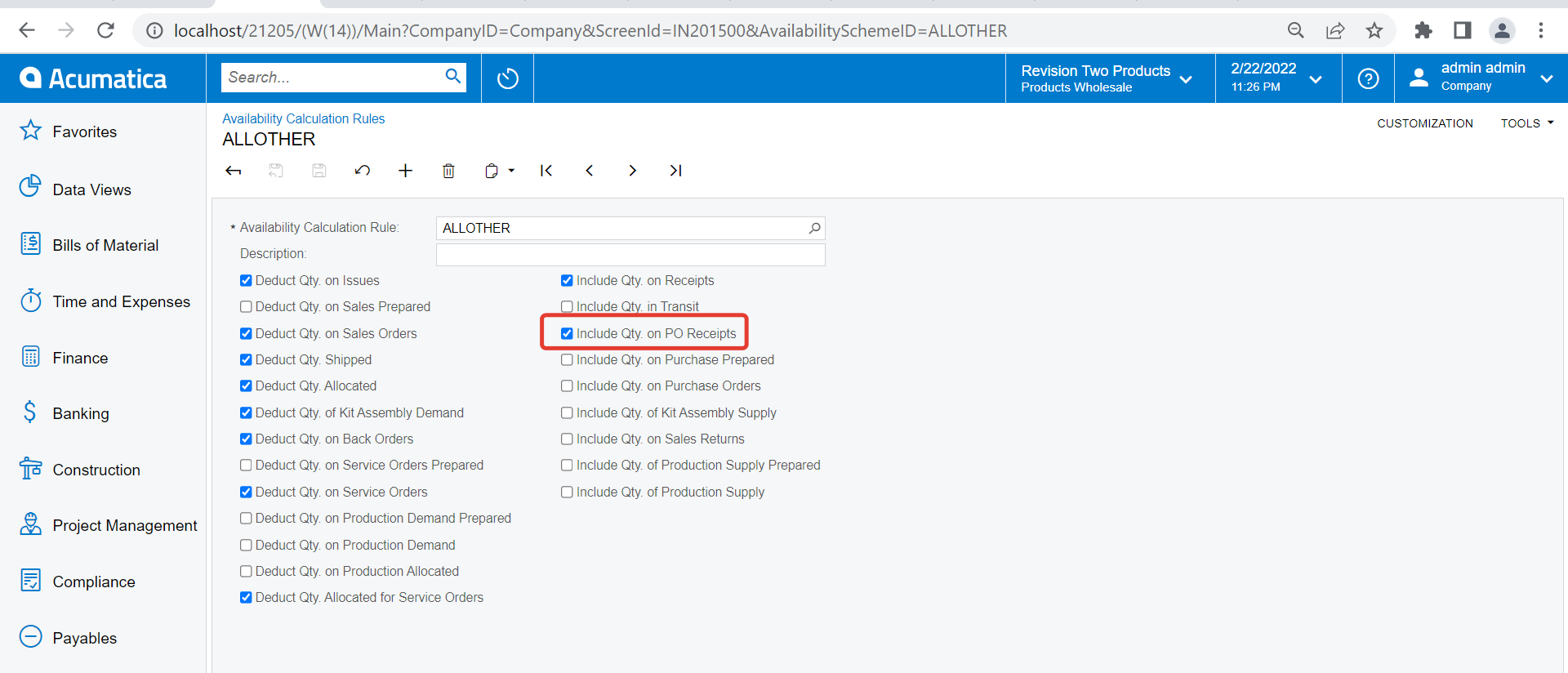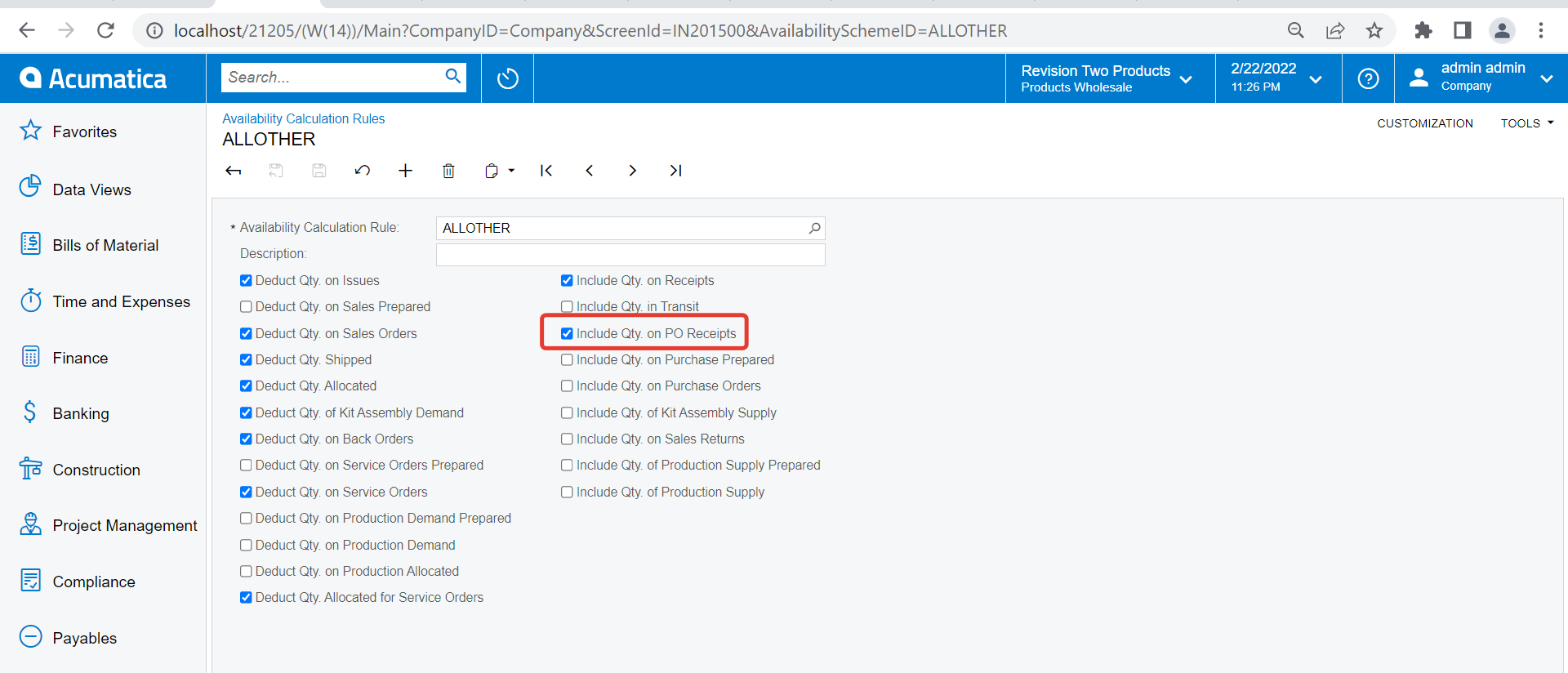I would like to know if there is a way to create draft purchase receipts to track incoming stock. I have attempted to use the Purchase Receipt form but the problem with this is that the moment stock is on a receipt, even if that receipt is on hold, it shows as “Available” in the stock inventory summary and in some stock views.
If it were possible to do this it would be an ideal place to store the transit documentation such as the Bill Of Lading and Customs documents and it would be even better if we could somehow use it to give insight/visibility internally on when stock is due to arrive on a line by line basis via a custom GI.
Thoughts, comments and suggestions will be much appreciated.