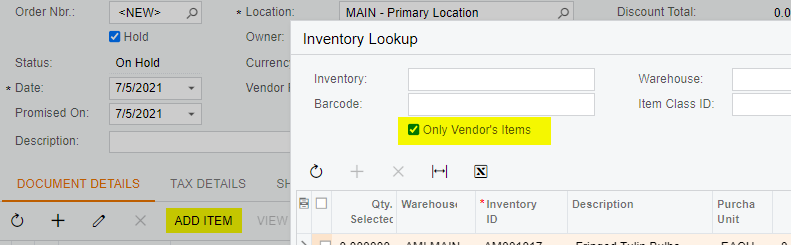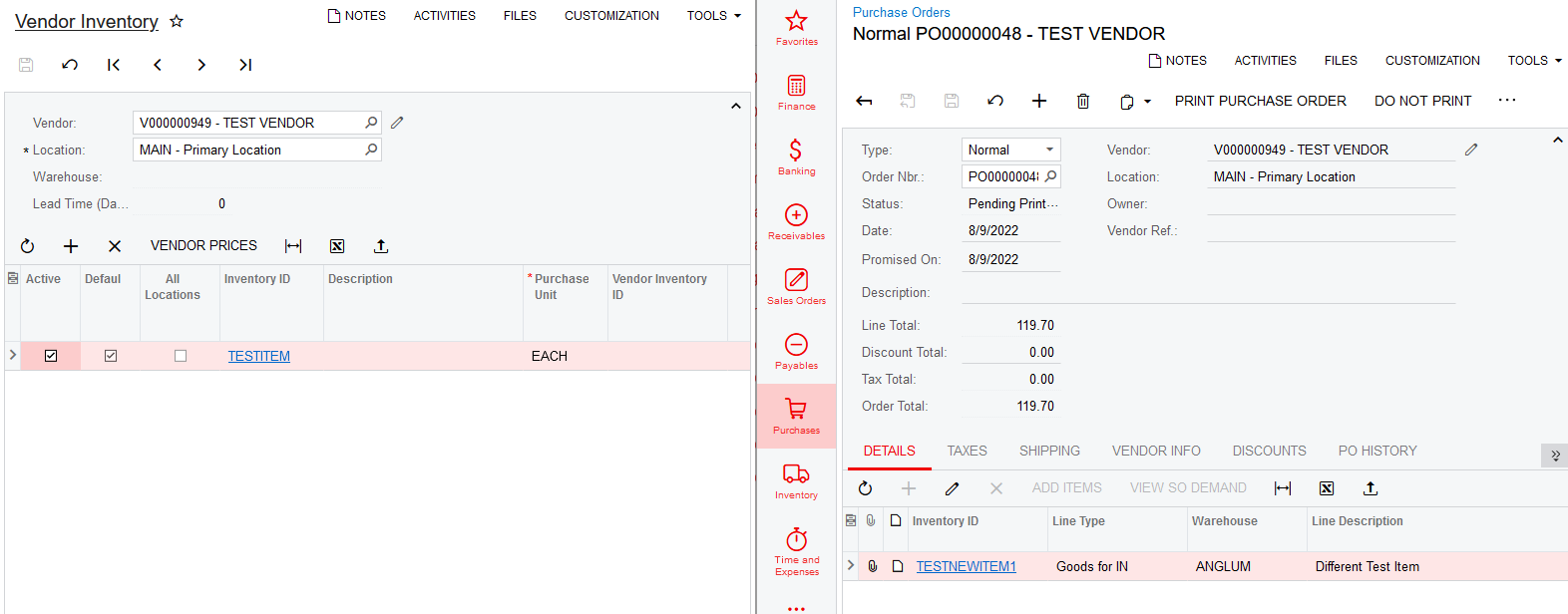Every Purchase Order requires a Vendor. Every Item has a Vendor attached to it. How do I tell a PO to only allow line items who are set for the vendor on the PO?
Example: I am buying from Bob on a PO, but Acumatica lets me try to buy an item that is only sold by Frank. If a PO is for Bob, why can’t the item selector only show me items buyable from Bob? I don’t care about the things I can buy from Frank. This would also help ensure that the vendors are attached properly (like Bob sells Milk, but I don’t see Milk on my list, so I know something is off on the item). Hopefully this is a toggle somewhere I’m missing.
Best answer by Michaelh
View original