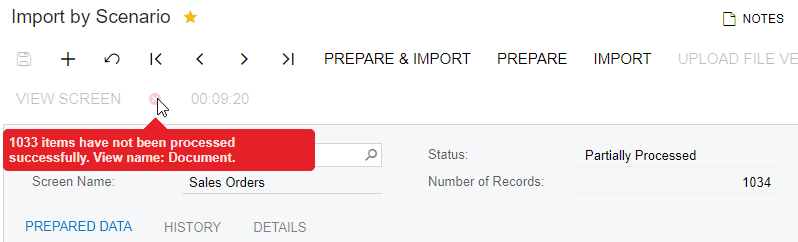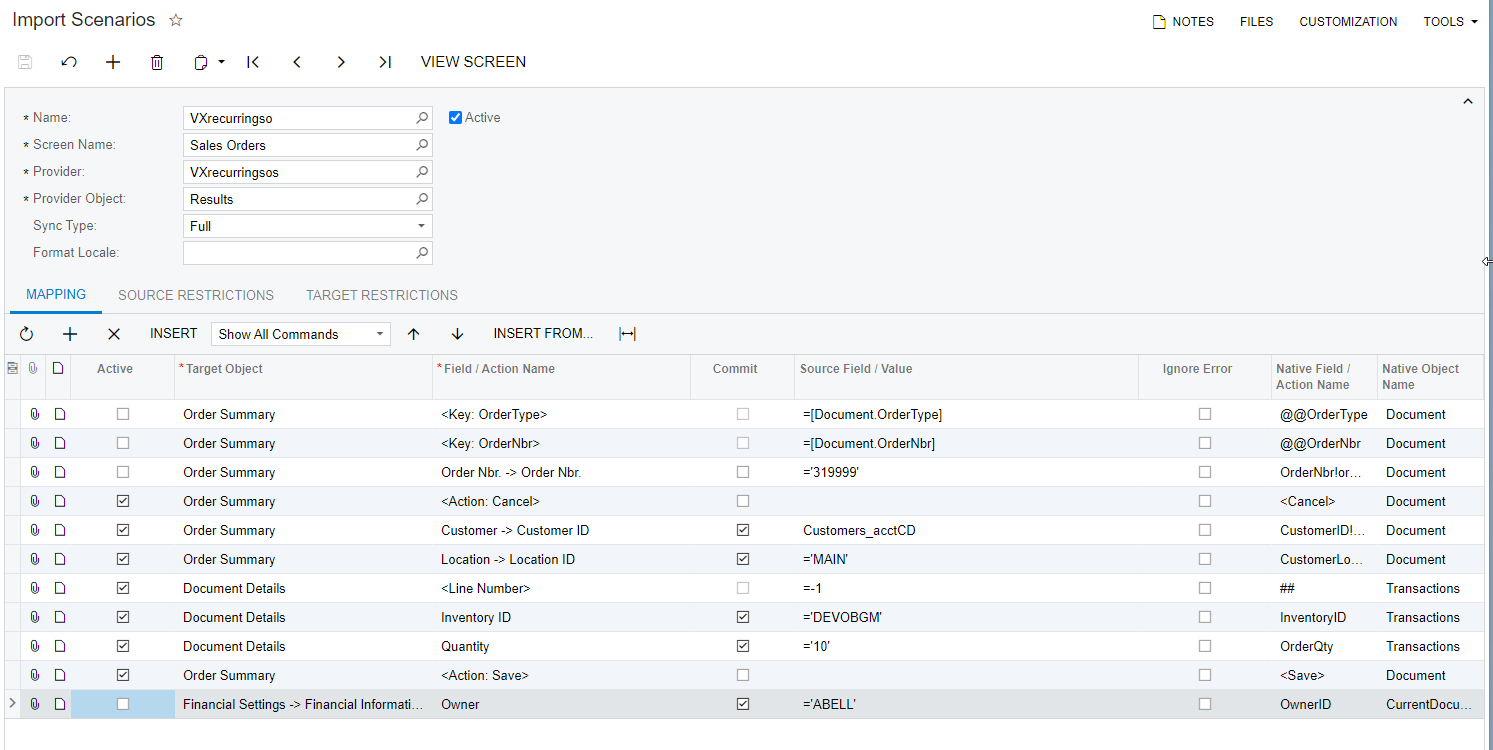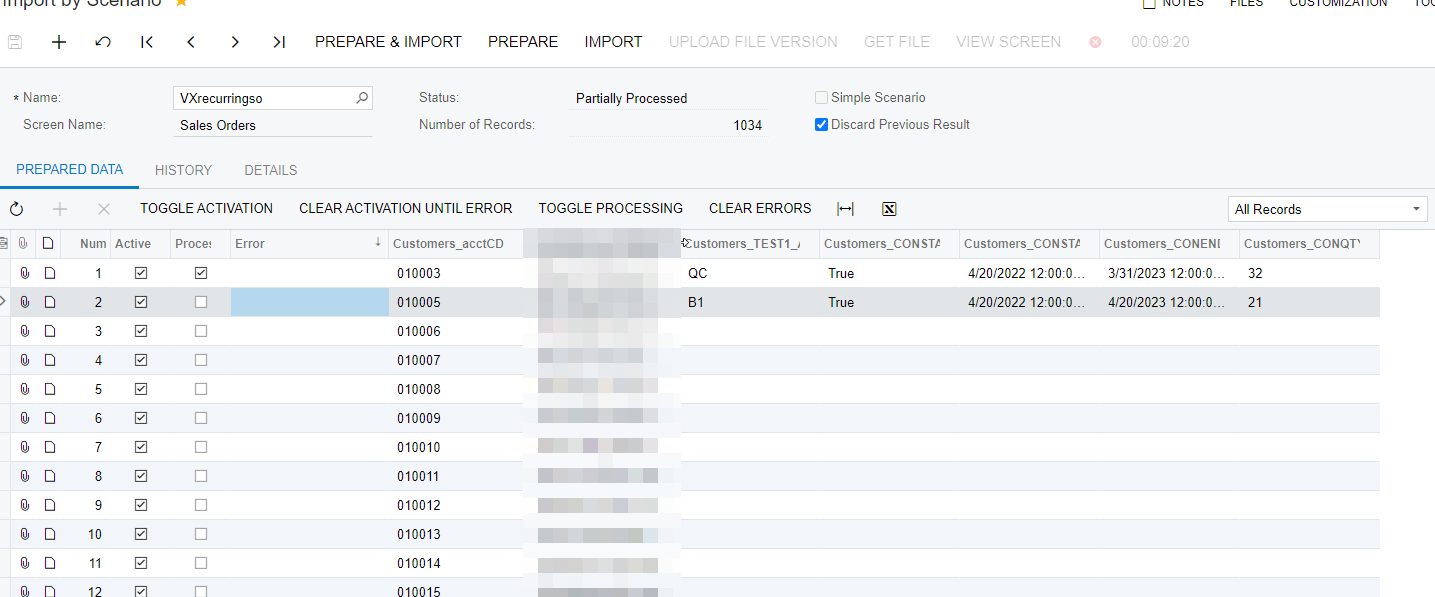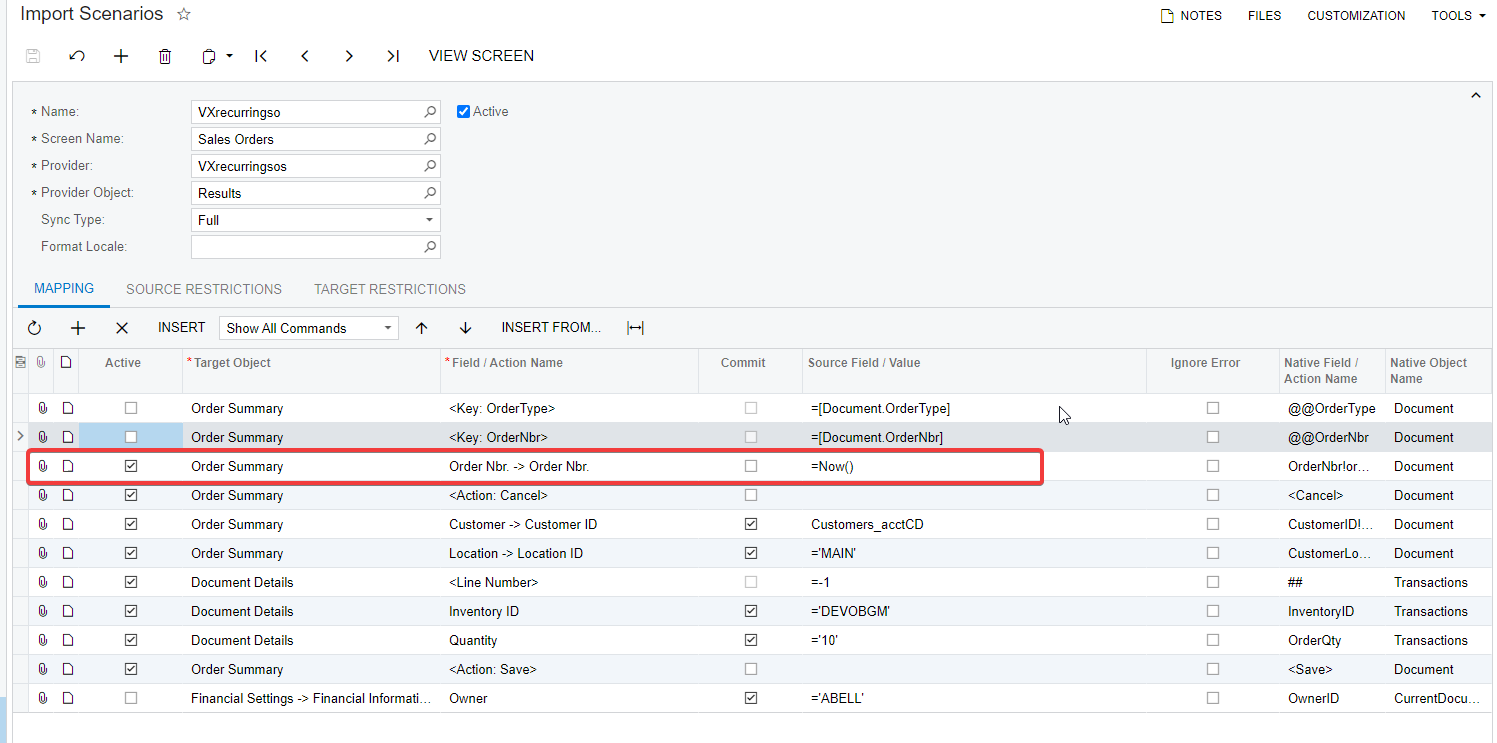Good morning. I have a client who needs to generate recurring sales orders to fulfill a quarterly magazine subscription. In an attempt at creating the most streamlined account setup workflow, I have proposed this solution:
1) Create Customer Template for Magazine Style (4 to chose from)
2) Store Subscription details in the Customer Attributes with details
Then trigger automated Sales Order Generation based off of Customer Attributes. However, this last part in the process has proven to be above my head.
My general concept was to create a GI that would pull customers that match this profile, then generate a sales order from 1 of 4 templates, using 1 variable from the Customer Attribute (qty of magazine line items per order).
Here is a screen shot of my attributes setup.
Build 19.205.0023
Any ideas on how to make this happen or another better idea that is more simple?