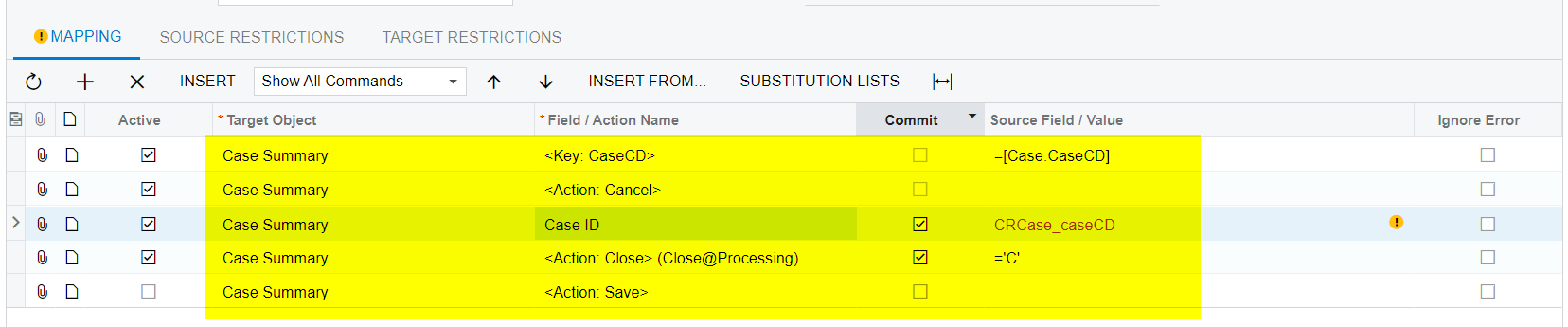I followed this tutorial to set up automatically closing a case on pending customer status after 10 days.
Implement Business Event 3: Trigger by Schedule with Record Change
https://www.acumatica.com/blog/technical-tuesday-use-business-events-acumatica-automate-processes/
However I noticed the Automation Steps is no longer supported for the Cases screen. Is this tutorial still relevant? Are there any workarounds?
This screenshot is from the article
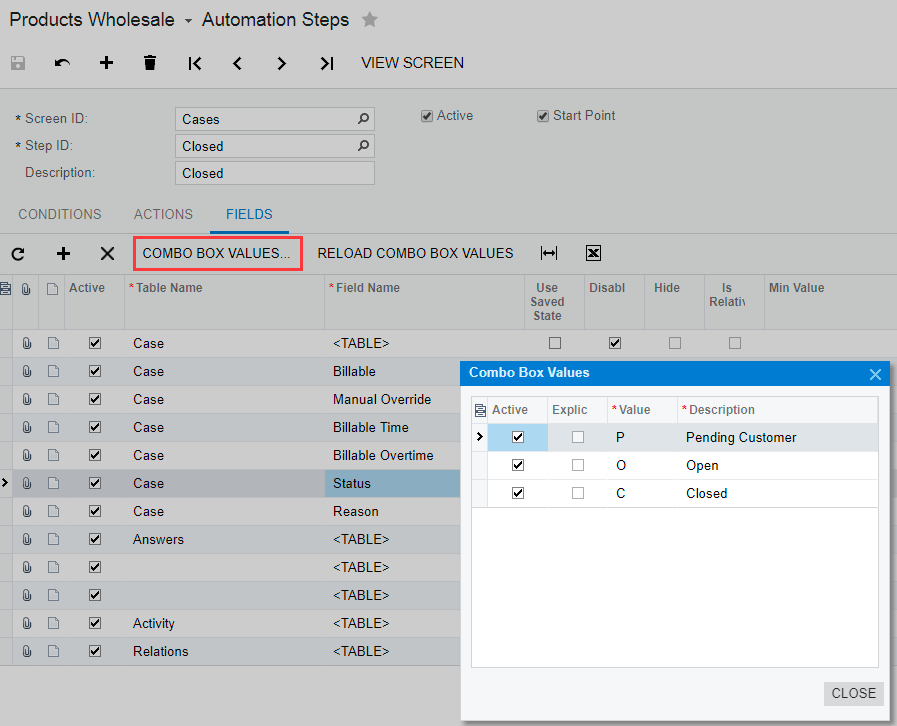
This is the warning I’m seeing on 2023R1
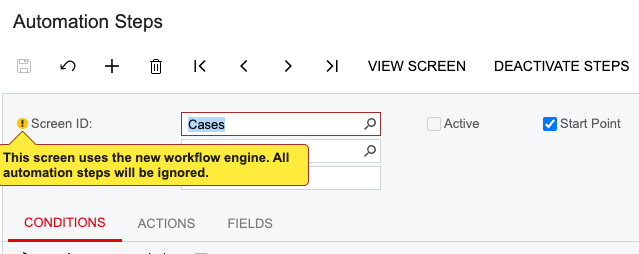
Thank you!