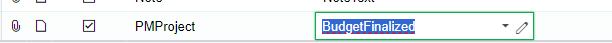We are needing a way to automatically lock the project revenue budget at the end of the month. Since these entries are not considered “transactions” they can still be modified after the financial period is closed. We found under Budget Operations, in the Project, there is the ability to lock and unlock the budget.
Is there a way that we can set a business event to automatically lock the budget on any jobs with a start date of the previous month on the first day of the new month? Or create a GI allowing a mass record update we could use to manually lock the budget?