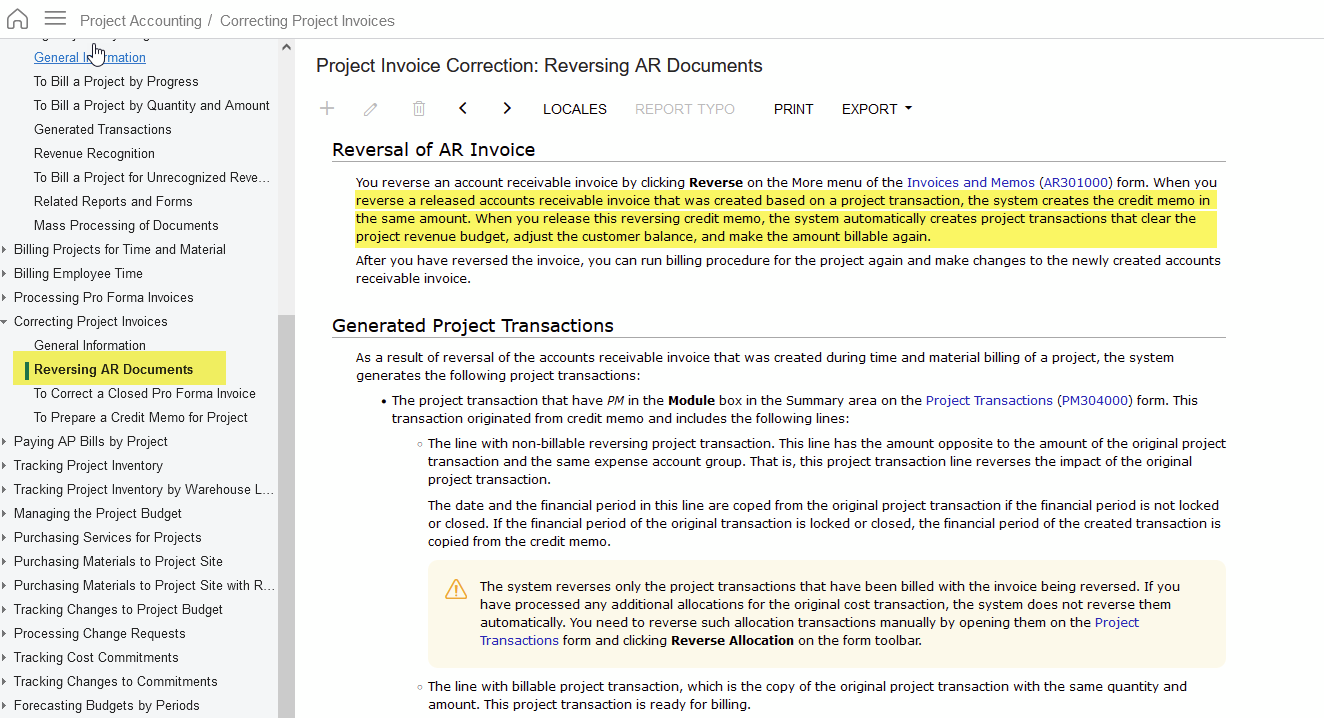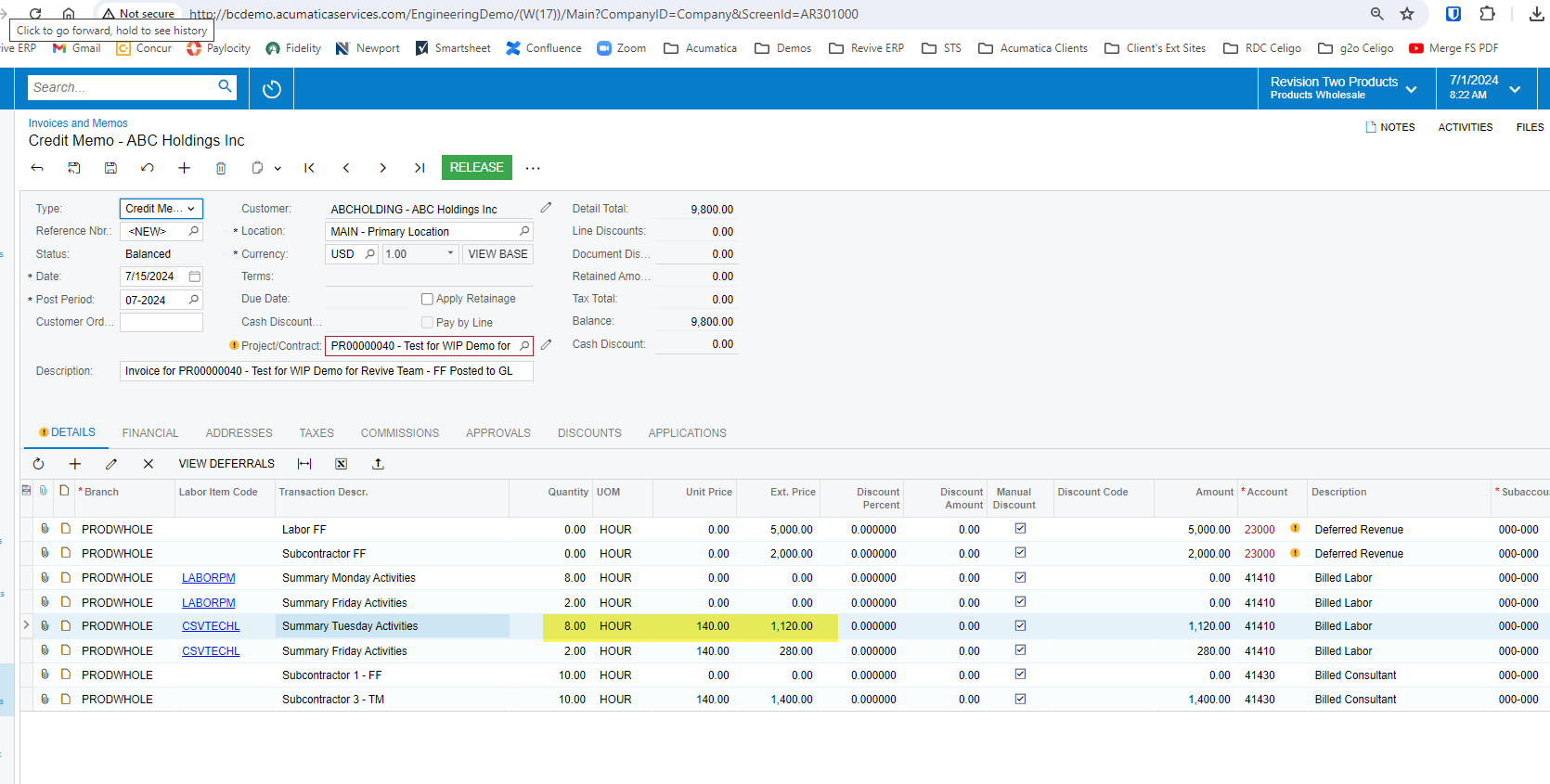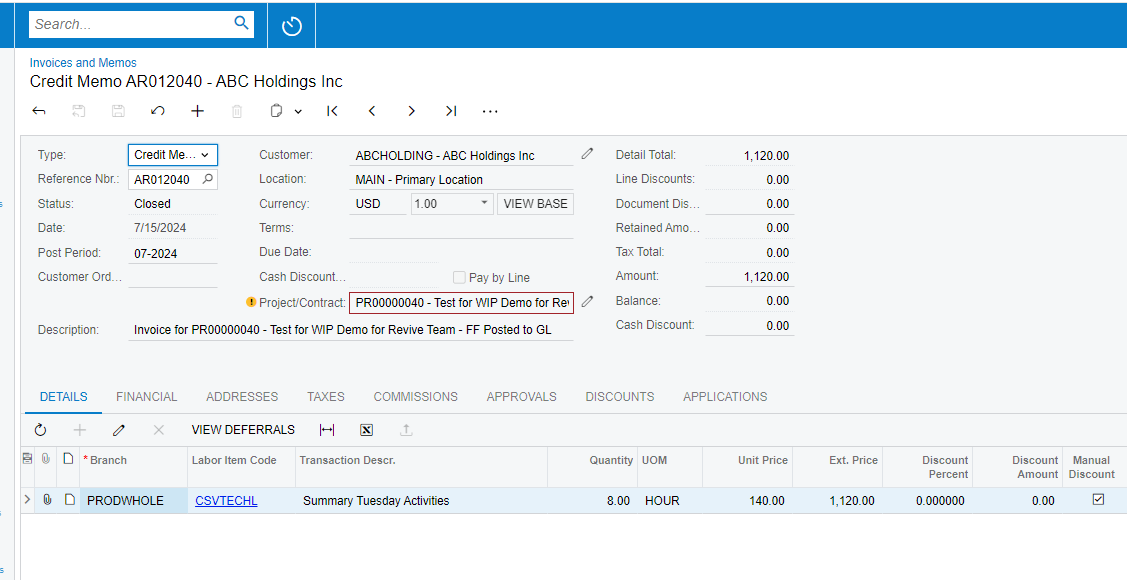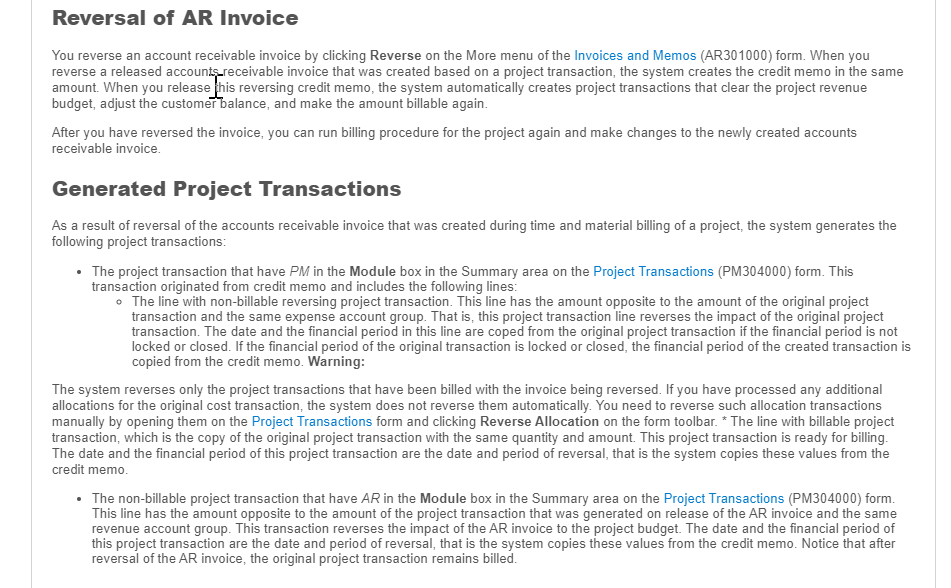I need help reversing a time and material invoice which has an incorrect date. When I go to the ProForma invoice to do a correction, it is telling me “You cannot make corrections to the pro forma invoice because it has at least one time and material line”. All lines are time and material. How do I reverse this invoice, is there another way? I have looked everywhere for an answer, please help.
Best answer by Heidi Dempsey
View original