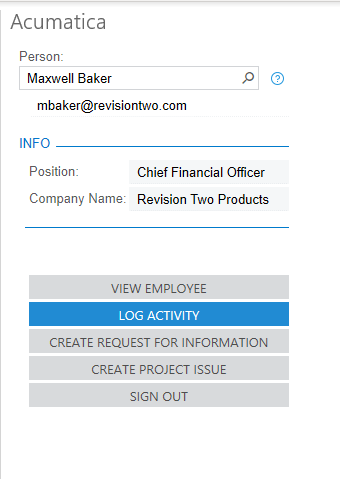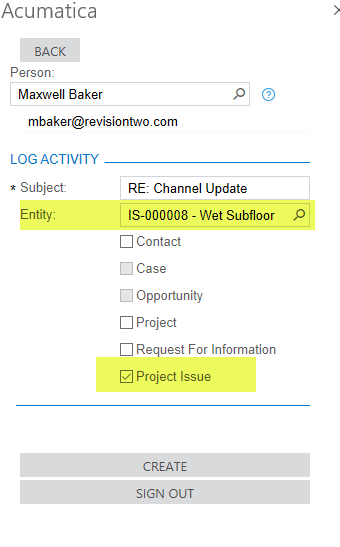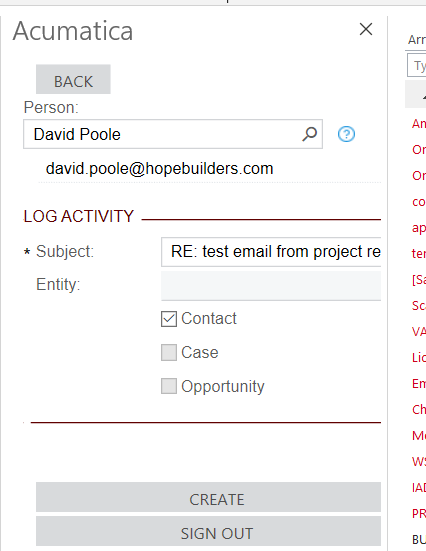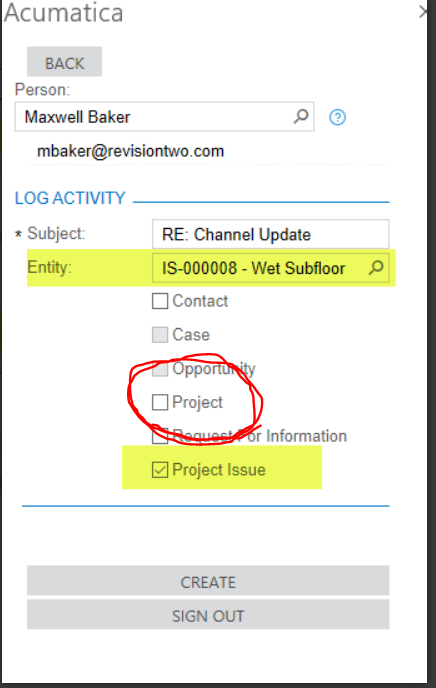I would like to save emails directly from outlook to existing Project Issues and not have to convert email to PDF. I have the Acumatica add on button to me Outlook Ribbon but it only gives me the option to create a new Project Issue.
Best answer by joelhoffman
View original