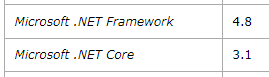I am trying to do a test upgrade from 2021 R2 to 2023 R1 on a local VM to test some customizations and I get this error:
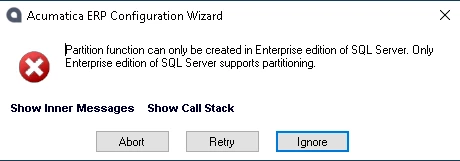
I am using SQL Server Standard 2016 with the latest CU.
Is there any way around this, or do we need to use an Enterprise Version of SQL locally now as well?
I should add that when I click Ignore to all the error messages it does seem to finish, but I am not sure of the state of the data. Does it just mean that I cannot use the new archive feature on my local test VM but everything else will work?
Best answer by kgartly83
View original